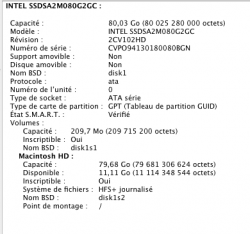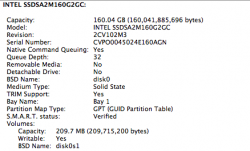the correct procedure to install a new ssd and trim it ?
hello !
!
I will get this awesome Kingston v+100 and I am going to install it in my 2011 MBP.
I was wondering what's the correct way to setup the machine? should I simply install the ssd, install snow leopard and trim it as per instruction of cindori?
I ask it because I am wondering why some time ago I read of this macrumors user who said he installed snow leopard in the regular hard disk and then cloned it to his new ssd isn't it pointless?!
isn't it pointless?!
finally I am curious to know if deleting the free space means that the space currently occupied/in use by the operative system won't be trimmed thus showing no benefits by having enabled.
hello
I will get this awesome Kingston v+100 and I am going to install it in my 2011 MBP.
I was wondering what's the correct way to setup the machine? should I simply install the ssd, install snow leopard and trim it as per instruction of cindori?
I ask it because I am wondering why some time ago I read of this macrumors user who said he installed snow leopard in the regular hard disk and then cloned it to his new ssd
finally I am curious to know if deleting the free space means that the space currently occupied/in use by the operative system won't be trimmed thus showing no benefits by having enabled.