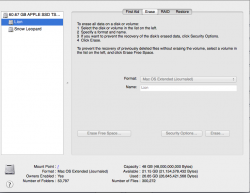under sys info, it shows that TRIM is on, but i was never able to do the "erase free space" as this wasn't available as an option? (button was greyed out on disk utilities)
i have an 10" MBA late 10' model. running 10.7
so while it says it's on, is it actually working? given i wasn't able to do the erase free space command?
It will start working from now.
Think of TRIM like, a vaccuum cleaner or something.
And your disk drive as a room.
And your files as furniture.
When you get a vacuum cleaner (install TRIM patch) your floor is dirty (disk blocks not TRIMed).
So you want to clean the floor (erase Free Space will trigger TRIM on the free blocks)
Then you still have dust under your furniture (your files) that won't be cleaned (TRIM'ed) until you remove or move the furniture (files)
So if your room is full of furniture (disk full of files) you won't get it cleaner (TRIM'ed) that much unless you free up space or better, format.
hope that helps, lol