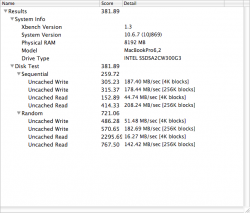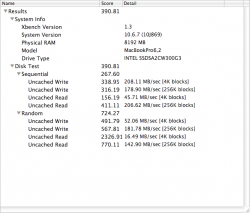Nice!!! Is there a way I can cut off some more boot time?I used to get around 15-16 second boot times when I installed an intel x25-m g2 160gb SSD in my 2010 MBP which had 2.4ghz processor and 8GB RAM. And that was without TRIM enabled, this was back in January, though 10.6.7 may have an effect on boot times.
Got a tip for us?
Let us know
Become a MacRumors Supporter for $50/year with no ads, ability to filter front page stories, and private forums.
TRIM Support Enabler
- Thread starter Cindori
- Start date
- Sort by reaction score
You are using an out of date browser. It may not display this or other websites correctly.
You should upgrade or use an alternative browser.
You should upgrade or use an alternative browser.
Boot time have to be measured from the point that the spinning wheel appears.
Anything before that is not related to either hard drive, TRIM, OSX or any software.
Yes. But it's still the total time from the second you hit the power buttom until the OS is available for you. I would realy like to reduce boot time to 15-16 seconds. I have no apps login on startup but still boot in 18.7 seconds. Any ideas/tips?
Last edited:
Yes. But it's still the total time form the second you hit the power buttom until the Os is available for you. I would realy like to reduce boot time to 15-16 seconds. I have no apps login on startup but still boot in 18.7 seconds. Any ideas/tips?
How often do you boot up for 3 seconds to be meaningful to you, even on a laptop?
Loa
When you installed TRIM the first time, was the slow boot times the only problem you were experiencing?I removed Trim and reinstalled once again. Now I have the following boot times with my Intel SSD Series 510, 250GB Sata III:
OS X 10.6.7 on Macbook Pro 2011 - 18.7 seconds.
Window 7 Ultimate - 19.1 seconds.
Both OS - 38.3 seconds
***My Macbook Pro is the i7 2.7GHz and 8GB ram
O.K - Now I'm satisfied and would like to thank Cindori for his efforts. Thanks MAN!!!! My machine is flying??!!
How do you guys rate my results compared to... ??
Confirmation for Mac Mini Unibody and Samsung MZ-7PA256HMDR SSD. System Profiler reports "Trim: yes", only the 1st boot was slowish, it now works full speed.
Can anyone tell me if this will work / be beneficial with the Vertex 2E 240Gb I just ordered? Not sure if this drive has it's own garbage collection that's enough.
Also, I've read reports about this messing with graphics acceleration sometimes, is this the case? Have skimmed this thread but couldn't find any clear answer. Thanks in advance!
Also, I've read reports about this messing with graphics acceleration sometimes, is this the case? Have skimmed this thread but couldn't find any clear answer. Thanks in advance!
Vertex2 has TRIM, so yes, you will benefit from this enabler. I can report back regarding Vertex2 on Wednesday (need to wait until May 4th to give my wife the new drive as a present).
The Vertex2 I bought turned out to be faulty, so I quickly regrouped and bought a Corsair F120 (Sandforce). It also works OK with the TRIM hack in my wife's Mac Pro 1,1, however while being incredibly fast, it doesn't score as high in xbench as I've expected from this drive. Will check again with TRIM off and TRIM on if it does make any difference. Still a 100% success anyway of course: I had to machine my own bracket using the supplied one, a hammer and a drill to make the Corsair fit the backplane in the Mac Pro. The supplied bracket is completely useless without massive modifications.
Oh, and by the way - if you plan on using the otherwise excellent Carbon Copy Cloner, I've encountered a small bug in the software. Apparently it couldn't allocate memory to copy a 2GB file included in full installation of The Sims for Mac. Mike Bombich himself has tracked down a similar error regarding oversize resource forks, now I know it happens also with regular files. I looked up the file in the logs, moved it to a pendrive with Finder, cloned again successfully, moved back to the location. But that can be annoying if you do unattended backups.
EDIT
And the results are in. I am kinda surprised. By no means are they definitive, but maybe worth a look. I don't know how exactly to interpret these, so maybe somebody wiser than me can?
Oh, and by the way - if you plan on using the otherwise excellent Carbon Copy Cloner, I've encountered a small bug in the software. Apparently it couldn't allocate memory to copy a 2GB file included in full installation of The Sims for Mac. Mike Bombich himself has tracked down a similar error regarding oversize resource forks, now I know it happens also with regular files. I looked up the file in the logs, moved it to a pendrive with Finder, cloned again successfully, moved back to the location. But that can be annoying if you do unattended backups.
EDIT
And the results are in. I am kinda surprised. By no means are they definitive, but maybe worth a look. I don't know how exactly to interpret these, so maybe somebody wiser than me can?
Code:
System Info
Xbench Version 1.3
System Version 10.6.7 (10J869)
Physical RAM 4096 MB
Model MacPro1,1
Drive Type [url=http://www.corsair.com/cssd-f120gb2-brkt.html]Corsair CSSD-F120GB2[/url]
TRIM Enabled TRIM Disabled (default)
Disk Test 151.09 [b]324.44[/b]
Sequential 82.59 198.73
Uncached Write 167.73 102.98 MB/sec 226.00 138.76 MB/sec [4K blocks]
Uncached Write 43.14 24.41 MB/sec 282.08 159.60 MB/sec [256K blocks]
Uncached Read 59.65 17.46 MB/sec 103.89 30.40 MB/sec [4K blocks]
Uncached Read 396.41 199.23 MB/sec 394.82 198.43 MB/sec [256K blocks]
Random 885.58 883.05
Uncached Write 826.55 87.50 MB/sec 826.94 87.54 MB/sec [4K blocks]
Uncached Write 490.15 156.92 MB/sec 486.23 155.66 MB/sec [256K blocks]
Uncached Read 3193.48 22.63 MB/sec 3282.95 23.26 MB/sec [4K blocks]
Uncached Read 1048.60 194.57 MB/sec 1042.45 193.43 MB/sec [256K blocks]
Last edited:
Results with Intel 320 depend vastly on the benchmark - beware!!!
OK, I just got a 300GB Intel 320 and I'm using about 2/3rds of it.
With xbench the results are similar. Maybe with a slight edge towards the TRIM version but it's inconclusive. I've attached bitmaps of the xbench screens.
But with postmark (NetApp benchmarking tool - used for testing heavy random I/O) I got VERY different results. I ran this a few times to make sure.
Before TRIM:
Time:
16 seconds total
11 seconds of transactions (1818 per second)
Files:
20163 created (1260 per second)
Creation alone: 10000 files (2500 per second)
Mixed with transactions: 10163 files (923 per second)
10053 read (913 per second)
9945 appended (904 per second)
20163 deleted (1260 per second)
Deletion alone: 10326 files (10326 per second)
Mixed with transactions: 9837 files (894 per second)
Data:
557.87 megabytes read (34.87 megabytes per second)
1165.62 megabytes written (72.85 megabytes per second)
After TRIM:
Time:
39 seconds total
31 seconds of transactions (645 per second)
Files:
20163 created (517 per second)
Creation alone: 10000 files (3333 per second)
Mixed with transactions: 10163 files (327 per second)
10053 read (324 per second)
9945 appended (320 per second)
20163 deleted (517 per second)
Deletion alone: 10326 files (2065 per second)
Mixed with transactions: 9837 files (317 per second)
Data:
557.87 megabytes read (14.30 megabytes per second)
1165.62 megabytes written (29.89 megabytes per second)
I restored the original driver and it went back to being fast for postmark.
I wonder if TRIM is interfering with the benchmark since it tries to clean up on the fly and doesn't let the SSD do its thing. The difference is huge so I'm leaving it off...
FYI all, I ran postmark (it's a CLI tool) with the following settings:
set buffering false
set size 500 100000
set read 4096
set write 4096
set number 10000
set transactions 20000
run
It will randomly create 10,000 files from 500 bytes to 100,000 bytes in size, and will then do 20,000 operations on them. You can configure it any which way you want but I've been running like this for years (I also work at NetApp, check out blog at http://www.recoverymonkey.org where I've done similar testing before).
I have attached the binary for you, if you want the source let me know.
Thx
D
OK, I just got a 300GB Intel 320 and I'm using about 2/3rds of it.
With xbench the results are similar. Maybe with a slight edge towards the TRIM version but it's inconclusive. I've attached bitmaps of the xbench screens.
But with postmark (NetApp benchmarking tool - used for testing heavy random I/O) I got VERY different results. I ran this a few times to make sure.
Before TRIM:
Time:
16 seconds total
11 seconds of transactions (1818 per second)
Files:
20163 created (1260 per second)
Creation alone: 10000 files (2500 per second)
Mixed with transactions: 10163 files (923 per second)
10053 read (913 per second)
9945 appended (904 per second)
20163 deleted (1260 per second)
Deletion alone: 10326 files (10326 per second)
Mixed with transactions: 9837 files (894 per second)
Data:
557.87 megabytes read (34.87 megabytes per second)
1165.62 megabytes written (72.85 megabytes per second)
After TRIM:
Time:
39 seconds total
31 seconds of transactions (645 per second)
Files:
20163 created (517 per second)
Creation alone: 10000 files (3333 per second)
Mixed with transactions: 10163 files (327 per second)
10053 read (324 per second)
9945 appended (320 per second)
20163 deleted (517 per second)
Deletion alone: 10326 files (2065 per second)
Mixed with transactions: 9837 files (317 per second)
Data:
557.87 megabytes read (14.30 megabytes per second)
1165.62 megabytes written (29.89 megabytes per second)
I restored the original driver and it went back to being fast for postmark.
I wonder if TRIM is interfering with the benchmark since it tries to clean up on the fly and doesn't let the SSD do its thing. The difference is huge so I'm leaving it off...
FYI all, I ran postmark (it's a CLI tool) with the following settings:
set buffering false
set size 500 100000
set read 4096
set write 4096
set number 10000
set transactions 20000
run
It will randomly create 10,000 files from 500 bytes to 100,000 bytes in size, and will then do 20,000 operations on them. You can configure it any which way you want but I've been running like this for years (I also work at NetApp, check out blog at http://www.recoverymonkey.org where I've done similar testing before).
I have attached the binary for you, if you want the source let me know.
Thx
D
Attachments
are you.... kidding? When was this revealed?TRIM support is only enabled with Apple's SSDs. This should enable it for all SSDs.
are you.... kidding? When was this revealed?
Are you kidding? Check the date that the thread was created.
So... I just went through with it. I have no idea what my boot time was prior to it. I think it was about 20 seconds to the login screen when I first got the SSD, but I'm not positive about that.
I just timed it and now it's about 25 seconds before it chimes, and then it hits the login screen at 40 seconds, and it's only a fraction of a second to load the desktop and all after I log in.
I'm not sure why boot time is that big of a deal anyway....
I just timed it and now it's about 25 seconds before it chimes, and then it hits the login screen at 40 seconds, and it's only a fraction of a second to load the desktop and all after I log in.
I'm not sure why boot time is that big of a deal anyway....
The boot time is only used in this thread as an "unofficial benchmark", as in "it is waaaaaay faster then it used to be" or "it isn't".
Regarding TRIM results: I think the AHCI kext that has been included by Cindori triggers SSD's processor to TRIM at every write. What it should do (IMHO) is TRIM only when the drive is duty-free for a couple of seconds...
I have now invented the simple trick of switching to TRIM kext every week or so and running a single xbench session. This should trigger the TRIM, clean up the drive properly, so I could switch back to TRIM-less and enjoy the top speed.
I will check the xbench scores with my Mini and Samsung SSD next week, as I've broken the fan connector and need it soldered back to the motherboard...
Regarding TRIM results: I think the AHCI kext that has been included by Cindori triggers SSD's processor to TRIM at every write. What it should do (IMHO) is TRIM only when the drive is duty-free for a couple of seconds...
I have now invented the simple trick of switching to TRIM kext every week or so and running a single xbench session. This should trigger the TRIM, clean up the drive properly, so I could switch back to TRIM-less and enjoy the top speed.
I will check the xbench scores with my Mini and Samsung SSD next week, as I've broken the fan connector and need it soldered back to the motherboard...
I'm referring to Lion being planned to have TRIM support only for Apple SSDs.
That was discovered when Lion Beta 1 came out.
You'll see people in this thread that are reporting success with this patch in Lion...why would they do that if it was enabled already?
But yeah, no news site never made any articles about this, they just listed Trim as a general feature coming in Lion, when it is in fact not coming for any SSD but Apples, or atleast no evidence points otherwise.
I made a post about it here:
http://www.groths.org/?p=331
I dunno, I would hope that it's because during beta they're just testing TRIM support with the SSDs on hand. It's not like Apple has an SSD brand.
I dunno, I would hope that it's because during beta they're just testing TRIM support with the SSDs on hand. It's not like Apple has an SSD brand.
Nope they don't, but they put an identifier in the firmware of the SSD they sell, saying "APPLE SSD".
You are right that it is beta, but isn't the point of beta to test stuff? If they were planning to remove the Apple SSD restriction for TRIM, it would be benefiting to do it now and not for the world wide official release...
OK, I just got a 300GB Intel 320 and I'm using about 2/3rds of it.
With xbench the results are similar. Maybe with a slight edge towards the TRIM version but it's inconclusive. I've attached bitmaps of the xbench screens.
But with postmark (NetApp benchmarking tool - used for testing heavy random I/O) I got VERY different results. I ran this a few times to make sure.
Before TRIM:
Time:
16 seconds total
11 seconds of transactions (1818 per second)
Files:
20163 created (1260 per second)
Creation alone: 10000 files (2500 per second)
Mixed with transactions: 10163 files (923 per second)
10053 read (913 per second)
9945 appended (904 per second)
20163 deleted (1260 per second)
Deletion alone: 10326 files (10326 per second)
Mixed with transactions: 9837 files (894 per second)
Data:
557.87 megabytes read (34.87 megabytes per second)
1165.62 megabytes written (72.85 megabytes per second)
After TRIM:
Time:
39 seconds total
31 seconds of transactions (645 per second)
Files:
20163 created (517 per second)
Creation alone: 10000 files (3333 per second)
Mixed with transactions: 10163 files (327 per second)
10053 read (324 per second)
9945 appended (320 per second)
20163 deleted (517 per second)
Deletion alone: 10326 files (2065 per second)
Mixed with transactions: 9837 files (317 per second)
Data:
557.87 megabytes read (14.30 megabytes per second)
1165.62 megabytes written (29.89 megabytes per second)
I restored the original driver and it went back to being fast for postmark.
I wonder if TRIM is interfering with the benchmark since it tries to clean up on the fly and doesn't let the SSD do its thing. The difference is huge so I'm leaving it off...
FYI all, I ran postmark (it's a CLI tool) with the following settings:
set buffering false
set size 500 100000
set read 4096
set write 4096
set number 10000
set transactions 20000
run
It will randomly create 10,000 files from 500 bytes to 100,000 bytes in size, and will then do 20,000 operations on them. You can configure it any which way you want but I've been running like this for years (I also work at NetApp, check out blog at http://www.recoverymonkey.org where I've done similar testing before).
I have attached the binary for you, if you want the source let me know.
Thx
D
You are right...
Here are my results:
With TRIM:
Time:
101 seconds total
73 seconds of transactions (273 per second)
Files:
20163 created (199 per second)
Creation alone: 10000 files (3333 per second)
Mixed with transactions: 10163 files (139 per second)
10053 read (137 per second)
9945 appended (136 per second)
20163 deleted (199 per second)
Deletion alone: 10326 files (413 per second)
Mixed with transactions: 9837 files (134 per second)
Data:
557.87 megabytes read (5.52 megabytes per second)
1165.62 megabytes written (11.54 megabytes per second)
Without TRIM:
Time:
19 seconds total
13 seconds of transactions (1538 per second)
Files:
20163 created (1061 per second)
Creation alone: 10000 files (2500 per second)
Mixed with transactions: 10163 files (781 per second)
10053 read (773 per second)
9945 appended (765 per second)
20163 deleted (1061 per second)
Deletion alone: 10326 files (5163 per second)
Mixed with transactions: 9837 files (756 per second)
Data:
557.87 megabytes read (29.36 megabytes per second)
1165.62 megabytes written (61.35 megabytes per second)
Granted, I was on my computer all day, I seem to be getting the beach ball every couple of hours. It's lasts anywhere from 2 to 8 minutes. There is also a 50% chance that I get the beach ball after opening the lid of my laptop. Is there something else that I can do that will allow my SSD to play nice with trim, or is disabling it my only option? I have already disabled SMS. Could it be with the SandForce controllers in newer SSD's they really don't need TRIM enabled? I would love your opinions.
I just wanted to report that I was experiencing exactly this with my 2011 MacBook Pro (8.2) and a Vertex 3 240 GB. It was really frustrating and I've had to revert the patch to get a usable computer again.
it works. great!
I adopted trim support enabler 1.1 to my 2011 Macbook Pro 15" with Intel 510 SSD 250GB.
It works perfect. There is even no more windmills when booting up.
I attatched my youtube clip link below. Great thanks Cindori!
http://youtu.be/wvqcCz-Kpss
I adopted trim support enabler 1.1 to my 2011 Macbook Pro 15" with Intel 510 SSD 250GB.
It works perfect. There is even no more windmills when booting up.
I attatched my youtube clip link below. Great thanks Cindori!
http://youtu.be/wvqcCz-Kpss
Dude that thing is super fast. That boot up was like 13-14 seconds. Did you do anything else other than install the SSD?I adopted trim support enabler 1.1 to my 2011 Macbook Pro 15" with Intel 510 SSD 250GB.
It works perfect. There is even no more windmills when booting up.
I attatched my youtube clip link below. Great thanks Cindori!
http://youtu.be/wvqcCz-Kpss
I read in another thread about the OWC SSD not obtaining any benefit from TRIM, is that correct?
Register on MacRumors! This sidebar will go away, and you'll see fewer ads.