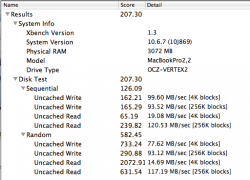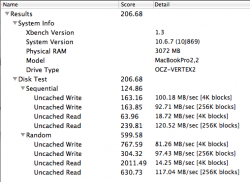Same for me, with and without TRIM are really different, with xbench (screenshots) and postmark... :
OCZ vertex 2 100Go
MBP 15 core2duo 2.33Ghz
3Go RAM 667 DDR2
set buffering false
set size 500 100000
set read 4096
set write 4096
set number 10000
set transactions 20000
run
WITH TRIM :
Time:
297 seconds total
136 seconds of transactions (147 per second)
Files:
20163 created (67 per second)
Creation alone: 10000 files (1666 per second)
Mixed with transactions: 10163 files (74 per second)
10053 read (73 per second)
9945 appended (73 per second)
20163 deleted (67 per second)
Deletion alone: 10326 files (66 per second)
Mixed with transactions: 9837 files (72 per second)
Data:
557.87 megabytes read (1.88 megabytes per second)
1165.62 megabytes written (3.92 megabytes per second)
WITHOUT TRIM !!!!!!!!!
Time:
21 seconds total
14 seconds of transactions (1428 per second)
Files:
20163 created (960 per second)
Creation alone: 10000 files (1666 per second)
Mixed with transactions: 10163 files (725 per second)
10053 read (718 per second)
9945 appended (710 per second)
20163 deleted (960 per second)
Deletion alone: 10326 files (10326 per second)
Mixed with transactions: 9837 files (702 per second)
Data:
557.87 megabytes read (26.57 megabytes per second)
1165.62 megabytes written (55.51 megabytes per second)
OCZ vertex 2 100Go
MBP 15 core2duo 2.33Ghz
3Go RAM 667 DDR2
set buffering false
set size 500 100000
set read 4096
set write 4096
set number 10000
set transactions 20000
run
WITH TRIM :
Time:
297 seconds total
136 seconds of transactions (147 per second)
Files:
20163 created (67 per second)
Creation alone: 10000 files (1666 per second)
Mixed with transactions: 10163 files (74 per second)
10053 read (73 per second)
9945 appended (73 per second)
20163 deleted (67 per second)
Deletion alone: 10326 files (66 per second)
Mixed with transactions: 9837 files (72 per second)
Data:
557.87 megabytes read (1.88 megabytes per second)
1165.62 megabytes written (3.92 megabytes per second)
WITHOUT TRIM !!!!!!!!!
Time:
21 seconds total
14 seconds of transactions (1428 per second)
Files:
20163 created (960 per second)
Creation alone: 10000 files (1666 per second)
Mixed with transactions: 10163 files (725 per second)
10053 read (718 per second)
9945 appended (710 per second)
20163 deleted (960 per second)
Deletion alone: 10326 files (10326 per second)
Mixed with transactions: 9837 files (702 per second)
Data:
557.87 megabytes read (26.57 megabytes per second)
1165.62 megabytes written (55.51 megabytes per second)