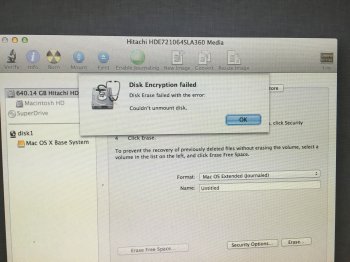Hey guys
I'm trying to format my hard drive on my Mac Pro but I keep getting error "couldn't unmount disk".
Can anyone help?
I'll attach a file of terminal in post below
[doublepost=1459651996][/doublepost]Here is my terminal list:
(Couldn't upload pic)
0 GUID PARTITION SCHEME disk0
1 EFI EFI disk0s1
2 Apple_HPS disk0s2
3 Apple_Boot disk0s3
I'm trying to format my hard drive on my Mac Pro but I keep getting error "couldn't unmount disk".
Can anyone help?
I'll attach a file of terminal in post below
[doublepost=1459651996][/doublepost]Here is my terminal list:
(Couldn't upload pic)
0 GUID PARTITION SCHEME disk0
1 EFI EFI disk0s1
2 Apple_HPS disk0s2
3 Apple_Boot disk0s3