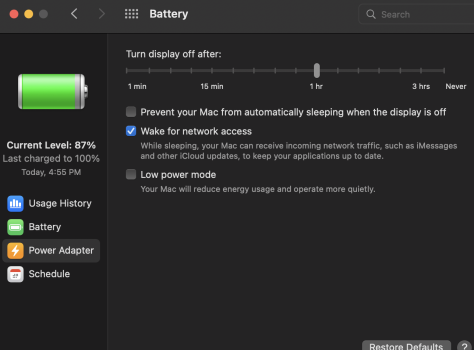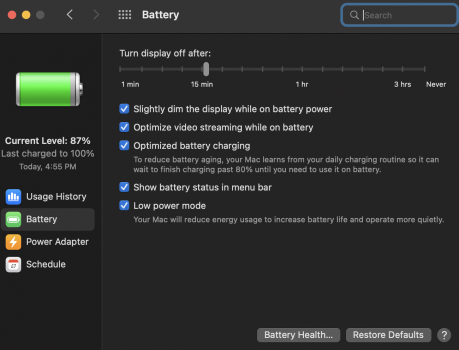I recently noticed that one of the FPV drone simulator games I play (Liftoff) has the option to use "metal rendering". I wanted to see how the m1 pro 16 core GPU in the 16" base model macbook pro compares to my gaming laptop, a Zephyrus G15 with RTX 3070 and ryzen 9 5900hs. I was suprised to see that the m1 pro consistently had a higher FPS throughout the run (hard to get a direct comparison since the runs arent identical..but its decent). The zephyrus was on Turbo mode and plugged in, you can hear the fans going pretty hard in the short video. Both machines had the same game settings except for 2560x1440 resolution on the g15 and 2560x1600 resolution on the m1 pro macbook.
Too bad there arent more metal-enabled games to compare..
(edit: I just realized I was in low-power mode on the mac when I did this test..apparently there is a separate low-power mode setting for battery and power adapter. I will have to test again and report back)
(edit #2 : its a HUGE difference..I have to record a quick video, at least 10fps faster now, maybe more)
Another game that has metal support on MacOS is Dirt Rally (still not native and runs through rosetta)
This time the m1 pro embarassed the 3070, even though the 3070 is pulling almost 90w by itself.
RTX 3070 - 76 fps average
M1 Pro - 96 fps average
Too bad there arent more metal-enabled games to compare..
(edit: I just realized I was in low-power mode on the mac when I did this test..apparently there is a separate low-power mode setting for battery and power adapter. I will have to test again and report back)
(edit #2 : its a HUGE difference..I have to record a quick video, at least 10fps faster now, maybe more)
Another game that has metal support on MacOS is Dirt Rally (still not native and runs through rosetta)
This time the m1 pro embarassed the 3070, even though the 3070 is pulling almost 90w by itself.
RTX 3070 - 76 fps average
M1 Pro - 96 fps average
Last edited: