Hi. I'm the developer of uBar.
uBar is the dock replacement for the Mac.
Version 4 is available at ubarapp.com - It is a 14 day trial and costs $30 to purchase. uBar 3 users can upgrade for $15.
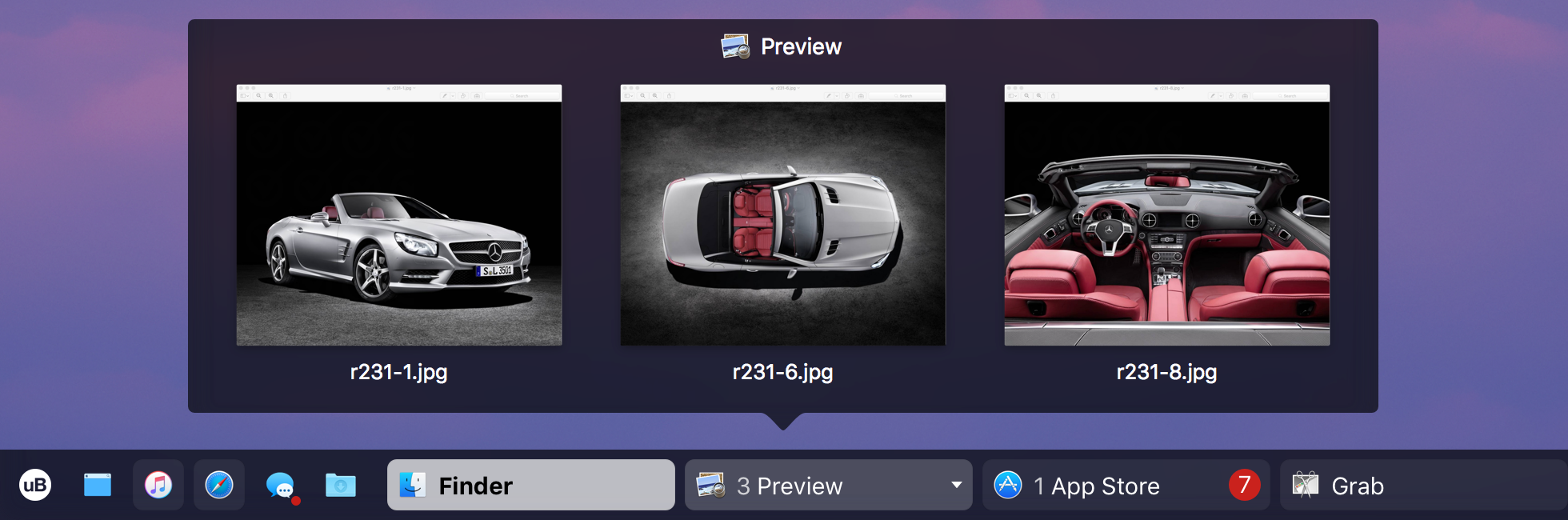
The idea for uBar is to be the Dock replacement for the Mac. It can be configured as either a task bar or dock. Hide titles and set windows to always group, and it is a dock. Show titles and set window grouping to always or automatic, and it is a task bar. uBar designed to be a macOS app before anything, which means it looks beautiful. When uBar is used as a task bar, it looks like it belongs on macOS.
I'm actively developing it and would love to hear everyone's feedback and feature requests. Just look at the release notes to see the huge number of features that are user suggestions!
The latest version is 4.0.0
Twitter: @uBarApp
uBar 3 thread (for reference): https://forums.macrumors.com/threads/ubar-3.1923796/
uBar 2 thread (for reference): https://forums.macrumors.com/threads/ubar-2.1750815/
Reviews:
uBar is the dock replacement for the Mac.
Version 4 is available at ubarapp.com - It is a 14 day trial and costs $30 to purchase. uBar 3 users can upgrade for $15.
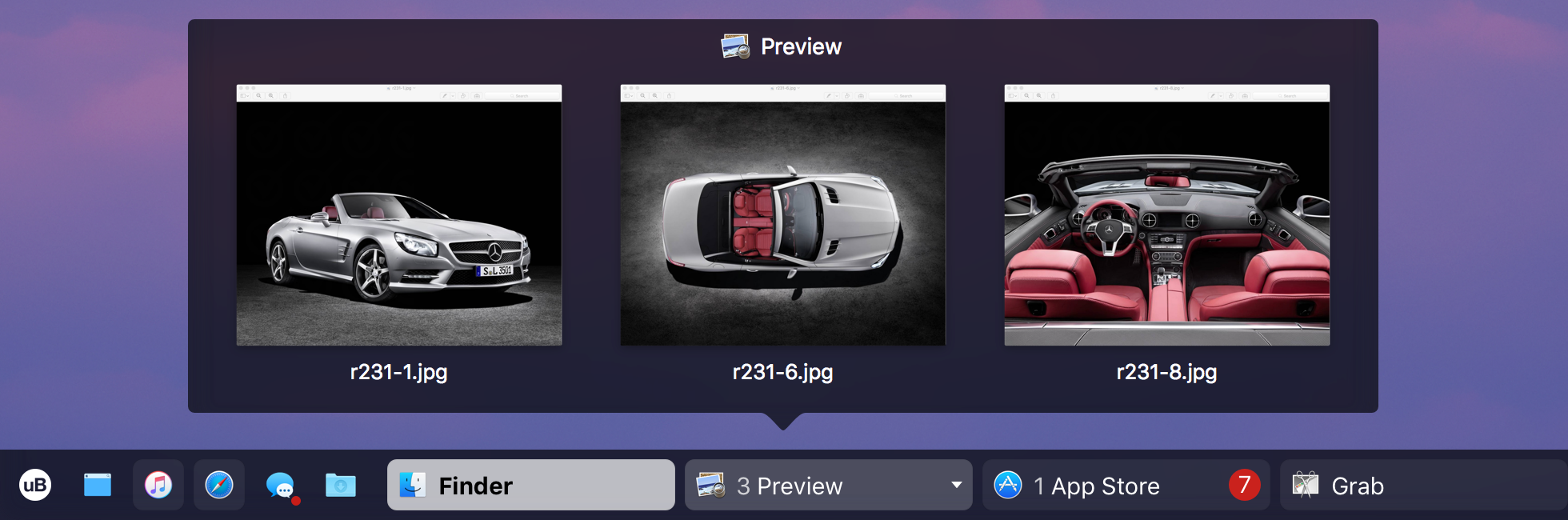
The idea for uBar is to be the Dock replacement for the Mac. It can be configured as either a task bar or dock. Hide titles and set windows to always group, and it is a dock. Show titles and set window grouping to always or automatic, and it is a task bar. uBar designed to be a macOS app before anything, which means it looks beautiful. When uBar is used as a task bar, it looks like it belongs on macOS.
I'm actively developing it and would love to hear everyone's feedback and feature requests. Just look at the release notes to see the huge number of features that are user suggestions!
The latest version is 4.0.0
Twitter: @uBarApp
uBar 3 thread (for reference): https://forums.macrumors.com/threads/ubar-3.1923796/
uBar 2 thread (for reference): https://forums.macrumors.com/threads/ubar-2.1750815/
Reviews:
- macg.co: https://www.macg.co/logiciels/2017/09/ubar-4-remplace-le-dock-sur-tous-les-ecrans-et-se-peaufine-99683
- ridble.com: uBar: dock alternativo dal forte retrogusto di Windows
- ifun.de: uBar: Eine Dock-Alternative für OS X Yosemite
- blogtogo.de: uBar: Dock-Alternative für den Mac, die Windows-Taskbar lässt grüßen
- appletips.nl: uBar: Alternatief voor het OS X Dock
- teratalks.com: How To Put A Little Bit Of Windows Into A Mac
- bohemianboomer.com: uBar: It’s How To Make Your Mac Look And Work Like Windows
- mac360.com: Make Your Mac Work Like Windows
- twistermc.com: uBar brings a Windows like Task Bar to Mac and I kinda like it.
- welovemac.com: Une barre des tâches sous OS X avec uBar


