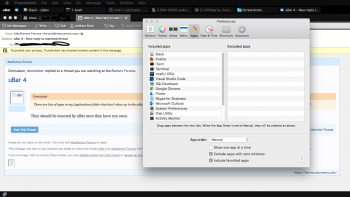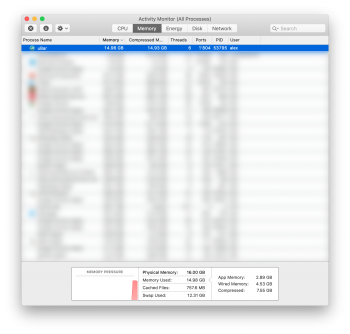Ok, so in my bar, say for the Finder icon, there's a downward pointing arrow in the upper right of the icon. This is obviously indicating that there is more than one window (or one tab) open. When I click on the icon, or its downward arrow, the uBar doc lists the titles of each open window/tab. I then get to choose which one I want.
This behavior should happen when I click only on the downward arrow. When I click on the icon, and not its downward arrow, the last tab/window for that app that had focus should be automatically chosen and focus brought to it.
I've looked in the uBar preferences and can't find any flag to get the uBar doc icon to work like suggested. Can it? Where might I look? If not, I'd like to suggest this for a future release.@dermeister
Thanks.