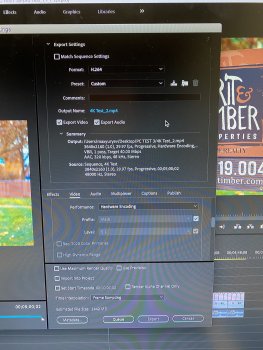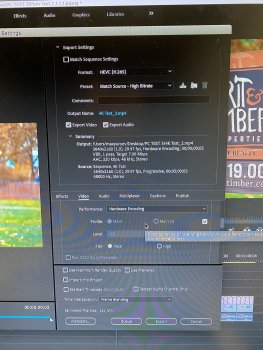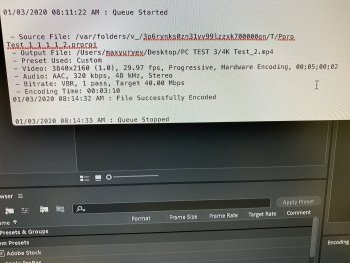I empathize with you awe. Going further back ~ my grandmother's house in goose pond tennessee, where I spent my summers, had a well and an outhouse (visualize winter nights). The Mac Pro 7.1 and the things it can do seem like science fiction to me. I'm dumb struck by the technology. I'm glad I was able to see it.I'll never not be floored by the fact that when I started working in video, Resolve was considered the ultra high end and turnkey systems easily cost $100K+. The computer I used to edit on was 50K €.
Got a tip for us?
Let us know
Become a MacRumors Supporter for $50/year with no ads, ability to filter front page stories, and private forums.
MP 7,1 UI Performance in FCP X is seriously impressive vs Premiere!
- Thread starter chfilm
- Start date
- Sort by reaction score
You are using an out of date browser. It may not display this or other websites correctly.
You should upgrade or use an alternative browser.
You should upgrade or use an alternative browser.
Those running into issues, maybe look at VideoProc and see if you can get your setup to at least report the acceleration. This was the app that was most widely available for the MP5,1 acceleration thread and even the free version can be used for reporting.
Open VideoProc app.
Click Setting in bottom right.
In the Common window (first to appear) you'll see options for Hardware Acceleration with a checkbox for NVIDIA / Intel / AMD. Make sure that is checked.
Click options.
You'll see a window displayed with H264 and HEVC with the status for each and a chart at the bottom for decoder, processing, encoder. If everything is not GREEN & ENABLED, click the refresh icons to the far right.
Should look something like this:



Open VideoProc app.
Click Setting in bottom right.
In the Common window (first to appear) you'll see options for Hardware Acceleration with a checkbox for NVIDIA / Intel / AMD. Make sure that is checked.
Click options.
You'll see a window displayed with H264 and HEVC with the status for each and a chart at the bottom for decoder, processing, encoder. If everything is not GREEN & ENABLED, click the refresh icons to the far right.
Should look something like this:

[OFFICIAL] VideoProc - One-Stop Video Editing Software for Windows Mac
Digiarty VideoProc is easy video editing software to cut, crop, merge, rotate, compress 4K HEVC H264 GoPro iPhone videos, DVDs and music; also to convert, record and download videos with full GPU acceleration.
www.videoproc.com

VideoProc's Full GPU Acceleration Makes Video Editing Faster
Full GPU hardware acceleration makes large (4K) video conversion, editing, rendering faster, and terminates freezes, laggy playback, endless buffering, etc.
www.videoproc.com
So you’re claiming an MP7,1 is not at all capable of hardware encode in Adobe software when MBP16,1 and many earlier models, iMac, MacMini are fully capable of Adobe hardware encode? Check your settings. This is almost certainly user error involved. May also explain some of your UI gripes.
that’s exactly what I’m saying and what is stated by Adobe here as well:https://community.adobe.com/t5/prem...on-is-unavailable-h-264-encoding/td-p/9873363
how should it be available without quicksync on board?
I’ll look into the aforementioned hacks -would Be great to enable it somehow..
This has nothing to do with Macs, it's about Windows10, i9 processors without QuickSync and NVIDIA GPUs.that’s exactly what I’m saying and what is stated by Adobe here as well:https://community.adobe.com/t5/prem...on-is-unavailable-h-264-encoding/td-p/9873363
how should it be available without quicksync on board?
I’ll look into the aforementioned hacks -would Be great to enable it somehow..
Hardware acceleration with Macs can be provided by Intel QuickSync or AMD UVD/VCE, but it's the VideoToolBox API that defines if the Intel QuickSync or the AMD UVD/VCE is used, you can't select it (I'm talking here about iMacs/MBPs that have both, not iMac Pro or 2019 Mac Pro that only have AMD UVD/VCE). NVIDIA NVENC/NVDEC is not supported by Apple at all, since no Macs with NVIDIA GPUs have the required Maxwell or newer NVIDIA GPUs.
Your own link points to this:
 helpx.adobe.com
helpx.adobe.com
The Adobe Mercury Engine is METAL optimized on macOS. All other methods are being phased out, including OpenCL and CUDA. Many renders and encodes from Adobe products are pushed through the Mercury Engine and it will utilize all METAL GPUs available, when the task is METAL optimized.
Also see this:
 helpx.adobe.com
helpx.adobe.com
There is a whole section for "Hardware acceleration system requirements" listed on that page, which is basically a mirror of the VideoProc test posted above in #52.
Also glance at the METAL GPU's listed on that page. NONE of the MacPro7,1 GPUs and/or PCIe cards are listed there. I can personally confirm 5500M and RX 5700 XT work with Premiere Pro v14 (CC 2020) and have been testing for several weeks. That GPU list will expand when the MP7,1 is officially supported.
Hardware-accelerated decoding and encoding
Learn how Premiere Pro uses GPU hardware acceleration to speed up export and playback of H.264 and H.265 formats.
The Adobe Mercury Engine is METAL optimized on macOS. All other methods are being phased out, including OpenCL and CUDA. Many renders and encodes from Adobe products are pushed through the Mercury Engine and it will utilize all METAL GPUs available, when the task is METAL optimized.
Also see this:
Adobe Premiere technical requirements
Learn about minimum and recommended system requirements for Adobe Premiere on Windows and macOS.
There is a whole section for "Hardware acceleration system requirements" listed on that page, which is basically a mirror of the VideoProc test posted above in #52.
Also glance at the METAL GPU's listed on that page. NONE of the MacPro7,1 GPUs and/or PCIe cards are listed there. I can personally confirm 5500M and RX 5700 XT work with Premiere Pro v14 (CC 2020) and have been testing for several weeks. That GPU list will expand when the MP7,1 is officially supported.
So we can conclude that as of RIGHT NOW, the hardware acceleration through the UVD/VCE on our Mac Pros is not being utilized by media encoder and that's part of why it's so slow, correct?
I didn't realize they'd have to optimize specifically for the Vega II cards, when Metal should automatically take over certain tasks.
I tried Videoproc and even while it confirms Hardware acceleration is available, when I actually encode some Prores to H264, it shows only CPU is being used for some reason.
Besides the GPU hardware acceleration, it still doesnt explain why Media Encoder doesnt even use half of the available CPU multicore power, when compressor completely maxes it out.
Nor does it have anything to do with the UI performance, which was the main topic of this thread
I just came from the Apple Store where I had an hour long chat with the Video guys on their 12 Core Mac Pro with XDR Display and Afterburner and man, the Performance in Final Cut with the Afterburner is beyond insane if you edit Prores!
We were discussing the state of FCP in the local industry and they were seriously frustrated by the lack of acknowledgment for the possibilities that this particular setup, Mac Pro '19 + FCP can offer, and I fully have to agree with them. This piece of software was extremely optimized for this hardware, and together, it's an editors wet dream come true, really.
We were discussing ideas like hosting a workshop for local industry folks to show it to them and to create some awareness for this. I hope they will follow through with it.
I didn't realize they'd have to optimize specifically for the Vega II cards, when Metal should automatically take over certain tasks.
I tried Videoproc and even while it confirms Hardware acceleration is available, when I actually encode some Prores to H264, it shows only CPU is being used for some reason.
Besides the GPU hardware acceleration, it still doesnt explain why Media Encoder doesnt even use half of the available CPU multicore power, when compressor completely maxes it out.
Nor does it have anything to do with the UI performance, which was the main topic of this thread
I just came from the Apple Store where I had an hour long chat with the Video guys on their 12 Core Mac Pro with XDR Display and Afterburner and man, the Performance in Final Cut with the Afterburner is beyond insane if you edit Prores!
We were discussing the state of FCP in the local industry and they were seriously frustrated by the lack of acknowledgment for the possibilities that this particular setup, Mac Pro '19 + FCP can offer, and I fully have to agree with them. This piece of software was extremely optimized for this hardware, and together, it's an editors wet dream come true, really.
We were discussing ideas like hosting a workshop for local industry folks to show it to them and to create some awareness for this. I hope they will follow through with it.
Tangentially related to this thread: I've been busily testing FCPX, Premiere, and Resolve (free version for now). My tests are very simple: ingest a 5 minute 4K/60 h.264 file, append one copy of the file at the end of the other (10 minute video now), and then export to either h.264 or h.265. Mind you, all of my source and output footage is highly compressed long-GOP formats. So, that's what I'm using to test.
I was half hoping FCPX would try to make use of the hardware encoder on the AMD GPU to help speed the encoding up. Hm. It basically wrote the file out in real time: about 10 minutes. That's not bad, but it should be about half of that if it were truly hardware encoded. This for both h.264 and h.265.
Premiere supposedly supports hardware encoding for h.265, so I tried that. Real time output: about 10 minutes. Its h.264 output looked like it was going to take around 15+ minutes; I stopped it as soon as I could tell it wasn't real time.
Resolve seemed closest to good. It wrote both h.264 and h.265 files out in less than real time. But: not by much. 9 minutes instead of 10, for instance. I don't call that a success, just better than the other two.
I've read multiple people claim the T2 chip has hardware h.264/h.265 encoding. If it does, it's either not being used, or isn't being used well be any of the software. Or... I'm doing it wrong.
What GPU option do you have? Hardware encoding is definitely working for 8 bit H.264 and 8 bit h.265. I’ve been testing video editing for days as well.
if you have your FCX set as “faster encode” option then hardware encoding will be used. Premiere is by far the most picky with settings. I can get a few of my tests to hardware encode with FCX and Resolve but not premiere pro (less common resolutions and settings)
the Mac Pro does not support 10 bit hardware encoding. For h.264 or H.265 select your codec in Premiere and then go to presets and select YouTube 4K UHD. That preset always uses hardware encoding if your system has it. I have a 12 core with Vega II.
As for twice as fast as real time with the encoding engine in the MacPro’s graphics cards yes that’s mostly true, but this also depends on your codec and FPS.
The hardware encoder in the Vega II is the same one as Vega 56/64 and can encode up to 4K 60. If your encoding 30fps video it can be half the time, but if your doing 4K 24 it could be less than half, but if your encoding 4K 60 then that’s the same FPS the encoder can run at so your times in FCX are perfectly normal.
I just exported a 5min project with 30fps 8 bit h.264 footage from a Sony camera but mine had a few luts and film grain on it. Premiere took 3min and 10 seconds to render at 40mbps hardware encoding. During the render the CPU was at 8% usage and GPU at only 20%. Encoder is the limitation and if course possible software inefficiencies.
FCX took 2min 31sec which is right at half time for a 30fps project with a 60fps encoder.
the encoder in the new 5700XT and upcoming W5700X is faster with 4K 90fps h.264 and h.265 encoding and supporting 10bit now for h.265. 1080P encoding is now at 360fps.
here’s a few screenshots.
Attachments
I tried Videoproc and even while it confirms Hardware acceleration is available, when I actually encode some Prores to H264, it shows only CPU is being used for some reason.
Please post a screenshot of the VideoProc window.
There has not been a bug fix release for MP7,1 yet or an OS update since release. MANY of the initial issues are early adopter issues. MBP16,1 was the same unfortunately. Several were ironed out in 10.15.2 (from the 10.15.1 special release), but will be until 10.15.3 or 10.15.4 for the remainder.
Allrrrriiiiight, thanks Max, finally got it to work too for me! Of course, I wasnt allowed to do Multipass, stupid me, should've known. And then hardware became available! Thank you so much, now media encoder finally speeded up a bit! Still not where compressor is, but much better!What GPU option do you have? Hardware encoding is definitely working for 8 bit H.264 and 8 bit h.265. I’ve been testing video editing for days as well.
if you have your FCX set as “faster encode” option then hardware encoding will be used. Premiere is by far the most picky with settings. I can get a few of my tests to hardware encode with FCX and Resolve but not premiere pro (less common resolutions and settings)
the Mac Pro does not support 10 bit hardware encoding. For h.264 or H.265 select your codec in Premiere and then go to presets and select YouTube 4K UHD. That preset always uses hardware encoding if your system has it. I have a 12 core with Vega II.
As for twice as fast as real time with the encoding engine in the MacPro’s graphics cards yes that’s mostly true, but this also depends on your codec and FPS.
The hardware encoder in the Vega II is the same one as Vega 56/64 and can encode up to 4K 60. If your encoding 30fps video it can be half the time, but if your doing 4K 24 it could be less than half, but if your encoding 4K 60 then that’s the same FPS the encoder can run at so your times in FCX are perfectly normal.
I just exported a 5min project with 30fps 8 bit h.264 footage from a Sony camera but mine had a few luts and film grain on it. Premiere took 3min and 10 seconds to render at 40mbps hardware encoding. During the render the CPU was at 8% usage and GPU at only 20%. Encoder is the limitation and if course possible software inefficiencies.
FCX took 2min 31sec which is right at half time for a 30fps project with a 60fps encoder.
the encoder in the new 5700XT and upcoming W5700X is faster with 4K 90fps h.264 and h.265 encoding and supporting 10bit now for h.265. 1080P encoding is now at 360fps.
here’s a few screenshots.
Allrrrriiiiight, thanks Max, finally got it to work too for me! Of course, I wasnt allowed to do Multipass, and had to set the profile to 5.1 and then hardware became available! Thank you so much, now media encoder finally speeded up a bit! Still not where compressor is, but much better!
No prob. Premiere is not only slower in general but ultra picky if you want hardware encoding compared to the others.
Check your settings. This is almost certainly user error involved.
I wasnt allowed to do Multipass, and had to set the profile to 5.1 and then hardware became available
Multipass has NEVER been well supported by hardware acceleration in macOS. Usually need dedicated hardware for that. Sorenson may have been the last to truly support hardware multipass, but the quality was horrendous at best.
Yea I realize that- but since on the trashcan it wasn’t available with it without multi pass, I forgot about it.Multipass has NEVER been well supported by hardware acceleration in macOS. Usually need dedicated hardware for that. Sorenson may have been the last to truly support hardware multipass, but the quality was horrendous at best.
Max -
GPU is in my signature: it's the Vega II.
Right; I understand the hardware encoding is working. It's just very slow for what it should be doing. Maybe that's a limitation of the AMD hardware encoders, and if so: crap. Play with NVENC sometime on a PC and you'll see how blazingly fast it is.
Yeah, I just tried it with Premiere and sure enough it went quick. But as you said: weird resolutions. Their 4K Ultra preset isn't acceptable; apparently their definition of 4K is 2720x1530. Um. No. Wrong, Adobe... that's wrong. That's why it's so fast.
This explains more. Basically: the encoder sucks (as compared to Team Green's, that is). Got it.
And this makes a guy wish he'd waited before buying the Mac Pro. Doh!
I appreciate the long and complete explanation. That helped clear up quite a bit for me, and confirmed a few of my suspicions. Basically: "It don't work that fast!"
What GPU option do you have? Hardware encoding is definitely working for 8 bit H.264 and 8 bit h.265. I’ve been testing video editing for days as well.
GPU is in my signature: it's the Vega II.
if you have your FCX set as “faster encode” option then hardware encoding will be used. Premiere is by far the most picky with settings. I can get a few of my tests to hardware encode with FCX and Resolve but not premiere pro (less common resolutions and settings)
Right; I understand the hardware encoding is working. It's just very slow for what it should be doing. Maybe that's a limitation of the AMD hardware encoders, and if so: crap. Play with NVENC sometime on a PC and you'll see how blazingly fast it is.
the Mac Pro does not support 10 bit hardware encoding. For h.264 or H.265 select your codec in Premiere and then go to presets and select YouTube 4K UHD. That preset always uses hardware encoding if your system has it. I have a 12 core with Vega II.
Yeah, I just tried it with Premiere and sure enough it went quick. But as you said: weird resolutions. Their 4K Ultra preset isn't acceptable; apparently their definition of 4K is 2720x1530. Um. No. Wrong, Adobe... that's wrong. That's why it's so fast.
The hardware encoder in the Vega II is the same one as Vega 56/64 and can encode up to 4K 60. If your encoding 30fps video it can be half the time, but if your doing 4K 24 it could be less than half, but if your encoding 4K 60 then that’s the same FPS the encoder can run at so your times in FCX are perfectly normal.
This explains more. Basically: the encoder sucks (as compared to Team Green's, that is). Got it.
the encoder in the new 5700XT and upcoming W5700X is faster with 4K 90fps h.264 and h.265 encoding and supporting 10bit now for h.265. 1080P encoding is now at 360fps.
And this makes a guy wish he'd waited before buying the Mac Pro. Doh!
I appreciate the long and complete explanation. That helped clear up quite a bit for me, and confirmed a few of my suspicions. Basically: "It don't work that fast!"
True, but like I said, if you use automatic duck it actually works more reliable then Premiere’s onboard AAF tool. At least when it comes to keeping the metadata from the original recorder files. This is important if you want to be able to add additional recorder files to the timeline without workarounds including EDLs.. Many editors work with the mixdown tracks only. And it’s understandable, that’s what the mixdown is for. But in audio postproduction / dialog editing you wanna have all the tracks..Another major flaw besides the aforementioned issues is the lack of native AAF export from FCP!
Yeah, I just tried it with Premiere and sure enough it went quick. But as you said: weird resolutions. Their 4K Ultra preset isn't acceptable; apparently their definition of 4K is 2720x1530. Um. No. Wrong, Adobe... that's wrong. That's why it's so fast.
You're saying that your only exporting at 2720x1530 right now? It should work up to 3840x2160. I was talking about above UHD. Final cut with use hardware encoding even at cinema 4K where Premiere will only do UHD.
This explains more. Basically: the encoder sucks (as compared to Team Green's, that is). Got it.
Yes, their old VCE 3.1 encoder from 2016 (base 580 GPU) and VCE 4.1 (Vega II which is just ever so slightly updated from the Vega 56 & Vega 64 4.0 which is from 2017) "sucks" compared to Nvidias Nvenc from September 2018 which is in the RTX graphics cards.
Prior to RTX nvenc was faster but had issues with quality compared to CPU or Quicksync so mostly only steamers used it but there was a clear trade-off in quality vs CPU and GPU usage (which you don't want for gaming).
The RTX cards have made major improvements but so has AMD with Navi in the new 5700 cards. AMD's new architecture seems to be trading blows with the latest Nvidia nvenc and even beating it in some areas so if you want top of the line hardware encoding with 16GB video memory (which is what I want) then the upcoming W5700X is the real winner.
Here is a detailed encoding comparison between AMD's and Nvidia's latest engines by EposVox
I was REALLY hoping that the 7nm Vega II graphics cards were also NAVI based 7nm but using that 32GB boatload of HBM2 memory but just after the Mac Pro's official release, I found out that Vega II is based on the same Vega 20 architecture as the Vega 16 and 20 in the 2018/2019 15" MacBook Pro's and the Radeon VII but with 64 compute units instead of 60 in the Radeon VII and 16/20 in the MacBook graphics.
Vega II GPU performance is fantastic especially if you need a lot of video memory but with that comes the same VCE 4.1 video engine which is just slighly faster than the Vega 56/64 in iMac Pro.
It seems that Apple couldn't get the W5700X ready in time since they clearly want to and marketed it during the purchase release of the Mac Pro. If they didn't want to they would have waited to announce those cards since as we can already see some members of this forum have said they are waiting to buy a Mac Pro when those cards are available.
Now my question is if the gaming 5700XT can be properly utilized for faster encoding right now, or if buggy drivers won't allow it. Sounds like more test for me to do
You're saying that your only exporting at 2720x1530 right now? It should work up to 3840x2160. I was talking about above UHD. Final cut with use hardware encoding even at cinema 4K where Premiere will only do UHD.
Pr will not let me choose Hardware Encoding at a resolution of 3840x2160 for h.264. It immediately kicks it down to Software.
ETA:
h.264 4K30 - hardware
h.264 4K60 - software
That seems to be what was snagging me. I was trying to do h.264 4K/60 in hardware, and Pr was not having it. As soon as I dropped it down to 4K/30 (29.97) it allowed hardware. Nope. Not acceptable. Nope. No sir.
Last edited:
Corporate videographer here.In a tight pinch, we will drop an effect from Pixel Film Studios
No advertiser has ever noticed!
motionvfx, pixelfilm, and themeforest literally carry my career lol.
Now my question is if the gaming 5700XT can be properly utilized for faster encoding right now, or if buggy drivers won't allow it. Sounds like more test for me to do.
I'm keen to find out how that works. I'm even more interested to find out how the software (FCPX, et al) react if you have an MPX module in as well as the 5700XT. Will the OS and/or app be smart enough to use the "faster" encoder?
I can see myself adding a 5700XT to the rig just for encoding, while using the MPX for everything else. I just don't know if MacOS will allow that.
I can see myself adding a 5700XT to the rig just for encoding, while using the MPX for everything else. I just don't know if MacOS will allow that.
This video seems to answer that question:
This video seems to answer that question/MEDIA]
Not... really. At least not the question I'm asking. I suspect Max is going to test exactly what I'm after and hopefully provide interesting results.
Is anyone having a problem with mp4 files in premiere? Im on the latest version of premiere, on Mac Pro 2019.
Mp4 files are laggy in the source window. Playback and stopping is often delayed....
If I convert the same files to pro res, they're fine....
Mp4 files are laggy in the source window. Playback and stopping is often delayed....
If I convert the same files to pro res, they're fine....
No such issue.Is anyone having a problem with mp4 files in premiere? Im on the latest version of premiere, on Mac Pro 2019.
Mp4 files are laggy in the source window. Playback and stopping is often delayed....
If I convert the same files to pro res, they're fine....
I have had PP not find Mp4 files when loading and had to go and search for them and relink. I'm looking at some end credits at the moment that were created in Mp4 format and they are smooth on the 7.1
Absolutely yes. I was reading it was a Cc20 issue, but I feel like it was always like this.Is anyone having a problem with mp4 files in premiere? Im on the latest version of premiere, on Mac Pro 2019.
Mp4 files are laggy in the source window. Playback and stopping is often delayed....
If I convert the same files to pro res, they're fine....
Register on MacRumors! This sidebar will go away, and you'll see fewer ads.