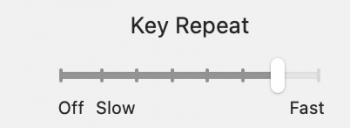I know there is a thread, but it mostly pertains to the icon design, not the overall UI changes. What does everyone think of the changes? One of the biggest overhauls in years, Finder has pretty much looked the same since Panther just with new paint. Whether it's for the better or not remains to be seen...
Got a tip for us?
Let us know
Become a MacRumors Supporter for $50/year with no ads, ability to filter front page stories, and private forums.
UI Redesign Thoughts?
- Thread starter retta283
- Start date
- Sort by reaction score
You are using an out of date browser. It may not display this or other websites correctly.
You should upgrade or use an alternative browser.
You should upgrade or use an alternative browser.
Initial reactions are not positive for me. While I didn't like iOS 7, I love the ultimate iteration in iOS 13, but from what I saw today, macOS 11 is leaning more towards the iOS 7 side and I would not be surprised to so it slowly edge back in later releases.
I'm not opposed to change, but my initial takes were:
I'm completely fine with Apple bringing the two platforms close tougher, but my big comments are (1) consider usability first and (2) remember that the complexity of the Mac U.I. is what allows iOS to be so lightweight.
I'm not opposed to change, but my initial takes were:
- Lack of contrast is hard to read. That menu bar in the screenshots with white text on a blurred light-pink background. That isn't a design preference, that's just poor design to put white text on a light background and accessibility options usually take it too far.
- All the buttons and spacing seem excessive, but I think this is clearly a nod to future touch-enabled devices so it's a middle ground between percise pointer input and sloppy touch - that's fine.
- The icons look off to me. You have realistic-Mac icons and flat rounded rectangles in iOS. To me, the realistic rounded rectangles looks out of place on both. Kind of like those horrible mockups you see on random merchants sites with brand-less Mac's in the background - I'll get used to it.
- It looked like many of the applications were "streamlined" by hiding buttons and options behind menu bars and other buttons. I understand the need on a 4.7" screen or even an 11" screen, but on the Mac I don't see the need to hide so much of the complexity. I'm already annoyed by how un-optimized Catalina apps can be on larger displays. When I take Music.app in full screen on my 27" iMac I get 1/2 of a display of album art and then two massive blank areas because it displays the same number of albums horizontally. I'm getting vibes of that from Big Sir where apps are not optimized for large displays and more and more functionality is being hidden.
I'm completely fine with Apple bringing the two platforms close tougher, but my big comments are (1) consider usability first and (2) remember that the complexity of the Mac U.I. is what allows iOS to be so lightweight.
I've been crying for UI redesigns for years and they've finally done it. I always felt the degree of UI disparity b/w ios and macos was asynchronous and didn't like the fact that ios was always given the priority and macos a side quest. No longer!
I was slowly migrating towards W10 due to lack of apple's attention to the mac overshadowed by ios, ipados, watchos. Let's not forget the fiasco release of catalina. Catalina is certainly not the best macos I've ever used. I was losing hope in macos and found W10 more pleasant to use w/ its modern UI designs which I sometimes find better than macos. But if they sharpen this os and focus on more bug fixes by the public release date they might have re-gained my lost confidence in them.
I was slowly migrating towards W10 due to lack of apple's attention to the mac overshadowed by ios, ipados, watchos. Let's not forget the fiasco release of catalina. Catalina is certainly not the best macos I've ever used. I was losing hope in macos and found W10 more pleasant to use w/ its modern UI designs which I sometimes find better than macos. But if they sharpen this os and focus on more bug fixes by the public release date they might have re-gained my lost confidence in them.
I mostly like it. It’s new and fresh, and somewhat uncomfortable in places. I do not like stacking round rects on top of each other instead of joining them with the new menu bar. I do not like the white text on a light background for menus with just a blurry drop shadow to make it stand out. I’m not quite feeling the new Finder carets instead of arrows or the new design for the ticked selector


But I’ll get used to those.
Some of the icons are downright amateurish. Like this terribad bad iOS 5 icon from a third party developer:

Or icons that just doesn’t gel with the rest of the design:

I just realised that icon isn’t even retina.
The windows and toolbars and sidebars and even Dock looks great.
But I’ll get used to those.
Some of the icons are downright amateurish. Like this terribad bad iOS 5 icon from a third party developer:
Or icons that just doesn’t gel with the rest of the design:
I just realised that icon isn’t even retina.
The windows and toolbars and sidebars and even Dock looks great.
Attachments
- The icons look off to me. You have realistic-Mac icons and flat rounded rectangles in iOS. To me, the realistic rounded rectangles looks out of place on both. Kind of like those horrible mockups you see on random merchants sites with brand-less Mac's in the background - I'll get used to it.
The icons are the worst part for me. The shadows on the Mail, FaceTime, Messages app, etc. are completely off with the rest of the UI. Not just on Mac OS, but also on iOS and iPadOS.
For all the extra rounded rects, the menu bar is back to being a squared off strip:

[automerge]1592894935[/automerge]
The weird thing is they just need to dial back the bevels and shadows to match the Safari icon. It’s so Photoshop 3.0 :/

[automerge]1592894935[/automerge]
The icons are the worst part for me. The shadows on the Mail, FaceTime, Messages app, etc. are completely off with the rest of the UI. Not just on Mac OS, but also on iOS and iPadOS.
The weird thing is they just need to dial back the bevels and shadows to match the Safari icon. It’s so Photoshop 3.0 :/
Last edited:
The loss of information density is a tragedy.
It looks awful, and it's terrible to use. MacOS needed more information density, not less. Negative space is design cancer.
It looks awful, and it's terrible to use. MacOS needed more information density, not less. Negative space is design cancer.
Grey background for most applications was getting depressing, nice to see a bit more white and colour throughout the os.
My thoughts on the UI. Preliminarily, it is a step forward. They need to work it out and iron out the issues, such as @ErikGrim pointed out. Over time, by the release date, the icons and UI should, hopefully, gain consistency and further polish/ refinement.
I will make my final decision when I use it. I sorta like it visually, but at first glance I am afraid there's a lot of usability lost. I don't like the app icons. Love all the color they finally readded. Not too fond of all the whitespace, as it is lost workspace.
Would have vastly preferred to see them go with professional looking neumorphism style instead of a fisher-price iPad OS GUI though.
And I am afraid that this is a giant step towards unification of the Mac and iPad, which I REALLY don't want.
Would have vastly preferred to see them go with professional looking neumorphism style instead of a fisher-price iPad OS GUI though.
And I am afraid that this is a giant step towards unification of the Mac and iPad, which I REALLY don't want.
The new menu bar has had an unfortunate consequence for TG Pro.
I often use TG Pro to make the fans go full speed when transcoding audio or video.
Anyway here is what it looks like normally in Mojave:

The temperature is easy to see.
But in Big Sur the temperature is half cut off:

I often use TG Pro to make the fans go full speed when transcoding audio or video.
Anyway here is what it looks like normally in Mojave:
The temperature is easy to see.
But in Big Sur the temperature is half cut off:
I went from not liking to indifferent once I saw screenshots of dark mode. It looks much better compared to the bright mode.
There are a lot of things I do not like about the design, such as the loss of information density and the lack of clear demarcations between button and UI elements. At least dark mode keeps a clearer separation due to not just making everything extremely bright. The icons are off-putting as well, but so far I have never went so far as replacing them, so I doubt that this is going to change with Big Sur. My Dock is also on the small side, so maybe I don’t even notice the ghastly shadows as much.
There are a lot of things I do not like about the design, such as the loss of information density and the lack of clear demarcations between button and UI elements. At least dark mode keeps a clearer separation due to not just making everything extremely bright. The icons are off-putting as well, but so far I have never went so far as replacing them, so I doubt that this is going to change with Big Sur. My Dock is also on the small side, so maybe I don’t even notice the ghastly shadows as much.
I think the fundamental function has been lost here. iPads and laptops are not the same device. Sure whilst there can be a design language, unifying everything makes it dull. I don’t care if the tool bar is transparent. In fact that has been an option for a while and I’ve turned off. I’m a professional using a desktop/laptop for a reason. If I wanted to work on an iPad I would and do. But people using macOS don’t need the levels of over tweaking, unrefined unified approach. It’s a control freaks dream. Make everything the same. I’ve not installed it, but as a designer I am not feeling it. I just want my Mac to do what it needs well. I need to be able to navigate it quickly and we’ll. instead of tweaking things that aren’t broken, how about fixing the elements and functionality which is broken. Basics which don’t work properly. 10.15.5 is buggy as hell for so many. Let alone doing this level of rebuild. Bring back Johnny I’ve I say. Apple have missed the post here. It’s like they don’t understand there are different users for these products. We don’t all want the iPad ecosystem.
I like it from visual perspective. But I am afraid that we will loose some good things like if you option + click on WiFi you get the details... But will you get them on macOS 11?
I do not like lost of information sensity.
I will say my opinion after I will use it.
I do not like lost of information sensity.
I will say my opinion after I will use it.
My thoughts on the UI. Preliminarily, it is a step forward. They need to work it out and iron out the issues, such as @ErikGrim pointed out. Over time, by the release date, the icons and UI should, hopefully, gain consistency and further polish/ refinement.
My bad, did not attach the link I intended to.
macOS Big Sur (11.0) - Bugs and bug fixes
Really appreciate the UI refresh. Elements come together to create a nice, fresh experience. I think that font display is tweaked too, I am on a MacBook Air 2017 and text is looking really good. Text is the first thing I noticed on my display, and I am very happy with it. I can imagine that...
https://forums.macrumors.com/threads/macos-big-sur-11-0-bugs-and-bug-fixes.2242188/post-28591779
Furthermore, I am reminded that when Forstall left, they brought a design refresh for iOS 7. Now Jony is done with Apple, and we have Big Sur.
Last edited:
For all the extra rounded rects, the menu bar is back to being a squared off strip: View attachment 926427
They could have made it floating like the dock. But it definitely will have rounded edges when Macs get rounded screens.
A design overhaul was definitely due. I said this last year already. The introduction of catalyst apps made the OS very inconsistent. Overall it looks great. The margins could be a bit smaller and I don't like the touch optimized look of the control center for example.
The icons: They wanted to make them more unified across apps, but why introduce shadows and other changes then?
Last edited:
Keep in mind that, with the last U.I overhaul (Mavericks?), Apple went through a lot of revisions before they arrived the current design. The changes to the Finder icon almost became a meme!
So I would take what we have now with Big Sur as a starting point, and we'll no doubt see changes over the coming weeks and months.
So I would take what we have now with Big Sur as a starting point, and we'll no doubt see changes over the coming weeks and months.
The loss of information seems fixable in most cases.
Take Finder for example.
You can re-enable the tab bar, path bar, status bar, and have icons and text in the tool bar.
The screenshot also has reduced transparency enabled which also turns the menu bar a solid dark gray/light gray.
Overall... especially if I look at all the knows and dials... I get the feeling that this is the first step to make it touch friendly. When iOS, iPadOS, and macOS are all running on the same CPU etc... why would an iPad not run FULL macOS?!
Especially if they make it more accessible... which it seems they do.

[automerge]1592911874[/automerge]
Honestly... while this does go in the direction of iOS/iPadOS... it actually reminds me a LOT of the original Aqua!
Take Finder for example.
You can re-enable the tab bar, path bar, status bar, and have icons and text in the tool bar.
The screenshot also has reduced transparency enabled which also turns the menu bar a solid dark gray/light gray.
Overall... especially if I look at all the knows and dials... I get the feeling that this is the first step to make it touch friendly. When iOS, iPadOS, and macOS are all running on the same CPU etc... why would an iPad not run FULL macOS?!
Especially if they make it more accessible... which it seems they do.
[automerge]1592911874[/automerge]
Honestly... while this does go in the direction of iOS/iPadOS... it actually reminds me a LOT of the original Aqua!
Last edited:
It is going to take some getting used to for sure, but overall I like it.
The good: I like what they've done with the menus (aside from some alignment issues which I assume will be fixed), the UI controls are improved, popups are much sleeker and more modern, the Dock better matches iOS, some attempt has finally been made at a consistent design language for both Catalyst and MacOS native apps.
The bad: The app icons are ugly and take MacOS down to iOS level, the toolbars take up more unnecessary space which isn't a good thing on a laptop.
Overall I'm probably neutral. Like most UI updates it takes some getting used to.
The bad: The app icons are ugly and take MacOS down to iOS level, the toolbars take up more unnecessary space which isn't a good thing on a laptop.
Overall I'm probably neutral. Like most UI updates it takes some getting used to.
First of all, I absolute love it. Usually, I am "meh" when it comes to UI changes and it takes me a while to adjust, but I felt immediately at home with Big Sur. It's very slick, undoubtedly Macintosh in spirit, while being more relaxed, pleasantly colorful and decidedly playful. And it's very consistent and expressive.
I also really like how much more useable space one is getting in apple like Finder and Mail. The UI is reduced to the minimum without removing any functionality, and it just feels intuitively right.
Neutral: I feel like some adjustments to contrasts etc. are still needed. Also, some Icons are probably not the final version.
Bad: some apps look a bit weird, for instance Activity Monitor. It seems they just built it with the new UI but didn't really tweak it. The toolbar is kind of forced and the table view looks rather of place.
I also really like how much more useable space one is getting in apple like Finder and Mail. The UI is reduced to the minimum without removing any functionality, and it just feels intuitively right.
Neutral: I feel like some adjustments to contrasts etc. are still needed. Also, some Icons are probably not the final version.
Bad: some apps look a bit weird, for instance Activity Monitor. It seems they just built it with the new UI but didn't really tweak it. The toolbar is kind of forced and the table view looks rather of place.
Bit of any issue I've noticed with the title bar-less windows is it can be quite hard to drag them around, try Preview for example. There's lots of buttons in the top bar and you assume you can drag the white space around them, but then a button outline appears and you click that by mistake, and you can't drag. You can only drag the small section with the title.
Hopefully this is ironed out as seems very unintuitive. It works on Safari for example where there are big gaps between buttons to click and drag but loosing the title bar in apps like Preview and Finder does cause issues.
Apart from that liking the more bright and colourful interface. As someone has already said, whilst clearly much more ironed out, it's reminiscent of the original Aqua.
Hopefully this is ironed out as seems very unintuitive. It works on Safari for example where there are big gaps between buttons to click and drag but loosing the title bar in apps like Preview and Finder does cause issues.
Apart from that liking the more bright and colourful interface. As someone has already said, whilst clearly much more ironed out, it's reminiscent of the original Aqua.
I like it. They'll probably start tweaking it a bit around Beta 3 to take care of some of the larger complaints like overdone translucency.
Register on MacRumors! This sidebar will go away, and you'll see fewer ads.