
Well that is really big on skeuomorphism and is old fashion and both Microsoft and Apple has moved away from that long ago.
Even most Linux didtros have moved away from that.
Well may be in 5 or 10 years when the flat look gets old than skeuomorphism may start to make a come back. And may start to look like leopard or Lion Again.
But I as of now Microsoft and Apple will be moving more to flat look. And the same with most Linux distro well apart from may very small number.
It odd that the dock and icons did not get more of flat look than the UI that is really flat.
[automerge]1593113043[/automerge]
It's like fashion- the look is going to change for the sake of change - not always for the better, but different. That's just how it is at this stage in the game.
Mac OS was already flat and Apple just made UI even more flat.
There is even talk windows 10 will get more flat by next year.
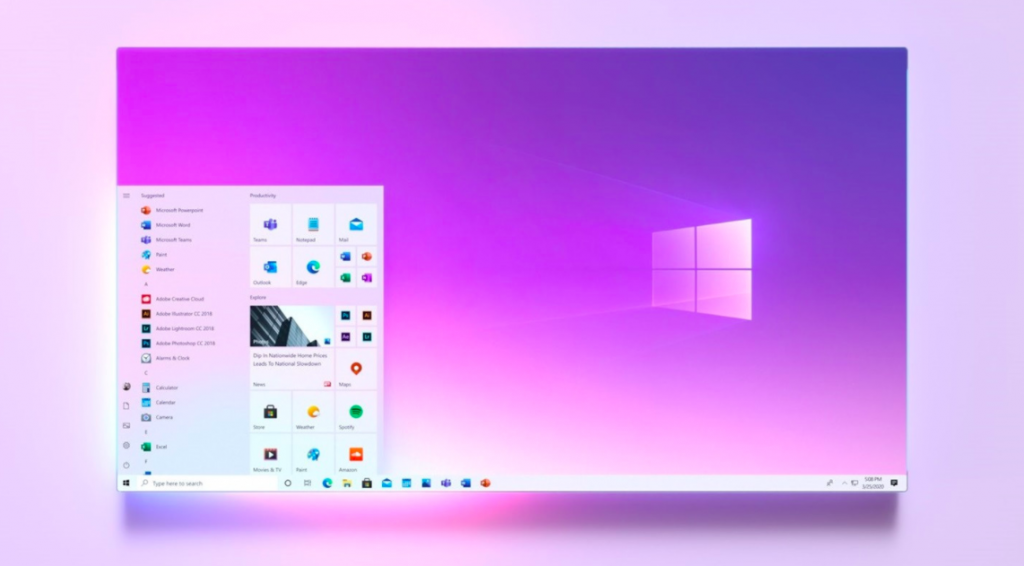

This seems to be move everyone is going now.
Well skeuomorphism is not coming back any time soon.
Last edited:

