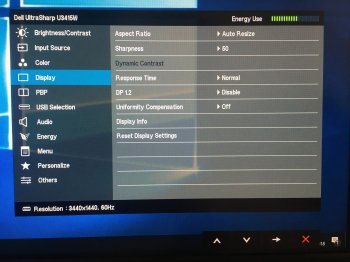Hey guys
I have a 27" Apple display that's stil working well, but lately there has been some side bleeds.
Also another 23" older ACD that's dying.
Does anyone here use Ultrawide with macOS and design work?
Something like this:
https://www.amazon.com/gp/product/B01BV1Q0L4/ref=ox_sc_act_title_1?smid=ATVPDKIKX0DER&psc=1
or this:
https://www.amazon.com/LG-38UC99-W-...525556279&sr=1-2&keywords=lg+38uc99-w+38-inch
(but not the curved one).
Or I could just find a 2nd hand 27" LED Cinema display for the 2nd monitor for now.
I have a 27" Apple display that's stil working well, but lately there has been some side bleeds.
Also another 23" older ACD that's dying.
Does anyone here use Ultrawide with macOS and design work?
Something like this:
https://www.amazon.com/gp/product/B01BV1Q0L4/ref=ox_sc_act_title_1?smid=ATVPDKIKX0DER&psc=1
or this:
https://www.amazon.com/LG-38UC99-W-...525556279&sr=1-2&keywords=lg+38uc99-w+38-inch
(but not the curved one).
Or I could just find a 2nd hand 27" LED Cinema display for the 2nd monitor for now.
As an Amazon Associate, MacRumors earns a commission from qualifying purchases made through links in this post.