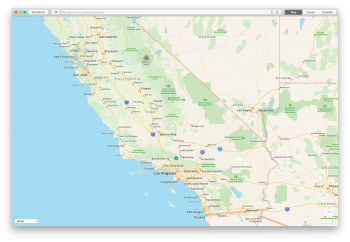Yes, the changes can only be seen while in "navigation" mode, and only within a certain zoom level. If you zoom out too far, the colors change, and you lose the details. Here's that same area of Central Park:

And here is what appears to be a golf range across the river in New Jersey:

And a random park with a running track and ball fields, also in New Jersey:

And here is what appears to be a golf range across the river in New Jersey:
And a random park with a running track and ball fields, also in New Jersey: