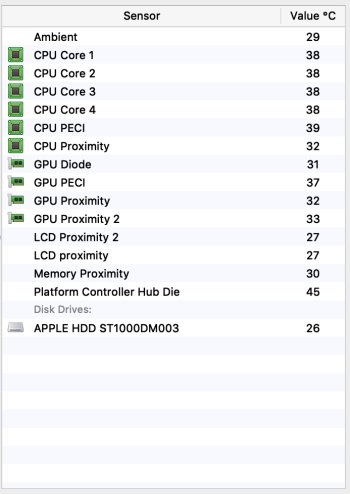Thanks! Did the shop propose Samsung blades? Everybody writes Sintech is the way to go - did they say why Sintech was not their choice?
Important question to all about Sierra: Will the adapters and blades work with it?
Last but not least: Maybe someone could confirm Crucial P3 / 4TB working with an adapter in an 2017 18,3 Imac.
AFAIK only one user successfully put it into his 2019 Imac, another warned of it. BTW, the boot recovery is on the original blade SSD, correct? Mine is only 32gb as far as I remember.
Important question to all about Sierra: Will the adapters and blades work with it?
Last but not least: Maybe someone could confirm Crucial P3 / 4TB working with an adapter in an 2017 18,3 Imac.
AFAIK only one user successfully put it into his 2019 Imac, another warned of it. BTW, the boot recovery is on the original blade SSD, correct? Mine is only 32gb as far as I remember.
Last edited: