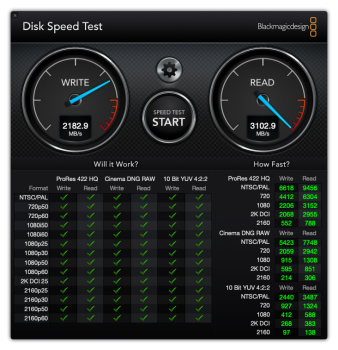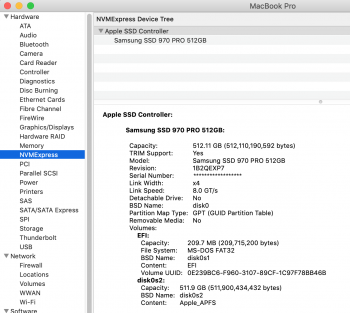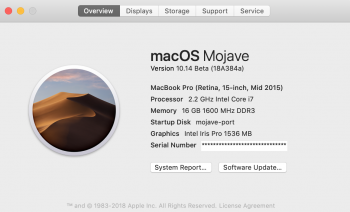Got a tip for us?
Let us know
Become a MacRumors Supporter for $50/year with no ads, ability to filter front page stories, and private forums.
Upgrade SSD, Mid 2015 MacBookPro 15" (final solution Samsung 970 Pro NVMe M.2)
- Thread starter mikzn
- Start date
- Sort by reaction score
You are using an out of date browser. It may not display this or other websites correctly.
You should upgrade or use an alternative browser.
You should upgrade or use an alternative browser.
Does the Samsung work internally?
yes installed the 970 with a connector / adaptor - all good and seems very fast
That's great!yes installed the 970 with a connector / adaptor - all good and seems very fast
yeah - I was expecting more problems - because I did not want to spend the time on upgrading the original SSD and wanted it for a quick fix to go back if needed.
All went well - I did do a fake install of HS on an external USB SSD drive - before the Mojave install and I think that is is what updated the firmware - also rebooted about 4 times to make sure it had a chance to update what ever it needed to update.
Then I was able to format the 970 (500g) SSD to APFS and installed Mojave on the internal clean 500g SSD - then migrated the Sierra data from a back up.
I still have the apple SSD with the orginal sierra OS and files - ready in case it's needed.
All went well - I did do a fake install of HS on an external USB SSD drive - before the Mojave install and I think that is is what updated the firmware - also rebooted about 4 times to make sure it had a chance to update what ever it needed to update.
Then I was able to format the 970 (500g) SSD to APFS and installed Mojave on the internal clean 500g SSD - then migrated the Sierra data from a back up.
I still have the apple SSD with the orginal sierra OS and files - ready in case it's needed.
Last edited:
What is the bootrom version currently in MacBook? I'm curious because no one has posted that they were able to update the bootrom without the internal Apple SSD.
Thanks.
Thanks.
What is the bootrom version currently in MacBook? I'm curious because no one has posted that they were able to update the bootrom without the internal Apple SSD.
Thanks.
Boot ROM Version: MBP114.0184.B00
Thanks for posting. Did you check the bootrom version before installing Mojave?Boot ROM Version: MBP114.0184.B00
no I did not check it before and did not take a screen shot of the prior version
FWIW when I installed the 970 PRO it was not recognized when I booted from an external drive and tried to format the drive, and since I could not install mojave on it - I made an empty partition and used the external drive to install high sierra on the empty partition while connected and booted from the external
Once the HS went through the install process - it saw the drive but then refused to intialize it
so I rebooted a few more times and then suddenly disk utilities was finally able to format the drive to APFS - then downloaded Mojave profile and let it install from the external drive - then after Mojave was installed did the reboot several times and then migrated data from the sierra back up to complete the install.
FWIW when I installed the 970 PRO it was not recognized when I booted from an external drive and tried to format the drive, and since I could not install mojave on it - I made an empty partition and used the external drive to install high sierra on the empty partition while connected and booted from the external
Once the HS went through the install process - it saw the drive but then refused to intialize it
so I rebooted a few more times and then suddenly disk utilities was finally able to format the drive to APFS - then downloaded Mojave profile and let it install from the external drive - then after Mojave was installed did the reboot several times and then migrated data from the sierra back up to complete the install.
Last edited:
Let me know how the battery life is with the drive. People that have used the Samsung 960 have complained and decreased battery life and heat.
Samsung 970 Pro NVMe M.2 here not the 960 - got about 6 hours using lap top non stop - as far as I can tell it seems to last as long or longer than it used to and no heat issues - fans never came on etc. mac fans running at 38 most of the time.
Edit - 2 weeks later - definitely much better battery life and no heat issues at all - also have seen other posts that mention issues when putting the mac to sleep - but i have had no issues with sleep / waking etc.
Edit 2 : to clarify the SSD drive was a Samsung 970 Pro NVMe M.2 (not an EVO 970) - see picture
Attachments
Last edited:
EVO970 here not the 960 - got about 6 hours using lap top non stop - as far as I can tell it seems to last as long or longer than it used to and no heat issues - fans never came on etc. mac fans running at 38 most of the time.
Edit - 2 weeks later - definitely much better battery life and no heat issues at all - also have seen other posts that mention issues when putting the mac to sleep - but i have had no issues with sleep / waking etc.
have you notice any other issues after installing the EVO 970 PRO?
I have a similar laptop and I would like to upgrade my MacBook Pro 15 (mid) 2015 to EVO 970 PRO. By what I have been reading this machine is compatible with many SDD drives.
have you notice any other issues after installing the EVO 970 PRO?
I have a similar laptop and I would like to upgrade my MacBook Pro 15 (mid) 2015 to EVO 970 PRO. By what I have been reading this machine is compatible with many SDD drives.
Been 2 months and no issues, and it is noticeably faster than the original SSD. It took 5 weeks to get the adapter
Also despite other members reporting battery, high heat and sleep-wake issue with some SSD's I have not had those issues - "knock on wood".
One of the things that swayed me to go with the 970 PRO was a lot of positive comments on amazon by other mac users.
FWIW - upgrading orginal SSD on MBP to Mojave before you upgrade and having a caddy or cable for the SSD would make the file transfer easier (install and migrate before swapping the drive) would be a time saver.
Last edited:
FWIW - Yesterday I helped a friend do the same upgrade a new rMBP he purchased in July 2018 with only 256g - but the same model - mid 2015 15 i7 - again with the (JSER 12+16pin 2015 adapter) and the Samsung 970 PRO 500g
took about 2 hours to install the drive - install Mojave on the new drive and migrate all his Data into the new drive
took about 2 hours to install the drive - install Mojave on the new drive and migrate all his Data into the new drive
Last edited:
FWIW - Yesterday I helped a friend do the same upgrade a new rMBP he purchased in July 2018 with only 256g - but the same model - mid 2015 15 i7 - again with the (JSER 12+16pin 2015 adapter) and the EVO970 500g
took about 2 hours to install the drive - install Mojave on the new drive and migrate all his Data into the new drive
Do you bought the Samsung EVO 970 or the Samsung EVO 970 Pro?
Thank you for your report.
OK - good catch - it was the 970 PRO - sorry I did not mention that - you must have checked the attachments - lol
970 Pro + JSER 12+16pin 2015 adapter - for both my MBP and my friends rMBP 2018 (2015 version discontinued in july 2018)
Both are very fast - see the benchmarks - above
970 Pro + JSER 12+16pin 2015 adapter - for both my MBP and my friends rMBP 2018 (2015 version discontinued in july 2018)
Both are very fast - see the benchmarks - above
Last edited:
OK - good catch - it was the EVO970 PRO - sorry I did not mention that - you must have checked the attachments - lol
EVO970 Pro + JSER 12+16pin 2015 adapter - for both my MBP and my friends rMBP 2018 (2015 version discontinued in july 2018)
Both are very fast - see the benchmarks - above
For clarity and consistency sake, it's just called the 970 PRO, not EVO970 PRO. There's the 970 PRO, the 970 EVO, but no EVO970 PRO that I've seen.
Good to hear that it's working out for you, but the 970 PRO may be out of my price range.
thanks for the correction
i am sure there are better prices - but I thought the price on amazon was great and I got it the very next day, seemed like a deal at the time ( And still does)
when I first started this post - there was not a lot of info about how to do this - now it is more common place.
The adaptor took a while- 5 weeks the first time and 2 weeks the second time - but it is a very good adapter
things change fast with these types of items
i am sure there are better prices - but I thought the price on amazon was great and I got it the very next day, seemed like a deal at the time ( And still does)
when I first started this post - there was not a lot of info about how to do this - now it is more common place.
The adaptor took a while- 5 weeks the first time and 2 weeks the second time - but it is a very good adapter
things change fast with these types of items
Last edited:
Here is an option that isn't talked about much, probably because there isn't much info about this company. An Apple store employee made me aware of them, as he himself upgraded his 2015 MBP 15" Retina to one of their 1TB and is very happy, and no adapter needed. I've looked at the Aura Pro but seen too many negative reviews about overheating and the wake-from-sleep issues, which I'd rather avoid. Then there's the Samsungs 960/970 which are awesome but you need an adapter and it seems hit or miss with getting full performance and no issues.
These seem to tick all the boxes, and the prices are pretty good.
I Googled to get more dirt on them but came up empty.
https://www.ebay.com/str/HatSSD/
These seem to tick all the boxes, and the prices are pretty good.
I Googled to get more dirt on them but came up empty.
https://www.ebay.com/str/HatSSD/
But this is just some general drive (like Adata) and adapter, sold as kit. I guess they had the idea of providing kext with it to allow NVMe work in MacOS but since Apple allowed third party NVMe in High Sierra it is a moot pointThese seem to tick all the boxes, and the prices are pretty good.
I Googled to get more dirt on them but came up empty.
https://www.ebay.com/str/HatSSD/
I have 2017 MBA in which I stuck 2TB EVO 970 (non pro) and lost about a half of battery live. Ended up getting the original 512 off eBay (there is plenty of them). Interesting that 970 Pro doesn't show deceased battery life. I have 950 Pro laying around somewhere, maybe I'll give it a try.
Perhaps, though I'm just trying to show that there is yet another upgrade option besides the ubiquitous Samsung/OWC/Apple(Samsung) which are the ones most people consider, and these are priced really nicely imo.
My only gripe is I wish there were more info about this "HAT" company, more customer reviews, etc., and thus far I have found nothing other than their eBay page.
My only gripe is I wish there were more info about this "HAT" company, more customer reviews, etc., and thus far I have found nothing other than their eBay page.
OK - good catch - it was the EVO970 PRO - sorry I did not mention that - you must have checked the attachments - lol
EVO970 Pro + JSER 12+16pin 2015 adapter - for both my MBP and my friends rMBP 2018 (2015 version discontinued in july 2018)
Both are very fast - see the benchmarks - above
Hello, I am very interested to follow your advice to install 970 pro and JSER for the MBP 15" 2015. I wanna check are the following what you have bought:
https://www.amazon.com/gp/product/B07BYHGNB5/ref=ox_sc_saved_title_1?smid=ATVPDKIKX0DER&psc=1
https://www.amazon.com/gp/product/B073F9LDD5/ref=ox_sc_saved_title_2?smid=A1C9S0ORKRHST6&psc=1
As an Amazon Associate, MacRumors earns a commission from qualifying purchases made through links in this post.
yes those links are for the same products I purchased both times - except your link is for the 1TB version of the Samsung 970 PRO SSDHello, I am very interested to follow your advice to install 970 pro and JSER for the MBP 15" 2015. I wanna check are the following what you have bought:
https://www.amazon.com/gp/product/B07BYHGNB5/ref=ox_sc_saved_title_1?smid=ATVPDKIKX0DER&psc=1
https://www.amazon.com/gp/product/B073F9LDD5/ref=ox_sc_saved_title_2?smid=A1C9S0ORKRHST6&psc=1
Also I updated some of my posts above to clear up the confusion that is was the 970 PRO and posted a picture of the SSD above with the adaptor
As an Amazon Associate, MacRumors earns a commission from qualifying purchases made through links in this post.
Just ping them and ask your questions? And then if you like their responsiveness, order from them, if it doesn't work then return it?Perhaps, though I'm just trying to show that there is yet another upgrade option besides the ubiquitous Samsung/OWC/Apple(Samsung) which are the ones most people consider, and these are priced really nicely imo.
My only gripe is I wish there were more info about this "HAT" company, more customer reviews, etc., and thus far I have found nothing other than their eBay page.
HatSSD is actually Fledging SSD startup, fledging.net, they have a kickstarter campaign and were featured at some local news in Birmingham, Alabama.
Last edited:
Register on MacRumors! This sidebar will go away, and you'll see fewer ads.