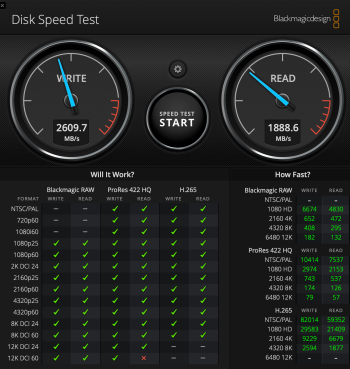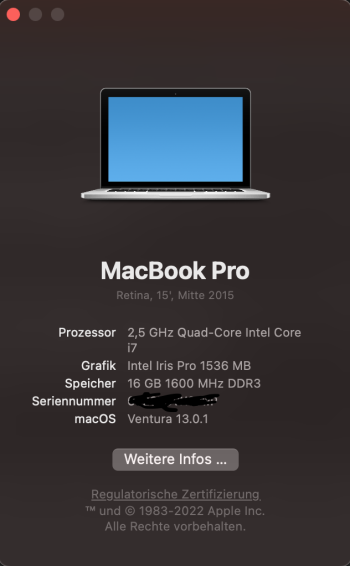Another update to this thread - Same rMBP 2015 - new upgrade SSD to 1TB - replacing 500g SSD on my rMBP 2015 - see pictures below
Getting my "Monterey rMBP" ready for prime time, I decided to upgrade the SSD from 500g to a 1TB Samsung 970 PRO 1TB
1) Updated my back-up clone of the existing Monterey rMBP 2015 using CCC to an external enclosure, 2) Booted the clone to make sure it was working - it was fine, 3) then swapped the internal 500g drive with the external 1TB in the enclosure, 4) Boot MBP with the "new" 1TB drive installed in the rMBP and tested - all good
Took less than 30 min - one of the "take aways" this confirmed for me is that CCC 6 clones work not only in the external enclosure but also when when that clone is installed as the replacement of the existing internal drive (in this case a 500g dive)
I don't know if this post helps anyone - despite many posts that supposedly "Monterey and CCC cannot produce a clone" - they can - I have had not had cloning issues since the first beta of Monterey and swapping the drives and using the clone as the new internal now just reconfirms it
View attachment 1885090
View attachment 1885091