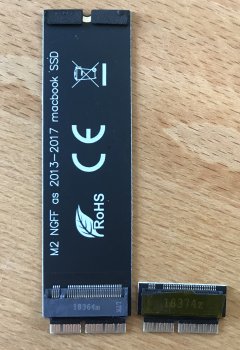Heres some pics of the current market Type C long black sintech adapter that I just received from amazon. I’m using the intel 660p 512GB drive on a 2014 rMBP 13”. Hibernate mode 25 crashes of course so I’ll be setting it to mode 0.
Going to order the ch341a and clip next to plan on flashing all my Macs with the modded firmware.
[doublepost=1550255487][/doublepost]I also cropped and zoomed into my current market long sintech board and the other persons current market short sintech board to compare.
Going to order the ch341a and clip next to plan on flashing all my Macs with the modded firmware.
[doublepost=1550255487][/doublepost]I also cropped and zoomed into my current market long sintech board and the other persons current market short sintech board to compare.
Attachments
-
 4FA86212-A090-4275-8E16-061B4408FC71.jpeg811.5 KB · Views: 424
4FA86212-A090-4275-8E16-061B4408FC71.jpeg811.5 KB · Views: 424 -
 FD15E804-8D63-4026-BCA7-10EFAB6CF053.jpeg1.1 MB · Views: 429
FD15E804-8D63-4026-BCA7-10EFAB6CF053.jpeg1.1 MB · Views: 429 -
 A2157515-D06F-4118-ABB0-1192C0A83A5D.jpeg1.1 MB · Views: 421
A2157515-D06F-4118-ABB0-1192C0A83A5D.jpeg1.1 MB · Views: 421 -
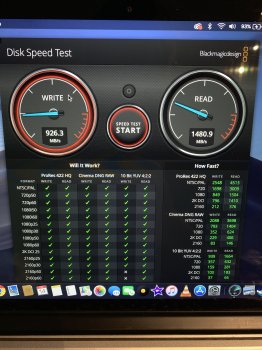 0AEB21D5-1CDD-4A46-9C4C-886119BA6200.jpeg2 MB · Views: 423
0AEB21D5-1CDD-4A46-9C4C-886119BA6200.jpeg2 MB · Views: 423 -
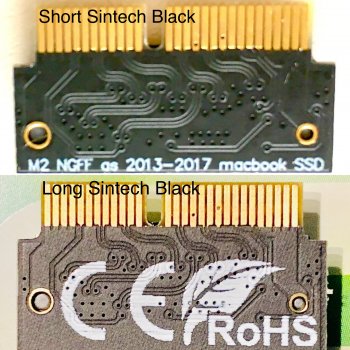 7E6234DE-313B-46A8-ABDD-72646D3E4358.jpeg835.1 KB · Views: 444
7E6234DE-313B-46A8-ABDD-72646D3E4358.jpeg835.1 KB · Views: 444
As an Amazon Associate, MacRumors earns a commission from qualifying purchases made through links in this post.