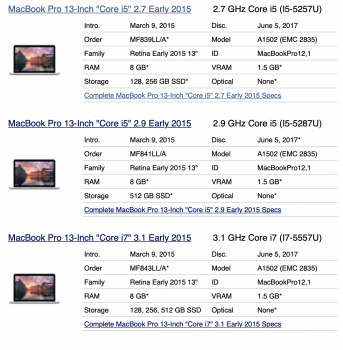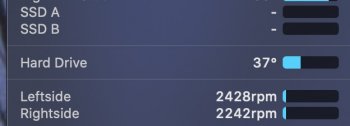What is your OS version when your old ssd dead ? If its lower than high sierra, then internet recovery wont be able to help you initialize the new ssd,
create a Mojave USB installer, and boot from that. If there are no issue with ssd or adapter, you should be able.to format the ssd using disk utility in the installer.
Thanks. I did as you have suggested, but no update to the Boot ROM (186.0.0.0). I think I need to install my Apple SSD in order for the Boot ROM to be updated to 196.0.0.0. I may just hold off until Big Sur release 11.0.2 and do it then.
Thank you. I do have a spare volume, and tried this as you described. But, instead of truly booting from the USB drive and directly going to Install macOS Catalina, I briefly get a Recovery window and then it goes straight into the four options, of which one is the reinstall, and then select Install and choose install Catalina. This doesn't update the internal to machine Boot Rom EFI.
I deleted my Recovery volumes,
https://www.makeuseof.com/tag/delete-repair-mac-recovery-partition
diskutil list
Don’t work:
diskutil eraseVolume APFS Blank disk2s3<code></code>
diskutil eraseVolume APFS Blank [disk2s3]<code></code>\
Works:
diskutil eraseVolume APFS Blank disk1s3
Yet, when restarting with the USB drive selected (built with DiskMaker X 9 for macOS Catalina), I see the same Recovery not the expected Install Catalina page.
Ugh. Any tips on how to avoid this Recovery process? Thanks.
I likely need to install my Apple SSD in order for the Boot ROM to be updated to 196.0.0.0. I may just hold off until Big Sur release 11.0.2 and do it then.
From another thread:
Did you replaced your 12+16 Apple OEM PCIe SSD for a standard NVMe/AHCI M.2? If so, install it back and then reinstall Catalina.
Some Macs need the original 12+16 Apple OEM PCIe SSD to do the firmware upgrade installed.
Last edited: