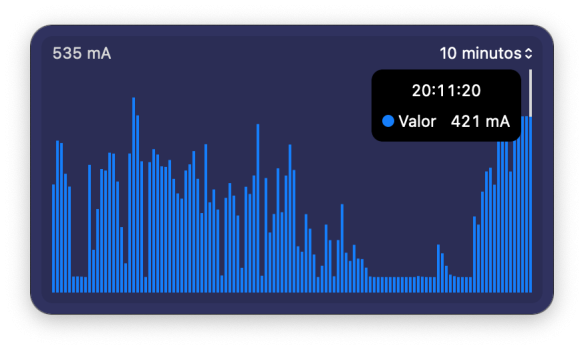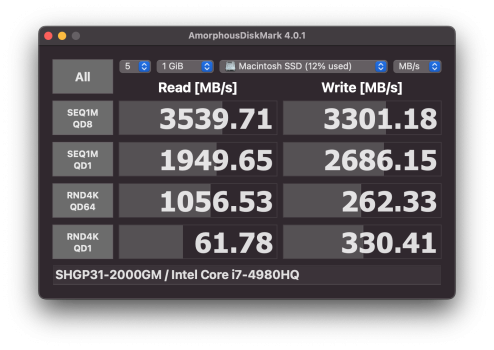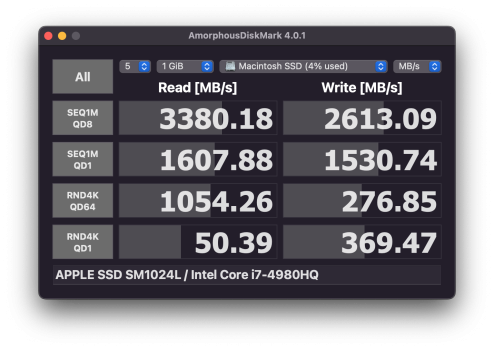Hi everyone,
I have these three SSDs and I've been using P31 in a MacBookPro11,4 for two years as of now, and I would like to get rid of one of them:
1. SSD Apple SSPolaris 1TB (I have also another SSpolaris with 2TB)
2. SK Hynix P31 Gold 2TB
Cannot see the difference in power consumption getting a peak for both around 530mA in writing, although never used SSDpmEnabler nor NVMeFix. I was planning to use OCLP. Which SSD would be more efficient as to energy cost and battery life?
What about performance? Both performs quite similarly in RND4K in tests and I cannot tell there's an actual difference in daily usage between SSPolaris/Hynix.
Any insights would be very much appreciated.
I have these three SSDs and I've been using P31 in a MacBookPro11,4 for two years as of now, and I would like to get rid of one of them:
1. SSD Apple SSPolaris 1TB (I have also another SSpolaris with 2TB)
2. SK Hynix P31 Gold 2TB
Cannot see the difference in power consumption getting a peak for both around 530mA in writing, although never used SSDpmEnabler nor NVMeFix. I was planning to use OCLP. Which SSD would be more efficient as to energy cost and battery life?
What about performance? Both performs quite similarly in RND4K in tests and I cannot tell there's an actual difference in daily usage between SSPolaris/Hynix.
Any insights would be very much appreciated.