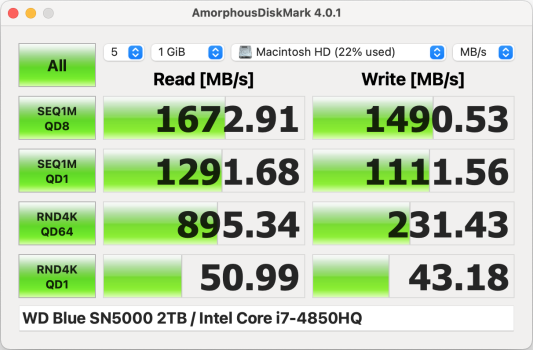MBA 7.2 i5 early 2015. No gaming, not often heavy workloads (I do the video editing on my desktop). Checked my speeds with the OEM drive: 685 MB/s write 1 385 MB/s read. Battery has been replaced already a few months ago.
As said, I have the Sintech long adapter already in house; the short version was not available in the Czech Republic.
Paid $ 21 for it, including transport.
The four options I am looking at now are all 500 GB versions (don't need more). All these cards are single-sided and 2.38 mm thick. The double sided or others like ADATA are 3.5 mm or more and will not fit the long adapter.
- WD Blue SN580 for $ 40 (will be here in a few days)
- WD Black SN750 for $ 45 (will take several days to get here)
- WD Black SN770 for $ 52 (will be here in a few days)
- Hynix Platinum P41 for $ 68 excl transport, comes through amazon.de, will take a week or more).
Battery drain is not so much an issue; mostly I use the laptop directly connected to an outlet. Temperature might be an issue.
The P41 is praised by most, but the higher price, higher transport costs, and the longer transport makes it less interesting for me.
Any recommendations-comments?
As said, I have the Sintech long adapter already in house; the short version was not available in the Czech Republic.
Paid $ 21 for it, including transport.
The four options I am looking at now are all 500 GB versions (don't need more). All these cards are single-sided and 2.38 mm thick. The double sided or others like ADATA are 3.5 mm or more and will not fit the long adapter.
- WD Blue SN580 for $ 40 (will be here in a few days)
- WD Black SN750 for $ 45 (will take several days to get here)
- WD Black SN770 for $ 52 (will be here in a few days)
- Hynix Platinum P41 for $ 68 excl transport, comes through amazon.de, will take a week or more).
Battery drain is not so much an issue; mostly I use the laptop directly connected to an outlet. Temperature might be an issue.
The P41 is praised by most, but the higher price, higher transport costs, and the longer transport makes it less interesting for me.
Any recommendations-comments?