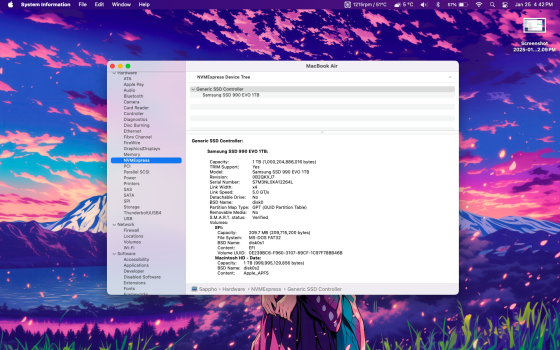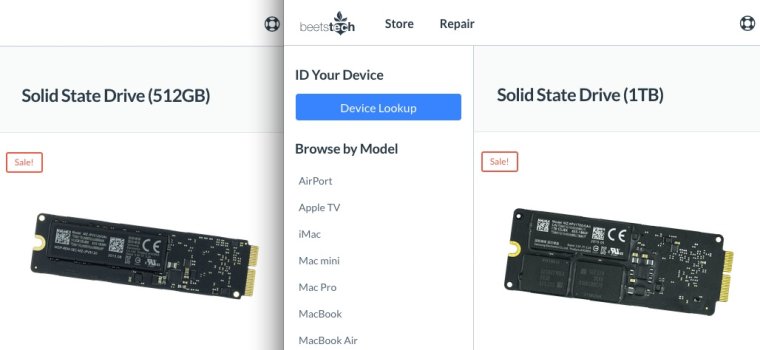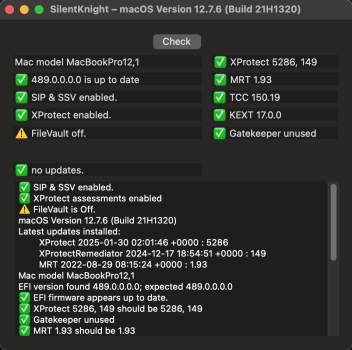I have a 2015 Macbook Pro 13 inch A1502, if I decide to buy this Sintech adapter with a non-apple ssd, will I experience "Kernel panics" or hibernation/sleep/power issues?The shorter adapters are much better because the longer ones can add a bit too much of overall thickness to the upgrade, many switched from longer to shorter adapters.
Me personally I bought the direct replacement SSDs for two MBA 2015 and an MBA 2013 because overall it was the lesser expensive solution (the adapter is not for free).
Got a tip for us?
Let us know
Become a MacRumors Supporter for $50/year with no ads, ability to filter front page stories, and private forums.
Upgrading 2013-2015 Macbook Pro SSD to M.2 NVMe
- Thread starter maxthackray
- WikiPost WikiPost
- Start date
- Sort by reaction score
You are using an out of date browser. It may not display this or other websites correctly.
You should upgrade or use an alternative browser.
You should upgrade or use an alternative browser.
- Status
- The first post of this thread is a WikiPost and can be edited by anyone with the appropiate permissions. Your edits will be public.
Not really sure how to check that. I'm actually in the middle of reloading Monterey back on it and restoring TM backup on the 2015 Air.. I had done OCLP/Sequoia on it on 1/6 and wasn't liking the little stuttering at times it was doing. It was my main machine since I bought it I think in 2017/18, and I just wanted it back to "supported" version for now. I found I bought the 2TB SX8200Pro on 9/11/2020, so I haven't had it quite the 5 years. I've NEVER had an issue with it. It survived a wine spill somehow in early 2021 I think.. Threw it in a replacement chassis and kept on going.. It came with a 5 year warranty. I think the best ones do. It does draw a bit more power than others I think.How's the SX8200 drive's health so far?
I think it depends on what drive you're using and what you're putting it in.. I had bought the Syntech long adapter for my 2015MBA originally. When I put the SX8200Pro in it(9/2020), the bottom case cover was pressing down on the drive itself, which can cause failures down the line. I got the Syntech short adapter a couple days later and no issues. I was gonna send the long one back but hung onto it..not sure why.. I picked up the 15" 2015MBP last summer and the long adapter worked perfect in that one, and the P31, so at least it didn't go to waste..Which is better a short or long Sintech adapter? Does it really make a difference?
Last edited:
I've got the 15" mid 2015MBP. I've had no issues with this SK Hynix P31 Gold 2TB SSD. Along with the new battery the previous owner had just put in it, this thing works well. If you have the AMD Radeon R9 M370X 2 GB GPU in it don't OCLP it and load Sonoma or Sequoia. At least if you value connecting an external monitor in any way and watching HDCP content on it(Apple purchased movies etc). That DOES NOT work. Only plays on built in display with no external monitor attached...I have a 2015 Macbook Pro 13 inch A1502, if I decide to buy this Sintech adapter with a non-apple ssd, will I experience "Kernel panics" or hibernation/sleep/power issues?
Last edited:
I have a 2015 Macbook Pro 13 inch A1502, if I decide to buy this Sintech adapter with a non-apple ssd, will I experience "Kernel panics" or hibernation/sleep/power issues?Not really sure how to check that. I'm actually in the middle of reloading Monterey back on it and restoring TM backup on the 2015 Air.. I had done OCLP/Sequoia on it on 1/6 and wasn't liking the little stuttering at times it was doing. It was my main machine since I bought it I think in 2017/18, and I just wanted it back to "supported" version for now. I found I bought the 2TB SX8200Pro on 9/11/2020, so I haven't had it quite the 5 years. I've NEVER had an issue with it. It survived a wine spill somehow in early 2021 I think.. Threw it in a replacement chassis and kept on going.. It came with a 5 year warranty. I think the best ones do. It does draw a bit more power than others I think.
Like I said, I've had NO issues at all on the 2 2015 models I have. Just make sure you use one of the recommended drives in this thread that are known to work(page 1 is a good place to start), and a good quality adapter like a new Syntech. The old original ones several years ago had an issue with contacts causing panics. They added kapton tape over them to fix that issue. Newer ones should be fine. My reload just finished and the system report-SMART status says Verified. So it thinks the drive is still fine. I don't have any 3rd party tools/apps to look at more detail regarding the drive state like TBW or wear leveling data... I'm using 749gb of the drive and have 1.3tb free. 324gb of it is iTunes purchased movies and 200gb is my iCloud photos library, all downloaded onboard. I have both machines setup that way. Almost identical now. Obviously the MBP 15" has a better screen, but when connecting external big TV monitor to watch movies and games on Xfinity/TV, it's pretty much the same.I have a 2015 Macbook Pro 13 inch A1502, if I decide to buy this Sintech adapter with a non-apple ssd, will I experience "Kernel panics" or hibernation/sleep/power issues?
Are you positive this model works? I tried the Samsung 980 Pro a while back and while it initially seemed to work fine, I discovered some issues after activating Filevault that made the system very unstable and haven't dared to try any newer samsung drive since.
For people looking for a more recent model, I confirm that the WD BLACK SN850X works great, but unless you find it at a very good price or are looking for a capacity > 2TB, the WD BLUE SN580 is still my goto for a fairly recent drive that gives you the best value for money up to 2TB.
Confirmed working on OCLP Sequoia, see attached. No issues to report. There was an issue with OCLP and certain Macs not playing nice together when FileVault is enabled, that could have been the issue you encountered. I had that issue on a different MBA 7,2 on Sonoma, turned off FileVault and the system worked normally, that system had its stock Apple SSD. Haven't tried FileVault since.
Attachments
Interesting information, thank you. The page says:
"MacBook Air (Early 2015 - Mid 2017)
[while] using the the same 12+16 pin arrangement and form factor, their firmware renders them incompatible with earlier MacBook Air laptops."
They sell 1tb SSUBX (gen4) & SSUAX (gen3) but both sale pages say neither will work w/ 2013-2017 MBA models.

 beetstech.com
beetstech.com
So Apples offer of 512gb max SSD for those MBA models purchased new could mean that their 1tb drive is not compatible.
"MacBook Air (Early 2015 - Mid 2017)
[while] using the the same 12+16 pin arrangement and form factor, their firmware renders them incompatible with earlier MacBook Air laptops."
They sell 1tb SSUBX (gen4) & SSUAX (gen3) but both sale pages say neither will work w/ 2013-2017 MBA models.

(655-1860) 1TB SSD - Apple MacBook Pro Retina 2015
OEM Apple 1TB solid state drive for MacBook Pro Retina 13″ A1502 (Early 2015), MacBook Pro 15″ A1398 (Mid 2015). 655-1860A, 655-1860F, 655-1860H, 655-1860K or MZ-KPV1T00/0A4 on part.
So Apples offer of 512gb max SSD for those MBA models purchased new could mean that their 1tb drive is not compatible.
Last edited:
Not really sure how to check that. I'm actually in the middle of reloading Monterey back on it and restoring TM backup on the 2015 Air.. I had done OCLP/Sequoia on it on 1/6 and wasn't liking the little stuttering at times it was doing. It was my main machine since I bought it I think in 2017/18, and I just wanted it back to "supported" version for now. I found I bought the 2TB SX8200Pro on 9/11/2020, so I haven't had it quite the 5 years. I've NEVER had an issue with it. It survived a wine spill somehow in early 2021 I think.. Threw it in a replacement chassis and kept on going.. It came with a 5 year warranty. I think the best ones do. It does draw a bit more power than others I think.
I have iStat Menus, but you can also use SSD Reporter.
Mac SSDReporter - check & monitor your SSD / Flash Storage health
mac app to monitor SSD health
www.corecode.io
What tools do you use to monitor the "health" of your ssd aside from iStat Menus? Is it free?I have iStat Menus, but you can also use SSD Reporter.
Mac SSDReporter - check & monitor your SSD / Flash Storage health
mac app to monitor SSD healthwww.corecode.io
Last edited:
So I looked at a 512gb image vs. a 1tb. Both Apple OEM 12x16. The 1tb is too wide for an Air, only fits Pro or MBP.
Such is why Apple did not offer a 1tb upgrade option, only 512gb.
I wonder too if the 1tb might get hotter than a smaller drive. The MBA has no fan(s) like the MBP & MacPro.
Such is why Apple did not offer a 1tb upgrade option, only 512gb.
I wonder too if the 1tb might get hotter than a smaller drive. The MBA has no fan(s) like the MBP & MacPro.
Attachments
I rec
I recently bought this from ebay.
Fanxiang M.2 2280 SSD 4TB NVMe PCIe Gen 3.0x4 Solid State Drive 3500MB/s MAC PC

I also have the correct nvme m2 ssd adapter I bought from sintech.
However when I install it and turn my laptop on, my Mac doesnt recognize it.
Could it be that this ssd doesnt work with my mac?
What could be the problem?
I have the 15 inch.. Check my sig.. that's what I have. Works well.
I recently bought this from ebay.
Fanxiang M.2 2280 SSD 4TB NVMe PCIe Gen 3.0x4 Solid State Drive 3500MB/s MAC PC

Fanxiang M.2 2280 SSD 4TB NVMe PCIe Gen 3.0x4 Solid State Drive 3500MB/s MAC PC | eBay Australia
Fanxiang S501Q SSD PCIE GEN 3.0 X 3 M.2 2280 internal solid state drive speeds up 3500MB/s . Its capacity :4TB . This m.2 SSD is compatible with laptops, desktops, and all-in-one computers . And it has a 5-year warranty and lifetime technical support .
www.ebay.com.au
I also have the correct nvme m2 ssd adapter I bought from sintech.
However when I install it and turn my laptop on, my Mac doesnt recognize it.
Could it be that this ssd doesnt work with my mac?
What could be the problem?
Are the Retinas 2015s ablr to see the 4 TB drives?I rec
I recently bought this from ebay.
Fanxiang M.2 2280 SSD 4TB NVMe PCIe Gen 3.0x4 Solid State Drive 3500MB/s MAC PC

Fanxiang M.2 2280 SSD 4TB NVMe PCIe Gen 3.0x4 Solid State Drive 3500MB/s MAC PC | eBay Australia
Fanxiang S501Q SSD PCIE GEN 3.0 X 3 M.2 2280 internal solid state drive speeds up 3500MB/s . Its capacity :4TB . This m.2 SSD is compatible with laptops, desktops, and all-in-one computers . And it has a 5-year warranty and lifetime technical support .www.ebay.com.au
I also have the correct nvme m2 ssd adapter I bought from sintech.
However when I install it and turn my laptop on, my Mac doesnt recognize it.
Could it be that this ssd doesnt work with my mac?
What could be the problem?
2TB yea, 4 TB might be too big.
I dont think it matters? I mean Why would size matter regarding ssd and your macbook not being able to recognise it?Are the Retinas 2015s ablr to see the 4 TB drives?
2TB yea, 4 TB might be too big.
Did you read and follow the instructions on the very first post on this thread?I rec
I recently bought this from ebay.
Fanxiang M.2 2280 SSD 4TB NVMe PCIe Gen 3.0x4 Solid State Drive 3500MB/s MAC PC

Fanxiang M.2 2280 SSD 4TB NVMe PCIe Gen 3.0x4 Solid State Drive 3500MB/s MAC PC | eBay Australia
Fanxiang S501Q SSD PCIE GEN 3.0 X 3 M.2 2280 internal solid state drive speeds up 3500MB/s . Its capacity :4TB . This m.2 SSD is compatible with laptops, desktops, and all-in-one computers . And it has a 5-year warranty and lifetime technical support .www.ebay.com.au
I also have the correct nvme m2 ssd adapter I bought from sintech.
However when I install it and turn my laptop on, my Mac doesnt recognize it.
Could it be that this ssd doesnt work with my mac?
What could be the problem?
I.E. Did you upgrade to a version of Mac OS X that understands the APFS file system ? Because, as part of the updating process, the firmware on your laptop would get updated to a version that understands NMVe PCIe SSDs.
Unfortunately Apple didn't make the firmware update available as a stand alone updater.
But maybe you did. The problem then might be that the laptop hardware understands how to deal with an NVMe PCIe SSD but the (I assume USB stick based) installer does not. You are almost there then, because from booting up from that installer USB stick (or external drive) you run Disk Utility to (erase and) format the drive so that it has an APFS GUID partition.
BTW. you didn't say if you got the short or long Sintech adapter. From what I read in this thread, the MacBook Airs should NOT use the long adapter as there is simply not enough physical room inside. With the AIR it will work but will likely eventually cause physical damage.
I don't think it matters that the SSD is 4TB. What might matter is if it is "single" or "double" sided. AT least in the MacBook Air ALL of the electronics have to be on one side of the SSD so the stick can physically fit in the laptop.
Does that help ?
- Terry
Last edited:
Did you read and follow the instructions on the very first post on this thread?
I.E. Did you upgrade to a version of Mac OS X that understands the APFS file system ? Because, as part of the updating process, the firmware on your laptop would get updated to a version that understands NMVe PCIe SSDs.
Unfortunately Apple didn't make the firmware update available as a stand alone updater.
But maybe you did. The problem then might be that the laptop hardware understands how to deal with an NVMe PCIe SSD but the (I assume USB stick based) installer does not. You are almost there then, because from booting up from that installer USB stick (or external drive) you run Disk Utility to (erase and) format the drive so that it has an APFS GUID partition.
BTW. you didn't say if you got the short or long Sintech adapter. From what I read in this thread, the MacBook Airs should NOT use the long adapter as there is simply not enough physical room inside. With the AIR it will work but will likely eventually cause physical damage.
I don't think it matters that the SSD is 4TB. What might matter is if it is "single" or "double" sided. AT least in the MacBook Air ALL of the electronics have to be on one side of the SSD so the stick can physically fit in the laptop.
Does that help ?
- Terry
I have a 2015 Macbook Pro 13 inch A1502 with Monterey 12.7.6 currently installed. I have used Silent knight and can confirm my Bios settings are up to date. The USB installer I use has sierra. I have the short Sintech nvme m2 adapter. DiskUtility cant find my new ssd however it can find the USB installer.
But when I try to boot from usb by holding option my Mac detects the usb drive but not the ssd. Even when I go to terminal and type diskutil list, I cant seem to find my ssd. I cant install sierra from my USB installer if my Mac cant recognise the new third party ssd now can I?
Attachments
Other than double checking a couple of things, I.E.I have a 2015 Macbook Pro 13 inch A1502 with Monterey 12.7.6 currently installed. I have used Silent knight and can confirm my Bios settings are up to date. The USB installer I use has sierra. I have the short Sintech nvme m2 adapter. DiskUtility cant find my new ssd however it can find the USB installer.
But when I try to boot from usb by holding option my Mac detects the usb drive but not the ssd. Even when I go to terminal and type diskutil list, I cant seem to find my ssd. I cant install sierra from my USB installer if my Mac cant recognise the new third party ssd now can I?
1) the physical connections the ssd with the adapter and the "whole thing" with the MacBook connector
2) (this might implicitly already be covered) Have you installed OPCL to the EFI partition of the USB stick.
the only ideas I have are
1) Use an installer that is "above" Sierra. Sierra only understands one of 2 (?) ways (512 or 4K) that an NVME PCIe SSD can be formatted. That is apparently fixed in High Sierra. I used a Sequoia 15.1 install USB stick. I have a vague memory of not seeing my SSD from the boot stick installer until I formatted it from Disk Utility from the boot stick installer .
2) Check if Fanxiang has a firmware updater - which probably only works on windows - for that stick
3) You would have to double check through the thread BUT MAYBE some readers solved something similar by buying a cheap USB external case for NVME drives and formatting and then installing MAC OS on the external drive before moving the SSD internally.
If you get it working or not please let the thread know.
Good Luck - Terry
Most probably a compatibility issue. Not all SSDs works, and even if they do on some models, they might not on others.I have a 2015 Macbook Pro 13 inch A1502 with Monterey 12.7.6 currently installed. I have used Silent knight and can confirm my Bios settings are up to date. The USB installer I use has sierra. I have the short Sintech nvme m2 adapter. DiskUtility cant find my new ssd however it can find the USB installer.
But when I try to boot from usb by holding option my Mac detects the usb drive but not the ssd. Even when I go to terminal and type diskutil list, I cant seem to find my ssd. I cant install sierra from my USB installer if my Mac cant recognise the new third party ssd now can I?
That, or your adapter isn't working. Try getting another one and see if it works.
Most probably a compatibility issue. Not all SSDs works, and even if they do on some models, they might not on others.
That, or your adapter isn't working. Try getting another one and see if it works.
Pretty sure my adapter is fine. In regards to the compatibility issue, if I use a "USB enclosure" and format the drive to Mac OS extended (Journal) will that fix things? I might try it when i receive my USB enclosure.
Im confused which OS needs to be the same or above High sierra, is it the OS that is on your current ssd or the OS on your USB installer? So confused... Why would the installer on your usb need to be high sierra?Other than double checking a couple of things, I.E.
1) the physical connections the ssd with the adapter and the "whole thing" with the MacBook connector
2) (this might implicitly already be covered) Have you installed OPCL to the EFI partition of the USB stick.
the only ideas I have are
1) Use an installer that is "above" Sierra. Sierra only understands one of 2 (?) ways (512 or 4K) that an NVME PCIe SSD can be formatted. That is apparently fixed in High Sierra. I used a Sequoia 15.1 install USB stick. I have a vague memory of not seeing my SSD from the boot stick installer until I formatted it from Disk Utility from the boot stick installer .
2) Check if Fanxiang has a firmware updater - which probably only works on windows - for that stick
3) You would have to double check through the thread BUT MAYBE some readers solved something similar by buying a cheap USB external case for NVME drives and formatting and then installing MAC OS on the external drive before moving the SSD internally.
If you get it working or not please let the thread know.
Good Luck - Terry
Perhaps search the thread for the firmware version needed to install an NVMe drive, then check the firmware version on your machine. It's my understanding that if the Mac hasn't had the necessary firmware update, introduced in High Sierra, the Mac will not recognize the internal NVMe SSD.Im confused which OS needs to be the same or above High sierra, is it the OS that is on your current ssd or the OS on your USB installer? So confused... Why would the installer on your usb need to be high sierra?
I am looking to upgrade the SSD in my MacBook Pro from 2017 (a1708 - I have the latest firmware 529.140.2.0.0) - and I was looking to use the Sintech adapter to use since it seems to be a recommended option in this thread with a M2 NVME 22x42 or 22x30 depending on what I can find. Also, if someone could share their experiences with SSDs with the 22+34 pin instead of an adapter, that would be helpful as well.
I am in the UK - unsure how easily will I be able to find such adapters and how compatible they are with such nvme ssd cards.
I am in the UK - unsure how easily will I be able to find such adapters and how compatible they are with such nvme ssd cards.
Last edited:
Although the thread I am about to refer to is biased towards Mac Pro computers, reading the 6+ year old section near the top of the page entitled "macOS NVMe Support:" talks a bit about Sierra vs. High Sierra. It might/might not be relevant to your situation, I'm just pointing out info that MIGHT be helpful.Im confused which OS needs to be the same or above High sierra, is it the OS that is on your current ssd or the OS on your USB installer? So confused... Why would the installer on your usb need to be high sierra?

PCIe SSDs - NVMe & AHCI
This is a general info thread for blade SSDs that can be used in the Mac Pro. This is a WikiPost so anyone with the proper credentials may edit it. NVMe SSDs can be used as a boot drive in the MP5,1 and MP6,1 with the latest firmware installed (beginning with version 140.0.0.0.0 for MP5,1 and...
As far as how your computer boots I will assume you are running OPCL (Open Core Legacy patcher) and here are some thoughts ...
When you first boot up, the firmware on your machine looks for a bootable UEFI partition. From what you have posted your firmware is up to date so it can find a bootable UEFI partition - if there is one - on your NVME SSD. But you are not there yet. If you are booting up from the installer stick, the firmware finds the UEFI partition on the USB stick (and I'm guessing temporarily loads it in memory) and passes control to it. The UEFI partition then (and I'm assuming stuff here) makes a list of the hardware available, and possibly the operating systems partitions available, and then (maybe with user intervention) passes control to the operating system. In the case of your installer stick this would be the very very basic OS available that is sufficient to host the OS X installation programme and some utilities and terminal programme.
I note that OPCL built the installer stick and (I'm again assuming here) AFTER a Macintosh aware UEFI partition was made, modified it in ways to work even better with non-Apple NVME SSDs. OPCL patched one of the UEFI partition OR the Installer partition (I'm not sure which) to trick the installer to run on a non-supported Mac.
Anyway, if Disk Utility can find the NVME SSD - which is why I suggested High Sierra at least for the installer - then you can format it (which will also create a small UEFI partition), and then install OS X on it. IF Disk Utility can't find it then you can try formatting it in a PC or a USB external NVME case. When you are successful you will have to boot from the UEFI partition on the USB stick AND THEN with user intervention, have control passed to OS X on an APFS volume on the NVME SSD. You fix this issue when you run OPCL to modify the UEFI partition on the NVME SSD. Hopefully this only happens the first time
I might point out that APFS is designed to work gently with SSDs, so I suggest using a Mac OS that uses and supports it.
I might not respond to this thread again. I think I'm spending too much time here trying to solve your problem. As I said, if you are successful please post what you did.
- Terry
This is a bit off topic.
My 2015 MacBook Air 8GB with Sintech adapter and 1TB TeamGroup MP33 can now Dual Boot Windows 11 and Sequoia.
After Sequoia was installed, I installed Windows 10. In fact BootCamp Assistant let me 10 WITHOUT making a WINDOWS 10 installer USB. I'm guessing this was allowed as there is not much difference between my MacBook Air with upgraded firmware and a 2017 MacBook Air. From Windows 10 run Apple Software update which BootCamp Assistant had automagically put on the PC partition.
Note that at this point I only have ONE UEFI partition.
Have a 2nd USB stick with an OPCL UEFI partition on it (like my Sequoia installer USB stick) for later.
From within WINDOWS 10 I downloaded the WIN11 image and the current version (4.6) of RUFUS.
Using RUFUS I created a Bootable PC WIN11 installer USB stick that has been modified to work on unsupported computers. To keep the Apple software from Bootcamp from disappearing, from within WIN10 you open the USB stick and run setup that invokes the WIN11 installer.
Be aware that BootCamp assistant probably plays with the UEFI partition to boot into BOTH the OS X partition and the Windoze partition. Either BootCamp assistant, or The Windows 11 installation (and maybe Windows 10 installation) made the UEFI partition non-OPCL. The solution on OPCL Macs is to make a 2nd FAT partition where Open Core can put a UEFI partition. If you don't do this, every time you switch to Windows it will modify the UEFI partition rendering it "OPENCORE-less" and unable to boot into the Mac OS. I'm guessing one UEFI partition for each bootable OS.
Cheers - Terry
My 2015 MacBook Air 8GB with Sintech adapter and 1TB TeamGroup MP33 can now Dual Boot Windows 11 and Sequoia.
After Sequoia was installed, I installed Windows 10. In fact BootCamp Assistant let me 10 WITHOUT making a WINDOWS 10 installer USB. I'm guessing this was allowed as there is not much difference between my MacBook Air with upgraded firmware and a 2017 MacBook Air. From Windows 10 run Apple Software update which BootCamp Assistant had automagically put on the PC partition.
Note that at this point I only have ONE UEFI partition.
Have a 2nd USB stick with an OPCL UEFI partition on it (like my Sequoia installer USB stick) for later.
From within WINDOWS 10 I downloaded the WIN11 image and the current version (4.6) of RUFUS.
Using RUFUS I created a Bootable PC WIN11 installer USB stick that has been modified to work on unsupported computers. To keep the Apple software from Bootcamp from disappearing, from within WIN10 you open the USB stick and run setup that invokes the WIN11 installer.
Be aware that BootCamp assistant probably plays with the UEFI partition to boot into BOTH the OS X partition and the Windoze partition. Either BootCamp assistant, or The Windows 11 installation (and maybe Windows 10 installation) made the UEFI partition non-OPCL. The solution on OPCL Macs is to make a 2nd FAT partition where Open Core can put a UEFI partition. If you don't do this, every time you switch to Windows it will modify the UEFI partition rendering it "OPENCORE-less" and unable to boot into the Mac OS. I'm guessing one UEFI partition for each bootable OS.
Cheers - Terry
Try that.Pretty sure my adapter is fine. In regards to the compatibility issue, if I use a "USB enclosure" and format the drive to Mac OS extended (Journal) will that fix things? I might try it when i receive my USB enclosure.
As it were, I have on both occasions (Ventura and Sequoia), installed the OS externally, though, both are not without issues.
Register on MacRumors! This sidebar will go away, and you'll see fewer ads.