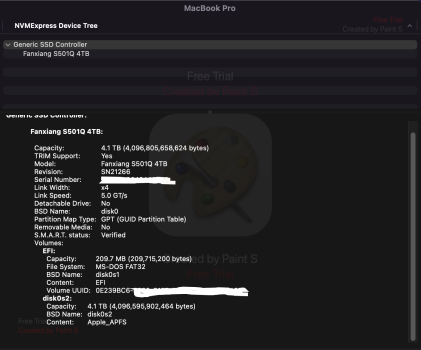Senario:
A 2015 MacBook that will eventually have a new PCIe presently has 10.13 or higher on it's internal PCIe.
The new PCIe is externally mounted, formatted w/10.13 and a 10.13 working volume cloned to it. The target MacBook starts and runs fine from the external.
Is it safe to then assume the external PCIe can be put inside the MacBook and be set to go since the MacBook was running on an OS of 10.13 or higher?
Thanks for reading and commenting!
A 2015 MacBook that will eventually have a new PCIe presently has 10.13 or higher on it's internal PCIe.
The new PCIe is externally mounted, formatted w/10.13 and a 10.13 working volume cloned to it. The target MacBook starts and runs fine from the external.
Is it safe to then assume the external PCIe can be put inside the MacBook and be set to go since the MacBook was running on an OS of 10.13 or higher?
Thanks for reading and commenting!