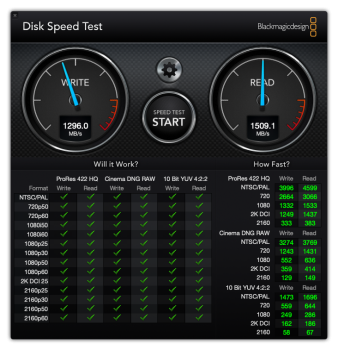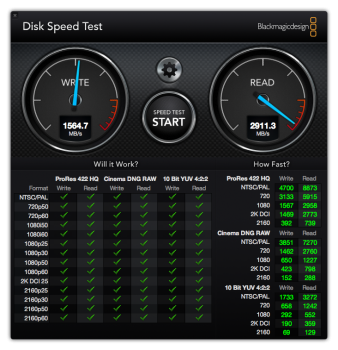Finally some real world usage reports on the toshiba XG5. Using 10.13.6 (I reverted) and 10.14 latest beta.
With regard to the beta I was compiling code to make mame go, so it was pegging the cpu and lots of I/O operations, after about 30 minutes of compiling the compile failed (something to do with the beta) and the battery was down to 75% from 84%. Compiling on battery is pretty hard on both the cpu and the battery, along with hitting the SSD pretty hard too.
Back on 10.13.6 I sucessfully compiled MAME, and loaded up double dragon for a game (with infinate lives on of course) and played to the end (defeating the boss man with the machine gun). This also took me around 30 minutes, dying several times in the process. Playing an emulator is pretty hard on the cpu, gpu, and sound system but not the disk, as its sitting idle (emulators load the roms into memory to run them). Battery was 90% on this test, and was down to 79% after I had finished playing and quit the emulator and put the machine to sleep.
So judging by these numbers, one could expect to get around 5-6 hours out of an i7 macbook with an XG5 with all the lights and sirens going, or quite a bit longer while just plodding along. Web surfing I've used the computer for ages and the battery looses about 5-6 percent every half hour.
With regard to the beta I was compiling code to make mame go, so it was pegging the cpu and lots of I/O operations, after about 30 minutes of compiling the compile failed (something to do with the beta) and the battery was down to 75% from 84%. Compiling on battery is pretty hard on both the cpu and the battery, along with hitting the SSD pretty hard too.
Back on 10.13.6 I sucessfully compiled MAME, and loaded up double dragon for a game (with infinate lives on of course) and played to the end (defeating the boss man with the machine gun). This also took me around 30 minutes, dying several times in the process. Playing an emulator is pretty hard on the cpu, gpu, and sound system but not the disk, as its sitting idle (emulators load the roms into memory to run them). Battery was 90% on this test, and was down to 79% after I had finished playing and quit the emulator and put the machine to sleep.
So judging by these numbers, one could expect to get around 5-6 hours out of an i7 macbook with an XG5 with all the lights and sirens going, or quite a bit longer while just plodding along. Web surfing I've used the computer for ages and the battery looses about 5-6 percent every half hour.