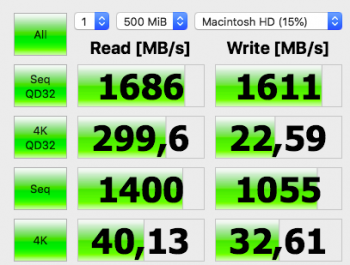@user256, Mojave needs to be installed to the original, internal Apple SSD in order to update the bootrom. I say this based on my own experience with my early 2015 13" Air.
Agreed. Cmd+Q's guide also states this as well. As I have no clue what version was installed on the original SSD, I'm taking a risk,
I'm sort of hopeful from this post, which mentions the same bootroom version I have, and appears to work for them.
https://forums.macrumors.com/thread...ssd-to-m-2-nvme.2034976/page-15#post-25338070
Either way, I'm curious to find out if it will work.