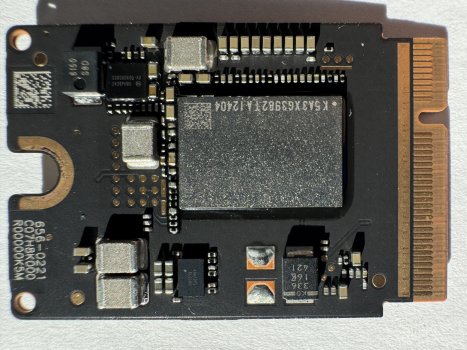After reading the thread, I always find these kinds of discussions evolve into costing etc. My take, as an almost 25+ year Apple user, is that you have to make your peace with it. Apple always have been, and always will be, an expensive company. Are their upgrade prices extortionate? Yes. I remember the days of upgrading the RAM and replacing HD's etc for (relative!) peanuts: it's annoying, but I can't change it so I kinda' just accept it (I know many people would take umbrage with that though!). I've 'downgraded' to a Mini rather than replacing my iMac because it's like HiFi separates. I can replace bits of the setup as and when. This eases the financial burden when something needs replacing, or I want to 'up-spec'. I've got the base model M4 Mini, but have 2 x Sabrent SSD enclosures which house a 2TB and 4TB SSD. You could argue that the cost of those would have allowed me to upgrade internally, but I like the idea of increasing or swapping those components out myself when needs be (I have two WD Passports backing up everything too), plus I can then keep the internal SSD lean, and I keep all of those if I decide to sell the Mini on. That's not to say anyone that's commented is wrong, it's all preference: as my wife would say, 'you do you'.
I replaced my M2 Mini upon the release of the M4 because for me, the spec bump, and the fact my M2 was under 12 months old, made it's resale quite good and futureproofed me just that little bit longer. I also had the Satechi SSD Hub with that too, so it's something I'll consider this time as, regardless of opinion on USB-A, it is still something that I use at home.
What I actually wanted to ask was whether anybody knows the dimensions of the new Satechi SSD Hub? I want to add it to my Mac, but my Mac sits under a non-adjustable riser on my desk, so need to know if I'll need to rebuild my riser to suit!