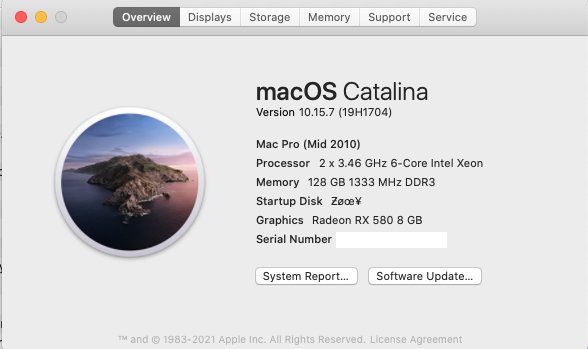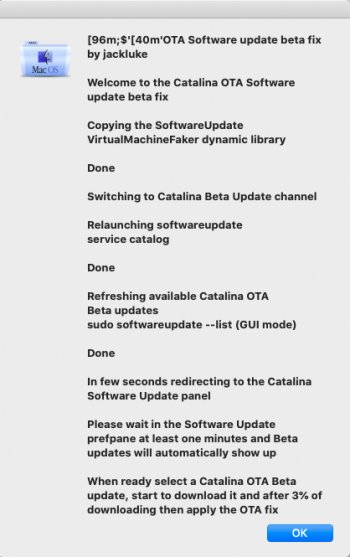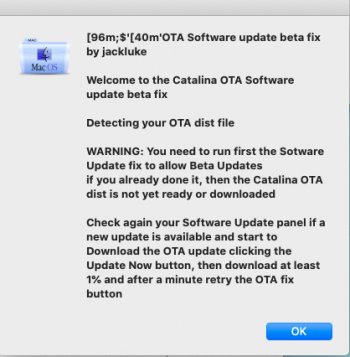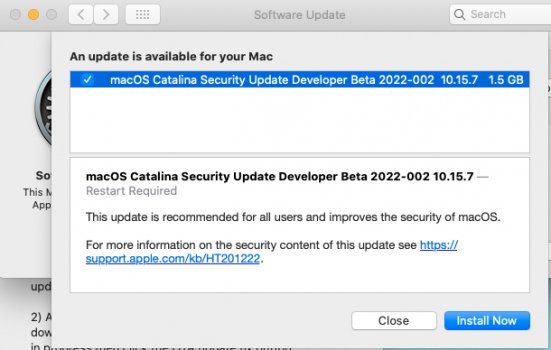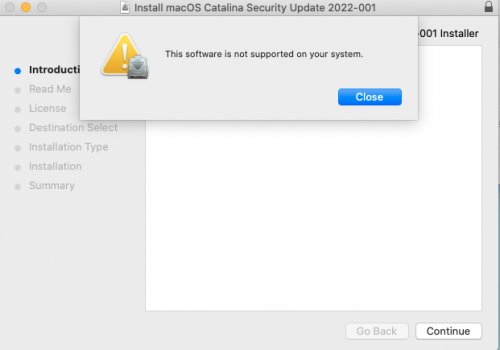Point taken - but I'm going to have to disagree with you on that one. About the only thing that I can see that you might be referring to is the BCM94360CD and that is an original Apple/Broadcom card used in other Macs and although I originally couldn't get it to Auto Unlock it does now without resorting to any 3rd Party jiggery-pokery.Point taken - but you aren't really using it as apple designed, check out your upgrades .....
@tracer1 said in their original post that they "need" to upgrade so as you say either buy a newer machine or bit the bullet and do it - really its the best way to learn as well.
@cdf and others have put lots of time and effort into a great guide, read it and learn
I've been around IT for a long time as well - lots of it self taught and trail and error.
An IT professional told me, only a few days ago, that one of the biggest things in IT today is using "Google"
I can (and have) installed new macOS directly from the App Store without 3rd party patches so do have an OS as Apple designed it and I prefer to use it. In my mind at least.
I am in awe of those who come up with things like OpenCore and the other solutions along with the wealth of knowledge and the willingness of those to share it with mere mortals like myself. It's why I subscribed and try to put a little something back into the community.
I can certainly agree with you about the self taught, trial & error road...been there...done that...got the t-shirt.
And yeah Google plays a bigger part in IT Support than many people would care to admit. When I come across a new problem to me the first thing I do is use Google (or Mac Rumors forum) for a sanity check so I'm including myself in that...guilty as charged! 🤣
Thanks & kind regards,
-=Glyn=-