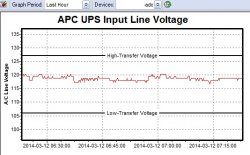If I can't find a reasonably priced pure sine wave UPS with auto outlets, I may just forget the UPS and get one of these smart power bars...
http://www.amazon.com/dp/B0006PUDQK...TF8&colid=3U0TODJ4J6PTB&coliid=I2LD1JGAL26NNX

And I'm looking at one of these..
http://www.amazon.com/TRIPP-AV1210S...id=1394234888&sr=1-6&keywords=surge+protector
My older APC and Belkin surge protectors are several years old, likely candidates for replacement.
As an Amazon Associate, MacRumors earns a commission from qualifying purchases made through links in this post.