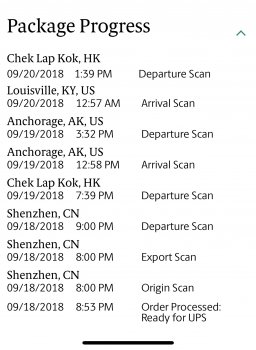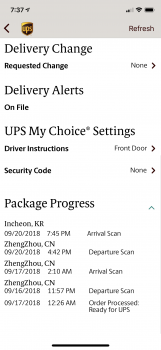I think this is how I did it last year!!
If you are unavailable to provide a signature, Apple offers three easy options for you to receive your package.
Option 1: Pre-sign with Apple once your order has shipped
There are two ways you can pre-sign for your shipment:
- Click the "Pre-sign for this shipment" link in your shipment notification email
- Select an item from your Order Listing page to see your order details and use the "Pre-sign for delivery" link.
Complete and print the Shipment Release Authorization form. Leave the form on your door for the carrier, prior to 8:00 a.m. on the day of expected delivery.
You can specify a preferred delivery location (e.g., front door, back door, immediate neighbor, or building manager). If you provide an address other than the one specified on the package, someone must sign for the package.
If you'd like to pre-sign for more than one shipment, simply print, sign, and leave a Shipment Release Authorization for each package.
To ensure safe and secure delivery of packages, all deliveries are subject to the driver's discretion, and a driver may require signature, even if signature is not required by Apple. If you are unable to access the Shipment Release Authorization form, call Apple Store Customer Service at 1-800-676-2775 and let us help!