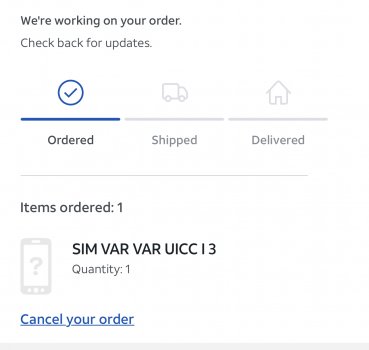But some people were able to see the moment though. I believe 2-3 people in here. The glitch will happen from Alaska to Kentucky on Wednesday. UPS will hide/delayed the tracking information. It will all appear on Thursday with a destination scan and final destination route 🤩🤩It will still arrive 24th no matter if you have a tracking or not ups just may be glitched because so many people are reloading lol
Got a tip for us?
Let us know
Become a MacRumors Supporter for $50/year with no ads, ability to filter front page stories, and private forums.
iPhone 13 📱 🇺🇸 (USA) (Apple.com) iPhone 13/Pro/Max/Mini US Pre-orders, Orders, and Delivery Status Thread (2021) 🇺🇸 🌎
- Thread starter TheYayAreaLiving 🎗️
- WikiPost WikiPost
- Start date
- Sort by reaction score
You are using an out of date browser. It may not display this or other websites correctly.
You should upgrade or use an alternative browser.
You should upgrade or use an alternative browser.
- Status
- The first post of this thread is a WikiPost and can be edited by anyone with the appropiate permissions. Your edits will be public.
Space grey might be a fingerprint magnet.I fibbed. I was thinking that I could take pictures of the mini in starlight once it came in, and I wound ordering the Space Gray. I might try to see if I can exchange it if my Apple store has any in stock.
Maybe someone already posted this or it's in the wiki post but I thought I'd post it as it's been helpful to me.
If your phone status has changed to "Shipped", you can view the invoice on the Apple site.
That invoice has the serial number on it.
Go to Apple.com, then pick the ORDERS page (the little "shopping bag" icon at the far right on the home page... go to your orders page). Now, log in, and find your iPhone order... and click on Print All Invoices to see your shiny new iPhone serial number.
You can look up the week of manufacture and factory here, using the serial number:
http://www.chipmunk.nl/klantenservice/applemodel.html
or
http://sndeep.info/en
Link for tracking:
http://www.ups.com/WebTracking/reference?loc=en_US
Another way to find it, enter your phone number + zip:
https://www.villagedrapes.com/html/tracking.html
If your phone number isn’t working for UPS tracking, use your order number but subtract the last two numbers/letters. Say your order number is: W123456789, you'd put in: W1234567 - make sure to use the tracking by reference feature.
Flight info:
http://flightaware.com/live/fleet/UPS
http://flightaware.com/live/iphone
When you see the time that your flight leaves China (make sure that the UPS or FedEx info is showing it per China time, or do the math), and you can usually narrow it down
If your phone status has changed to "Shipped", you can view the invoice on the Apple site.
That invoice has the serial number on it.
Go to Apple.com, then pick the ORDERS page (the little "shopping bag" icon at the far right on the home page... go to your orders page). Now, log in, and find your iPhone order... and click on Print All Invoices to see your shiny new iPhone serial number.
You can look up the week of manufacture and factory here, using the serial number:
http://www.chipmunk.nl/klantenservice/applemodel.html
or
http://sndeep.info/en
Link for tracking:
http://www.ups.com/WebTracking/reference?loc=en_US
Another way to find it, enter your phone number + zip:
https://www.villagedrapes.com/html/tracking.html
If your phone number isn’t working for UPS tracking, use your order number but subtract the last two numbers/letters. Say your order number is: W123456789, you'd put in: W1234567 - make sure to use the tracking by reference feature.
Flight info:
http://flightaware.com/live/fleet/UPS
http://flightaware.com/live/iphone
When you see the time that your flight leaves China (make sure that the UPS or FedEx info is showing it per China time, or do the math), and you can usually narrow it down
I’m think UPS is really trying to hide the china route this year maybe apple requested it but since there’s so many orders they can’t switch it all offBut some people were able to see the moment though. I believe 2-3 people in here. The glitch will happen from Alaska to Kentucky on Wednesday. UPS will hide/delayed the tracking information. It will all appear on Thursday with a destination scan and final destination route 🤩🤩
Yes, if you’re purchasing the phone directly through Apple for your Verizon account then it’ll be all ready to activate from the beginning setup process.
This is good to know. I am a Verizon customer and this is my first time going through Apple directly. I have been wondering how I activate the iphone 13 to my phone number when it arrives. It sounds like it will be a pretty straight forward process.
This is completely normal. It’s still too early in the stage. The tracking numbers has not been assigned yet. Expect tracking numbers to pop up later this evening for some atleast. I would say within 5-6 hours.I’m think UPS is really trying to hide te china rou this year maybe apple requested it but since there’s so many orders they can’t switch it all off
Keep in mind it’s only been a little over 24 hours since we have placed our orders. There’s also a time difference. US is one day behind China.
Currently it is 6:55AM September 19, Sunday in China. UPS workers will be reporting to work when their assigned shift starts. Scanning will take place and tracking information will start appearing
Last edited:
I don’t know what I was thinking. My intention was to get the starlight, but it must have been muscle memory since all of my previous iPad have been Space Gray. Hopefully I can exchange it.Space grey might be a fingerprint magnet.
Maybe someone already posted this or it's in the wiki post but I thought I'd post it as it's been helpful to me.
If your phone status has changed to "Shipped", you can view the invoice on the Apple site.
That invoice has the serial number on it.
Go to Apple.com, then pick the ORDERS page (the little "shopping bag" icon at the far right on the home page... go to your orders page). Now, log in, and find your iPhone order... and click on Print All Invoices to see your shiny new iPhone serial number.
You can look up the week of manufacture and factory here, using the serial number:
http://www.chipmunk.nl/klantenservice/applemodel.html
or
http://sndeep.info/en
Link for tracking:
http://www.ups.com/WebTracking/reference?loc=en_US
Another way to find it, enter your phone number + zip:
https://www.villagedrapes.com/html/tracking.html
If your phone number isn’t working for UPS tracking, use your order number but subtract the last two numbers/letters. Say your order number is: W123456789, you'd put in: W1234567 - make sure to use the tracking by reference feature.
Flight info:
http://flightaware.com/live/fleet/UPS
http://flightaware.com/live/iphone
When you see the time that your flight leaves China (make sure that the UPS or FedEx info is showing it per China time, or do the math), and you can usually narrow it down
Thanks for posting that, very thoughtful, but to be honest, personally, I could care less about tracking it. Once it goes to prepare for shipping. I'm happy because at that point, it passed the red tape part where things can get fouled uo, and now it's just a logistics issue of getting here.
I just never preordered a launch day iPhone I ordered the 12 pro late and watched it leave china and did my own estimate based on when it left each placeThis is completely normal. It’s still too early in the stage. The tracking numbers has not been assigned yet. Expect tracking numbers to pop up later this evening for some atleast. I would say within 5-6 hours.
Keep in mind it’s only been a little over 24 hours since we have placed our orders. There’s also a time difference. US is one day behind China.
Okay so I’m not the only one! 😂@Limeybastid - this is totally random but I always say your username in a British accent in my head and it makes me laugh every time 🤣
I had a change of heart, I decided to cancel my ProductRed iPhone 13 mini and went for this instead. This will be a good phone to keep for a few years and hopefully the battery will get me through most of the day. (I am coming from a 12 mini.)

I was at Michigan State for grad school and Michigan for post-doc. It was a good day! Now live in Charlottesville Virginia so hope UVA can win tonight.Nice...you got your eye on any particular game today? I love fall Saturdays.
Wait till you get the even sexier battery beast M1X macbbok pro. lost 4% on my M1 for this much usage 😳😍
View attachment 1835755
Don’t start talking about the upcoming MBP…
My husband says he’s buying one this year. He doesn’t know I’m going to swap it with mine and give him my 2020 13” MBP! 🤫🤫😂
Agreed but I love the fun of tracking and the camaraderie.Thanks for posting that, very thoughtful, but to be honest, personally, I could care less about tracking it. Once it goes to prepare for shipping. I'm happy because at that point, it passed the red tape part where things can get fouled uo, and now it's just a logistics issue of getting here.
Oh I’m still rocking my purple 12 mini and the green mini as backup. Green mini gets traded for a 13 mini on Mother’s Day. But the purple one will still be the number one phone I’m using. I wouldn’t even get a 13 mini this generation, except I want one put aside since Apple may not make another mini as nicely equipped.Can't believe you didn't get another mini, GM
Don’t think you’ll have any trouble swapping it out. make sure you post plenty of pictures 📸I don’t know what I was thinking. My intention was to get the starlight, but it must have been muscle memory since all of my previous iPad have been Space Gray. Hopefully I can exchange it.
Talking of which, wonder if the 13 pro max is dual physical sim compatible like the 12pm was. Im referring to some that bought an iPhone 12pm Chinese dual sim card tray and used successfully dual physical Sims in their non Chinese iPhones.don't go near a esim whatever you do. 😳
Edit. Looks like there is more to it than just using a physical dual sim adaptor. Sorry.
Last edited:
Still stuck to preparing to shop since yesterday no update yet 😌
Gotcha! I noticed that sometimes the option doesn’t show up for me either from time-to-time when I am expecting something important and want to redirect to the CC. I’m sure glad it did it for me this time.That is the problem in my area...the selection options to change the permanent address no longer even allow my customer center to show.
So I’ve been using my phone naked all day today. I’m sitting/standing at my desk on an orientation event so no danger.
This phone is amazing to hold naked! I’m going to test going naked more often when I get the Pro Max next week.
This phone is amazing to hold naked! I’m going to test going naked more often when I get the Pro Max next week.
I hope Apple comes out with a special color like they usually do. Make it orange.Oh I’m still rocking my purple 12 mini and the green mini as backup. Green mini gets traded for a 13 mini on Mother’s Day. But the purple one will still be the number one phone I’m using. I wouldn’t even get a 13 mini this generation, except I want one put aside since Apple may not make another mini as nicely equipped.
I just ordered a brand new shiny SIM card from AT&T 5G. They are priority shipping it. The rep over the phone kept saying it’s only made for iPhone 13 Pro Max. Not sure what that means. Im just going to pop this brand new sim inside the iPhone 13 and activate it.Talking of which, wonder if the 13 pro max is dual physical sim compatible like the 12pm was. Im referring to some that bought an iPhone 12pm Chinese dual sim card tray and used successfully dual physical Sims in their non Chinese iPhones.
No esim for me @LFC2020
Attachments
Register on MacRumors! This sidebar will go away, and you'll see fewer ads.