This card is apparently manufactured as "Pardasey" on Amazon

and on AliExpress

 www.aliexpress.com
www.aliexpress.com
On both sites it is advertised as x 4 Link Width.
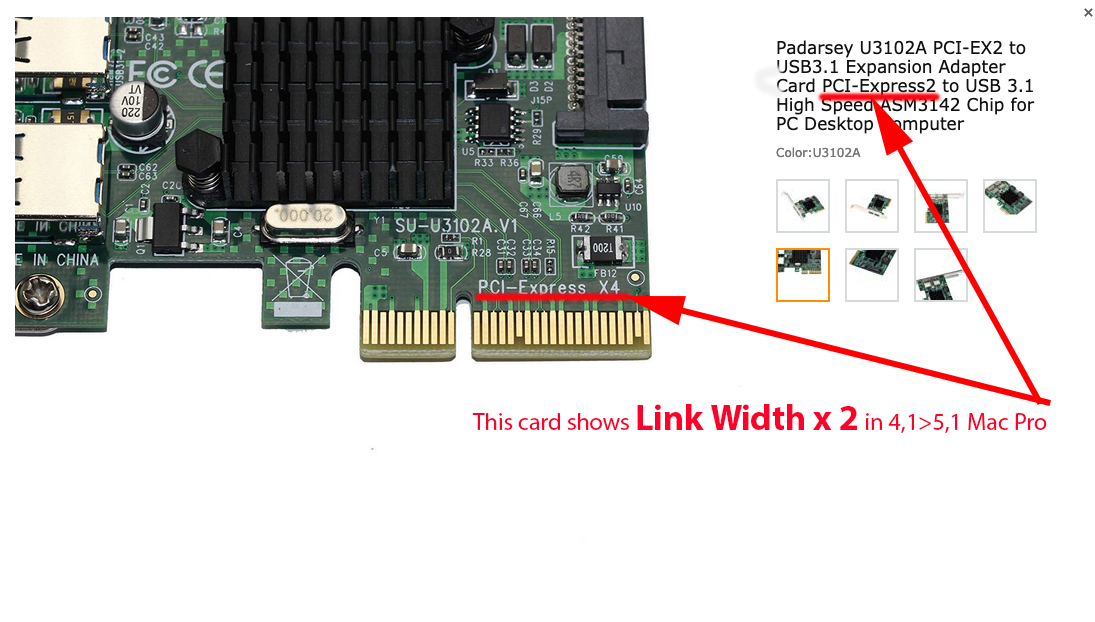
I pulled all my PCI cards out except my RX 580 8gb GPU
I installed this Pardasey ASM3142 3,1 card in PCIe slots 4, 3 & 2 with nothing connected to it for cold bootup tests.
In ALL tests it still showed as Link Width x 2.
I have since removed it and replaced it with my previous ASM1142 card.
I worry that there maybe manufacturing defects that could cause damage.
Better safe than sorry.
I will be contacting AliExpress today, I'm not worried about the US$17 I paid for it inc. shipping but any refund is always nice unless of course I would have to pay US$17 to ship it back . .. 😡
EDIT : As mentioned in a previous post here; after I had shut down and installed this USB3.1 card and connected an external 3.1 2 bay dock and restarted. . . my fans were running at full speed ! and my RX 580 8gb GPU was running at Link Speed 2.5 GT/sec.
I managed to fix this with a shutdown plus changing my GPU for a flashed 5770 and a triple chime NVRAM reset-cold boot. Then another shutdown and RX 580 re-installation.
Even though the Pardesy 3.1 ASM 3142 behaved itself and mounted all connected drives it still showed Link Width as x 2. It won't be going back in my cMP.
If anyone who has this card and has a Win machine it would be interesting to see if it runs at x 4 in it.
Definitely not industry standard.
There is definitely something wrong with this Pardasey card.
[automerge]1578966844[/automerge]

Padarsey U3102A PCI-EX2 to USB3.1 Expansion Adapter Card PCI-Express2 to USB 3.1 High Speed ASM3142 Chip for PC Desktop Computer
U3102A PCI-EX2 to USB3.1 Expansion Adapter Card High Speed ASM3142 Chip for PC Desktop Computer 1. Enlarged radiator, better heat dissipation effect. 2. Two post-USB 3.1 interfaces 2, third-generation PCI-E3.0 version. 3. With 2-phase 4A power supply module, one-to-one power supply design. ...
www.amazon.com
and on AliExpress

11.25US $ 33% OFF|Usb 3.1 Pci Express Card 2-ports Superspeed Usb 3.1 10gbps Raiser Adapter Pcie Pci-e 3.0 X4 Asmedia Asm3142 Chipset For Desktop - Add On Cards & Controller Panels - AliExpress
Smarter Shopping, Better Living! Aliexpress.com
On both sites it is advertised as x 4 Link Width.
I pulled all my PCI cards out except my RX 580 8gb GPU
I installed this Pardasey ASM3142 3,1 card in PCIe slots 4, 3 & 2 with nothing connected to it for cold bootup tests.
In ALL tests it still showed as Link Width x 2.
I have since removed it and replaced it with my previous ASM1142 card.
I worry that there maybe manufacturing defects that could cause damage.
Better safe than sorry.
I will be contacting AliExpress today, I'm not worried about the US$17 I paid for it inc. shipping but any refund is always nice unless of course I would have to pay US$17 to ship it back . .. 😡
EDIT : As mentioned in a previous post here; after I had shut down and installed this USB3.1 card and connected an external 3.1 2 bay dock and restarted. . . my fans were running at full speed ! and my RX 580 8gb GPU was running at Link Speed 2.5 GT/sec.
I managed to fix this with a shutdown plus changing my GPU for a flashed 5770 and a triple chime NVRAM reset-cold boot. Then another shutdown and RX 580 re-installation.
Even though the Pardesy 3.1 ASM 3142 behaved itself and mounted all connected drives it still showed Link Width as x 2. It won't be going back in my cMP.
If anyone who has this card and has a Win machine it would be interesting to see if it runs at x 4 in it.
Definitely not industry standard.
There is definitely something wrong with this Pardasey card.
[automerge]1578966844[/automerge]
Last edited:
As an Amazon Associate, MacRumors earns a commission from qualifying purchases made through links in this post.





