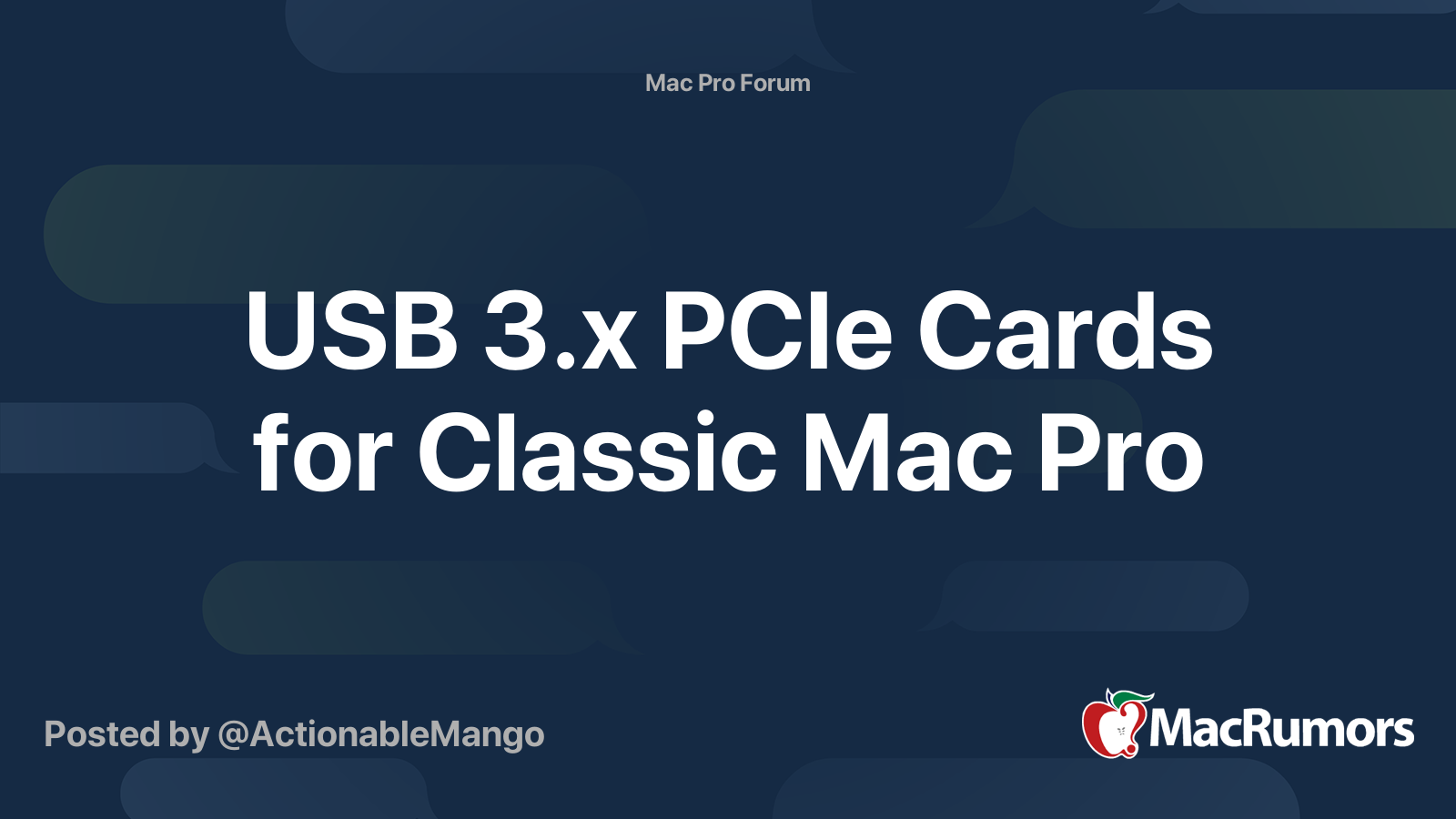HiPCI list:
— system_profile.txt is missing the ASM3242 from the PCI list. I guess the slot used by the ASM3242 is not marked properly as a slot. Your PCI slots have strange AAPL,slot-name values starting with "Internal". Actually, the slot name properties are being applied to the devices instead of the parent slots. My MacPro3,1 has slots named "Slot-1", ..., "Slot-4". Is this a Hackintosh? Or maybe you have a Mac but OpenCore is modifying some stuff? SSDT? Device Properties?
Catalina:
— AppleUSBXHCIPCI.kext has a ASMedia personality only for ASM1042. The default IOClass that matches ASM3242 (or any other ASMedia controller) is AppleUSBXHCIPCI which has IOProbeScore 0. GenericUSBXHCI has an IOProbeScore of 1 which overrides AppleUSBXHCIPCI.
— Does the ASM3242 work with AppleUSBXHCIPCI (remove GenericUSBXHCI)? Does it support 20 Gbps with AppleUSBXHCIPCI?
Big Sur:
— AppleUSBXHCIPCI.kext has a generic ASMedia personality called AppleASMediaUSBXHCI with IOProbeScore 1000 that can match the ASM3242 but I don't think AppleASMediaUSBXHCI is made for ASM3242. All we know from looking at the info.plist is that it's not for the ASM1042, ASM2142, or ASM3142. Maybe it's for the ASM1142.
— Make a codeless kext that matches the ASM3242 (IOProbeScore 5001) and uses the AppleASMedia3142USBXHCI IOClass. Does it work? Does it support 20 Gbps?
— Make a codeless kext that matches the ASM3242 (IOProbeScore 5001) and uses the AppleUSBXHCIPCI IOClass. Does it work? Does it support 20 Gbps?
GenericUSBXHCI:
— It is not part of OpenCore. There are different versions on the internet. What's the url for the one that you are using?
— The ioreg for GenericUSBXHCI is different than Apple's drivers. Apple's drivers adds an entry for each port and attaches USB devices to the port. GenericUSBXHCI adds USB devices directly to itself.
— Buses and devices created by GenericUSBXHCI don't appear in USB tab of System Information.app. I wonder what's needed to make that work? I guess it needs to be updated to use modern iokit USB classes - but those are not open source?
— GenericUSBXHCI should be altered so that it has IOProbeScore -1 (is negative possible?) so that it doesn't always override AppleUSBXHCIPCI - or it should be changed to only attach to specific controllers such as the ASM3242 and the uPD720200 - in which case the IOProbeScore should be at least 5001.
Maybe none of Apple's drivers support 20 Gbps?
For each driver and OS, show an AmorphousDiskMark screenshot (just need SEQ1M QD8) of the max speed (only if you can get 20 Gbps).
For any macOS that doesn't have a XHCI driver, you just need the GenericUSBXHCI.kext. For macOS versions that have a XHCI driver, you'll want a GenericUSBXHCI.kext that matches only the controllers that don't work at full speed with the default Apple driver.
thanks for your reply
yes, my system is a MacPro7,1 Hackintosh
On catalina i get around 20/Gbs speed
i will try the changes as soon as i can and i let you know
regards