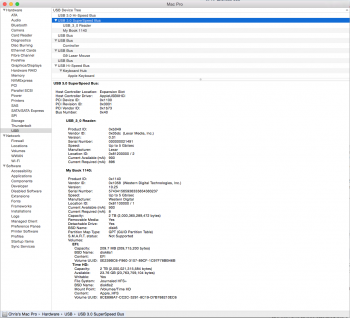I just ordered another. Unfortunately the price had gone up by nearly $20 but it's still less than half the price of purchasing here in the UK. Looks like I ordered just in time as checking the price again this morning they are Out Of Stock.The card arrived yesterday & is now installed in my Mac Pro & working well. I think that I will order another for my wife's Mac Pro too.
Got a tip for us?
Let us know
Become a MacRumors Supporter for $50/year with no ads, ability to filter front page stories, and private forums.
USB 3.x PCIe Cards for Classic Mac Pro
- Thread starter ActionableMango
- WikiPost WikiPost
- Start date
- Sort by reaction score
You are using an out of date browser. It may not display this or other websites correctly.
You should upgrade or use an alternative browser.
You should upgrade or use an alternative browser.
- Status
- The first post of this thread is a WikiPost and can be edited by anyone with the appropiate permissions. Your edits will be public.
New Sonnet USB 3.0 card launched. Now with dedicated controller for each port and UASP support.
Allegro Pro USB 3.0 PCIe

Allegro Pro USB 3.0 PCIe

The [USB3-PRO-4PM-E] is the first card we've seen with 4x Fresco Logic controllers. I like the looks of this card as it competed directly with the RocketU 1144C. I'll definitely be be watching this one.
Thanks for posting this ShawnF.
Thanks for posting this ShawnF.
The [USB3-PRO-4PM-E] is the first card we've seen with 4x Fresco Logic controllers. I like the looks of this card as it competed directly with the RocketU 1144C. I'll definitely be be watching this one.
But with USB 3.1 cards around the corner, I am wondering if this product came a bit too late.
But with USB 3.1 cards around the corner, I am wondering if this product came a bit too late.
I am torn as well. I have been using the "non-pro" (i.e. previous) iteration of this card for about 2 months and have been thrilled. It still has 4 ports, but only 1 shared controller. I don't often connect more than 1 or 2 devices at a time, but now I kind of want this one because who can resist an upgrade?!
But with USB 3.1 cards around the corner, I am too.wondering if this product came a bit too late.
Just consider your needs. I have no need for USB 3.1 right now. Yes, I will get a few 3.1 cards for testing, but need and testing are different matters.
Eventually I'll probably end up getting this card too. We are getting to a place that the selection choices are very good. I don't know anyone at Sonnet but I'm pretty sure they will soon offer a 3.1 version of the card too.
I am torn as well. I have been using the "non-pro" (i.e. previous) iteration of this card for about 2 months and have been thrilled. It still has 4 ports, but only 1 shared controller. I don't often connect more than 1 or 2 devices at a time, but now I kind of want this one because who can resist an upgrade?!
If you are thrilled with what you have, I think you should wait. Don't fix it if it ain't broke. If you wait a while, you can get a second revision board. If you have a specific need however, or just want to upgrade for the fun of it, then go for it.
I seemed to have recommended that you do whatever you want. So pick the sentence that makes you feel the best and enjoy your MP.
Last edited:
I just ordered one of the new Allegro Pro's. I'll have it on Monday and will be able to test a bunch of drives on it Weds.
I usually use Blackmagic Speed test- do you guys recommend a different benchmark program?
I will be running it via Thunderbolt in a 2nd gen (thunderbolt 1) Echo Express Pro chassis on a nMP.
I usually use Blackmagic Speed test- do you guys recommend a different benchmark program?
I will be running it via Thunderbolt in a 2nd gen (thunderbolt 1) Echo Express Pro chassis on a nMP.
I just ordered one of the new Allegro Pro's. I'll have it on Monday and will be able to test a bunch of drives on it Weds.
I usually use Blackmagic Speed test- do you guys recommend a different benchmark program?
I will be running it via Thunderbolt in a 2nd gen (thunderbolt 1) Echo Express Pro chassis on a nMP.
Thanks Film41, this thread is primarily about the cMP and USB 3.0 add in cards. That said, I'd be interested in your general impressions rather than specific transfer benchmarks. For instance, how well does it handle Buss Powered vs. PSU Powered drives, any disconnecting while transfer issues, quality of build etc...
I look forward to your feedback.
If you are thrilled with what you have, I think you should wait. Don't fix it if it ain't broke. If you wait a while, you can get a second revision board. If you have a specific need however, or just want to upgrade for the fun of it, then go for it.
I seemed to have recommended that you do whatever you want. So pick the sentence that makes you feel the best and enjoy your MP.
Well stated. I don't connect enough USB devices to justify replacing the "old" Sonnet card, which has performed excellently and meets my needs. No fuss/muss, great transfer speeds, no drivers needed other than the optional kext for faster charging, and no wake from sleep issues. If this new card is anything like the "old" card I imagine folks will be very pleased.
no drivers needed other than the optional kext for faster charging
I talked to Sonnet support; that KEXT doesn't enable anything. All it does is disable the warning about ejecting media upon waking from sleep. The card always charges as fast as it is able, no additional software needed.
I talked to Sonnet support; that KEXT doesn't enable anything. All it does is disable the warning about ejecting media upon waking from sleep. The card always charges as fast as it is able, no additional software needed.
OK - that explanation makes a little more sense. The kext's description on Sonnet's website was rather vague as I recall. I do not remember experiencing any wake from sleep issues before installing the kext - I did not learn of the kext until I had had the card installed for about 2 weeks - but I definitely have not experienced any issues since installing the kext.
Saw this USB 3.1 PCIE card at the Addonics website. Uses the Asmedia chipset so likely not compatible with Mavericks and below. Yosemite - maybe?
USB 3.1 2-Port PCIe 2X Controller

USB 3.1 2-Port PCIe 2X Controller

Hi,
Just a quick question. I have one of the older Inateck cards in my Mac Pro 3,1 (the one that needed the power connector).
Testing my USB3 drive with Blackmagic's utility reveals the USB 3 drive is way slower than my SATA2 connected drives. The USB3 gets about 50mb/s read and write and the SATA2 connected drives get about 100mb/s.
Shouldn't the USB3 drive be faster than the SATA2?
Cheers!
Just a quick question. I have one of the older Inateck cards in my Mac Pro 3,1 (the one that needed the power connector).
Testing my USB3 drive with Blackmagic's utility reveals the USB 3 drive is way slower than my SATA2 connected drives. The USB3 gets about 50mb/s read and write and the SATA2 connected drives get about 100mb/s.
Shouldn't the USB3 drive be faster than the SATA2?
Cheers!
Testing my USB3 drive with Blackmagic's utility reveals the USB 3 drive is way slower than my SATA2 connected drives. The USB3 gets about 50mb/s read and write and the SATA2 connected drives get about 100mb/s.
Shouldn't the USB3 drive be faster than the SATA2?
With rotational drives, I got about 160MB/s on my older Orico card (very similar to your Inateck card) and my Mac Mini's factory USB 3.0 ports get about 170MB/s.
50MB/s is USB 2.0 speed, so something is clearly wrong. Perhaps something in your chain is preventing this from acting as USB 3.0? There are some possible reasons listed here:
https://support.apple.com/en-us/HT201163
Generally speaking USB 3 is faster. Are you using the same drive to test each interface? The only way to do that would be to remove he HD from the USB enclosure and install it inside the MP on a sled and test. This way you'll know what the actual drive is doing.
it is possible that the drive in your USB enclosure is simply slower than the drive installed inside the MP. You'll have to do further testing to make that determination. I do t know what drives you are using, or your testing configuration.
it is possible that the drive in your USB enclosure is simply slower than the drive installed inside the MP. You'll have to do further testing to make that determination. I do t know what drives you are using, or your testing configuration.
Last edited:
With rotational drives, I got about 160MB/s on my older Orico card (very similar to your Inateck card) and my Mac Mini's factory USB 3.0 ports get about 170MB/s.
50MB/s is USB 2.0 speed, so something is clearly wrong. Perhaps something in your chain is preventing this from acting as USB 3.0?
Thanks for the reply. That's what I was thinking!
the only two things attached are a USB 3 card reader and this WD Mybook drive, I've attached a sys profiler screen grab if that helps? No idea what would be keeping it from USB3 speeds. Sys Profiler seems to be saying 5gb/s max link speed?
Attachments
I can confirmed that USB3.1 card with Asmedia Chipset work natively from 10.8.5 or later OSX, purchase one from eBay, and put it at my 5,1 , work just very fine.
Going to test the 3.1 to SATA adapter with my SSD later
Mountain Lion support, are you sure? Is the chipset Asmedia ASM1142? Others are reporting no support except 10.10.3 and newer.
Generally speaking USB 3 is faster. Are you using the same drive to test with? The only way to judge is to remove he HD from the USB enclosure and install it inside th MP on a sled and test.
The difference is most likely that the drive in your USB enclosure is simply slower than the drive installed inside the MP. The difference there being the drive not the protocol or hardware interface. As ActionableMango states, those are USB 2.0 speeds.
I'm not sure what you mean? You say the drive speed would be the problem, not the link speed of the usb, then you say those are USB 2 speeds?
It's not the same drive - one is an internal 3TB barracuda, about a year old, and the USB is a WD MyBook, some thing I got as an RMA replacement for another dead drive.
FWIW i don't think different drives would make that much of a difference? Even if one was a 5400 rpm drive I'm not sure it would be that much slower?
Sorry for not being more clear. I'm agreeing that the speeds are akin to that of a USB 2.0 rather than a USB 3.0.
Yes, drives do make a great difference as well. I have some slow drives that won't go faster than 60 GB/s regardless of being installed in a USB 3.0 enclosure or connected directly to a drive sled. Your original post wasn't clear. You didn't state which drive you were using with the USB interface and which drive you were using with the SATA interface.
I've purchased USB 3.0 drives that weren't capable of USB 3.0 speeds. I was trying to determine if this was a possible cause. Since you didn't include your particular configuration I had no way of knowing how you tested.
If you were comparing a 2.5" Toshiba or Hitachi drive, to a 3.5" WD or Segate then your results aren't that surprising. I have several 2.5" USB 3.0 drives that only produce USB 2.0 speeds even when removed from the enclosure and connected directly to an SATA connection rather than a USB connection. With these drives, the limiting factor is the drive, not the USB enclosure or the interface card. I have purchased bare FAST drives and installed them into the same enclosure and they achieve normal USB 3.0 speeds. Do you see why I asked the question? I didn't know your configuration.
I have a 3TB barracuda and it's a particularly fast drive in its class, I have a 2TB My Book and it's a lot slower. That said, you should be getting 90-115 GB/s on th WD depending on the testing method, amount of data on the drive, and drive condition.
If I were you, I would connect the USB drive to another computer and retest. If it's just as slow, you know that the drive/enclosure/cable are the limiting factor in the speed. Your USB 3 kit may be faulty. If you get a much faster result, then it's likely the issue is with the USB card and/or driver issue.
Yes, drives do make a great difference as well. I have some slow drives that won't go faster than 60 GB/s regardless of being installed in a USB 3.0 enclosure or connected directly to a drive sled. Your original post wasn't clear. You didn't state which drive you were using with the USB interface and which drive you were using with the SATA interface.
I've purchased USB 3.0 drives that weren't capable of USB 3.0 speeds. I was trying to determine if this was a possible cause. Since you didn't include your particular configuration I had no way of knowing how you tested.
If you were comparing a 2.5" Toshiba or Hitachi drive, to a 3.5" WD or Segate then your results aren't that surprising. I have several 2.5" USB 3.0 drives that only produce USB 2.0 speeds even when removed from the enclosure and connected directly to an SATA connection rather than a USB connection. With these drives, the limiting factor is the drive, not the USB enclosure or the interface card. I have purchased bare FAST drives and installed them into the same enclosure and they achieve normal USB 3.0 speeds. Do you see why I asked the question? I didn't know your configuration.
I have a 3TB barracuda and it's a particularly fast drive in its class, I have a 2TB My Book and it's a lot slower. That said, you should be getting 90-115 GB/s on th WD depending on the testing method, amount of data on the drive, and drive condition.
If I were you, I would connect the USB drive to another computer and retest. If it's just as slow, you know that the drive/enclosure/cable are the limiting factor in the speed. Your USB 3 kit may be faulty. If you get a much faster result, then it's likely the issue is with the USB card and/or driver issue.
Last edited:
Sorry for not being more clear. I'm agreeing that the speeds are akin to that of a USB 2.0 rather than a USB 3.0.
Yes, drives do make a great difference as well. I have some slow drives that won't go faster than 60 GB/s regardless of being installed in a USB 3.0 enclosure or connected directly to a drive sled. Your original post wasn't clear. You didn't state which drive you were using with the USB interface and which drive you were using with the SATA interface.
I've purchased USB 3.0 drives that weren't capable of USB 3.0 speeds. I was trying to determine if this was a possible cause. Since you didn't include you particular configuration I had no way of knowing how you tested.
If you were comparing a 2.5" Toshiba or Hitachi drive, to a 3.5" WD or Segate then your results aren't that surprising. I have several 2.5" USB 3.0 drives that only produce USB 2.0 speeds even when removed from the enclosure and connected directly to an SATA connection rather than a USB connection. With these drives, the limiting factor is the drive, not the USB enclosure or the interface card. I have purchased bare FAST drives and installed them into the same enclosure and they achieve normal USB 3.0 speeds. Do you see why I asked the question? I didn't know your configuration.
I have a 3TB barracuda and it's a particularly fast drive in its class, I have a 2TB My Book and it's a lot slower. That said, you should br getting 90-115 GB/s on th WD depending on the testing method, amount of data on the drive, and drive condition.
Thanks for the clarification. I could have been more clear about my config.
Given what you've said it looks likely that something is limiting the MyBook to USB 2 speeds. Any idea what that might be?
It doesn't really matter right now as the MyBook is only my time machine drive, but I'm about to swap over to a 4,1-5,1 and I will be getting a USB3 DAS soon, so the transfer speeds will be more important to me. I'd like to get the card performing at USB3 speeds, or theres obviously no point
Thanks for the clarification. I could have been more clear about my config.
Given what you've said it looks likely that something is limiting the MyBook to USB 2 speeds. Any idea what that might be?
It doesn't really matter right now as the MyBook is only my time machine drive, but I'm about to swap over to a 4,1-5,1 and I will be getting a USB3 DAS soon, so the transfer speeds will be more important to me. I'd like to get the card performing at USB3 speeds, or theres obviously no point
You need to test the drive on another computer, or test a known good(fast) drive on your Mac to troubleshoot the problem.
Thanks for the clarification. I could have been more clear about my config
Well, if you were in the U.S. I'd give you a couple of cards to test with, I have many. Sadly I do most of my computing remotely from bed in a morphine induced state. So I'm not always as succinct in my posts as I'd like to be. I know what I'm trying to convey but on bad days it doesn't always make it through.
Well, if you were in the U.S. I'd give you a couple of cards to test with, I have many. Sadly I do most of my computing remotely from bed in a morphine induced state. So I'm not always as succinct in my posts as I'd like to be. I know what I'm trying to convey but on bad days it doesn't always make it through.
Well that's very sad to hear and I'm really sorry for your troubles. I hope you find a better state of affairs soon, if that is possible.
I'll get a hold of my lady's MBA to test and let you know the outcome.
Register on MacRumors! This sidebar will go away, and you'll see fewer ads.