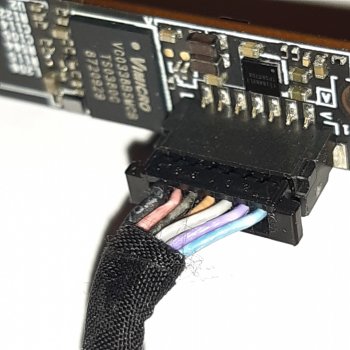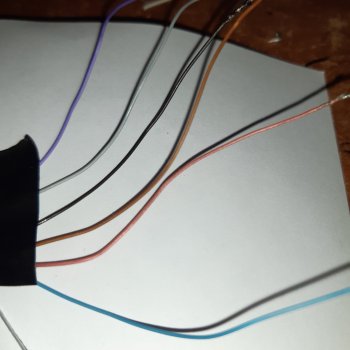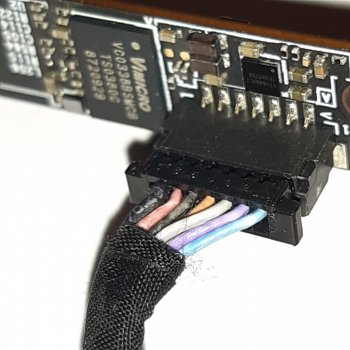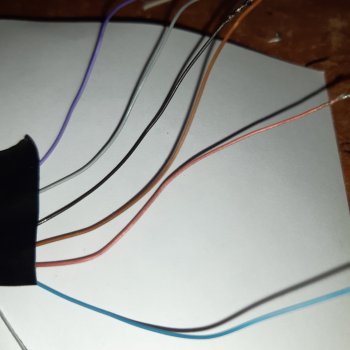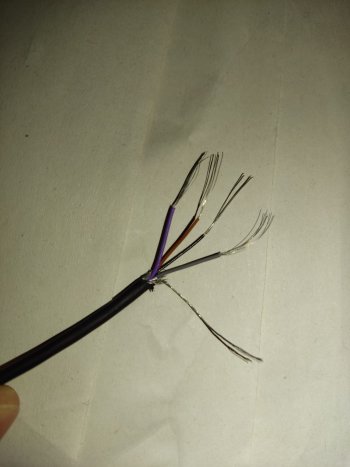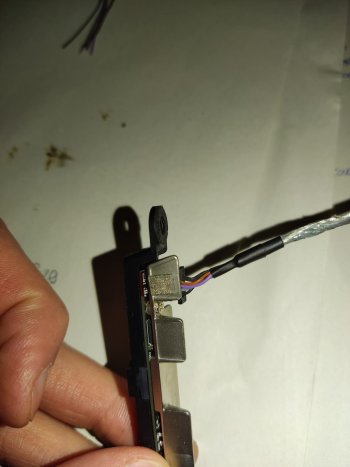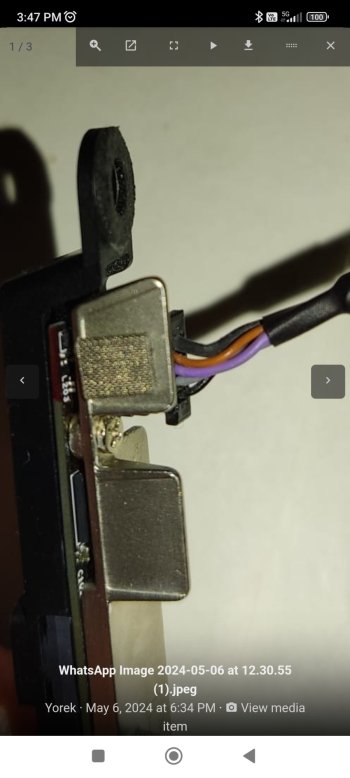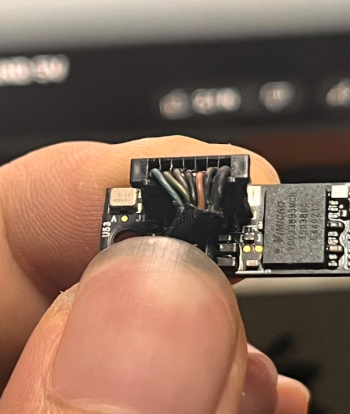Got a tip for us?
Let us know
Become a MacRumors Supporter for $50/year with no ads, ability to filter front page stories, and private forums.
Use 2010 iMac built-in iSight as USB camera?
- Thread starter r6mile
- Start date
- Sort by reaction score
You are using an out of date browser. It may not display this or other websites correctly.
You should upgrade or use an alternative browser.
You should upgrade or use an alternative browser.
You misunderstood.
I need this:
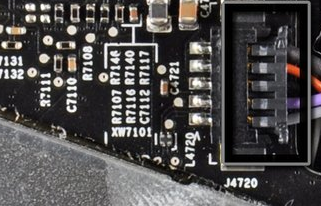
This is towards the left of the HDD fan. J4720.
In this pic, pinning is:
1: grey (D-)
2: purple (D+)
3: black (hard to see) (3.3V)
4: orange (0V)
5: thick black (shield, 0V).
So as you can see, different colors again... This pic is a cut-out from ifixit here (step 24).
I need this:
This is towards the left of the HDD fan. J4720.
In this pic, pinning is:
1: grey (D-)
2: purple (D+)
3: black (hard to see) (3.3V)
4: orange (0V)
5: thick black (shield, 0V).
So as you can see, different colors again... This pic is a cut-out from ifixit here (step 24).
Okay here follows now a little addendum to that topic. 😉I checked the bluetooth card on my computer, and I am absolutely certain that your has the 3.3V and 0V wire color swapped.
Mine: left. Order of colors: Brown - purple - white - grey - thick black.
Yours: right. Order of colors: Grey - purple - white - brown - thick black.
View attachment 961842your oView attachment 961843
So on mine, I verified with the motherboard that brown is 3.3V. This means on yours, it is the grey wire having 3.3V, and your brown wire is 0V.
So in above post, you need to swap the connections for brown and grey on your bluetooth.
If you want to make totally sure: post a pic of the connector on the other side of your cable.
With brown being 0V and grey 3.3V, the order should be:
(1) Purple - white - grey - brown - thick black (5).
There seems to exist a "fundamental" contradiction regarding the pin assignment of this BCM92046MD Bluetooth module. @USB3foriMac Are you really really sure that "yours" definition of the 3.3V pin is right? According to the uploaded BT connector technical scheme it should be right. However, near all other sources say the opposite.
Example:
iMac Mid 2011 Bluetooth 4.0 internal upgrade
Hi everyone, I wanted to do a post detailing my Bluetooth 4.0 and AirPort/Wifi upgrade. 2011 iMac 21.5 inch - EMC 2428 - A1311 model I installed the Broadcom bcm94360cd after deciding the next upgrade over this card was probably more than I need for an old machine and the price was relatively...
The weird thing is that also this "alternative config" seems to work! So far I understand it shouldn't work when the 3.3V and the 0V wire is reversed. Whatever, I have an 27" iMac unibody late 2009. It also contains an BCM92046MD card. The connector looks identical but the colors of the wires are again different:
Important note, - I have changed the pin numbers at the picture according to the "common principle" that the "little arrow" indicates pin 1.
The most "common" pin-out definition looks like:
6 = GND (Ground)
5 = 0 V
4 = D+ (USB Data)
3 = D- (USB Data)
2 = VCC (3.3 Volt)
1 = NA
A somewhat different, here proposed is:
5 = VCC (3.3 Volt)
4 = D+ (USB Data)
3 = D- (USB Data)
2 = 0 V
1 = NA
Update: According to the following picture the wire at position 2, in my case the thin black one, is the 3.3 Volt power delivering one!
A big thanks goes to user @crizzly who is the author of that informative photo and the corresponding tutorial in the monstrous "iMac Mid 2011 Bluetooth 4.0 internal upgrade thread". https://forums.macrumors.com/thread...th-4-0-internal-upgrade.1780242/post-20464904
Last edited:
I have taken from my old Imac 21.5 camera. it have a 7 connectors (as you can see in pic attached) , while the cable has only 6 different colored cable (2nd pic) . I am non able to find D+ or D- etc... I would like to connetct this camere to usb using tension pin from 5v to 3.3 v. How to connect ? (p.s. it seems ther is not yellow cable, the 4th one )Hi all,
My 2010 27" iMac died (I killed it...) so I have switched to a different set-up involving a Mac Pro and two 20" aluminium Apple Cinema Displays which is working fairly well. Obviously these displays do not have a built-in webcam, so I have been using an old Logitech camera, but the 640x480 is very crappy and is pretty embarrassing on work calls.
I have now stripped my dead iMac for parts, including the iSight camera. It struck me that this camera has a significantly higher 1.3MP 1280x1024 resolution - I don't suppose there is an (easy) way to turn this into an external USB camera? I have found this cable on eBay, it would this work? (I know the microphone is separate, but I don't think the mic works on my existing webcam anyway)
This is the camera:
View attachment 936643
Many thanks!
Attachments
My Imac 21.5 is dead, so I would like to connect my DVD RW (see pic attachetd) to external usb. I think I need a specific cable, anyone knows the correct cable i have to buy?
second problem: webcam. As you can see in picture, I see 7 colored cable caming out from the webcam pin, while the cable has only 6 colored cable. How to match the 6 cable to usb ?
second problem: webcam. As you can see in picture, I see 7 colored cable caming out from the webcam pin, while the cable has only 6 colored cable. How to match the 6 cable to usb ?
Attachments
Cable:

Adapter: (Sata 22pin to 13 pin adapter)
 www.lazada.vn
www.lazada.vn
But for what purpose?
The whole USB box is 20$.

 aliexpress.com
aliexpress.com

Slimline 13 pin SATA Male to 22 Pin SATA Female Cable Adapter-III
Slimline 13 pin SATA Male to 22 Pin SATA Female Cable Adapter-III
www.amazon.com
Adapter: (Sata 22pin to 13 pin adapter)
FASHION Bộ Chuyển Đổi SATA 22Pin Sang 13Pin Slimline SATA, 7 + 15 Nối Tiếp Cái Thành 7 + 6 Đực | Lazada.vn
100% Brand NewConnector 1: SATA 22Pin 7+15 female;Connector 2: Slimline SATA 13Pin (7+6) MaleColor: BlackPackage Included:1 pcsMới 100% Đầu nối 1: SATA 22pin 7 + 15 cái; Đầu nối 2: Slimline SATA 13Pin (7 + 6) nam Màu sắc: Đen Bao gồm: 1 chiếc
But for what purpose?
The whole USB box is 20$.

USB 3.0 External DVD Burner Writer Recorder DVD RW Slim Optical Drive Player MACs OS Windows XP/7/8/10 ABS Plastic Material - AliExpress 7
Smarter Shopping, Better Living! Aliexpress.com
As an Amazon Associate, MacRumors earns a commission from qualifying purchases made through links in this post.
I have found this diagram, I suppose that the camera is pins 1, 2, 3, 4 and 5 but I connect them as it says there and I can not make it workHello, I am trying the same thing, in my case it is an imac from 2011, what happens has a different color code. I have tried to do what it says in the second post, but it does not work for me in any of the ways.View attachment 1940892
View attachment 1940889View attachment 1941035
Hello,
Great thread. Some good work here... It should be kept alive 🙂
I have a cam taken from a mid 2011 27" imac but this camera has 7 wires 😱 any ideas why this is different??
Wires seen in the following order -->
Connection 1: Light Blue
Connection 2: Purple
Connection 3: White
Connection 4: Brown
Connection 5: Black
Connection 6: Red/Brown
Connection 7: (Slight thicker than other wires, appears to be insulation) Black
Can this be connected to a usb cable?
Many thanks in advance.
Great thread. Some good work here... It should be kept alive 🙂
I have a cam taken from a mid 2011 27" imac but this camera has 7 wires 😱 any ideas why this is different??
Wires seen in the following order -->
Connection 1: Light Blue
Connection 2: Purple
Connection 3: White
Connection 4: Brown
Connection 5: Black
Connection 6: Red/Brown
Connection 7: (Slight thicker than other wires, appears to be insulation) Black
Can this be connected to a usb cable?
Many thanks in advance.
I have found this diagram, I suppose that the camera is pins 1, 2, 3, 4 and 5 but I connect them as it says there and I can not make it work
View attachment 1942447
What I read from the diagram is:
1 = Ground
2 = Camera Negative (D-)
3 = Camera Positive (D+)
4 = 5V
(The above 4 pins are compatible with 4 pin on a USB connector)
5 & 6 = ALS... => Microphone
Hi! I`ve the same problem of r6smile but bable colors are black, grey, purple and brown. The think is to connect to an usb cable.Ok, I identified the pinning for you, in the order from left to right on your pic at the camera end:
thick black: shield
brown: +5V
white: D+
purple: D-
grey: 0V
So you can cut a standard USB cable, and connect:
Apple camera thick black: to shield, if your cable has shield. leave unconnected if your cable has no shield.
Apple camera brown: to USB cable red
Apple camera white: to USB cablewhitegreen
Apple camera purple: to USB cablegreenwhite
Apple camera grey: to USB cable black
Before you power up, check everything again.
If your only means to connect the wires by tape, then strip off at least 2cm of each wire, and twist them before you tape them. Note that your tape should be strongly adhesive, so that it doesn't come off after short time.
The webcam code name is: 593=1027 A
I attach some pics to let you see...thanks for help😅
P.S. i also tried to connect using the white as my black cable but didnt work and the usb connected to pc made a strange high noise
Attachments
Hi! I`ve the same problem of r6smile but bable colors are black, grey, purple and brown. The think is to connect to an usb cable.
The webcam code name is: 593=1027 A
I attach some pics to let you see...thanks for help😅
P.S. i also tried to connect using the white as my black cable but didnt work and the usb connected to pc made a strange high noise
From your 1st image, I would suggest you take the blackwire as ground (or mass,), D+ and D- will be purple and grey, or in reverse order.
Last edited:
From top to bottom (thick black =1, orange=2, etc):Hi! I`ve the same problem of r6smile but bable colors are black, grey, purple and brown. The think is to connect to an usb cable.
The webcam code name is: 593=1027 A
I attach some pics to let you see...thanks for help😅
P.S. i also tried to connect using the white as my black cable but didnt work and the usb connected to pc made a strange high noise
1=shield
2=+5V
3=D+
4=D-
5=0V
Attachments
From top to bottom (thick black =1, orange=2, etc):
1=shield
2=+5V
3=D+
4=D-
5=0V
then i can connect 1 and 5 at Black cable USB, 2 to red, 3 to white and 4 to green, am I right??
D+is green on USB, so pin 3 should go to green,pin 4 to white. The shield pin 1 can be left unconnected, at least for testing purposes.then i can connect 1 and 5 at Black cable USB, 2 to red, 3 to white and 4 to green, am I right??
5 to black and 2 to red is correct.
Well, depends whether the camera is polarity protected. It seems to be as other have also reversed power, but maybe they were just lucky.Because previously i reverse 2 to 5 and tried to connect to pc..could have i broken the webcam? 😬
So give it a try; if not working, maybe it's indeed gone.
Hello! I was very lucky to come across your post — it’s truly helpful.D+is green on USB, so pin 3 should go to green,pin 4 to white. The shield pin 1 can be left unconnected, at least for testing purposes.
5 to black and 2 to red is correct.
Well, depends whether the camera is polarity protected. It seems to be as other have also reversed power, but maybe they were just lucky.
So give it a try; if not working, maybe it's indeed gone.
I followed your instructions but still couldn’t get it to work.
I’m trying to connect the built-in camera from a 21.5” iMac (2011 model), and it looks like the one in your post (photo below).
Could you please help me? I’d really appreciate it. Thank you!
Attachments
Hello! I was very lucky to come across your post — it’s truly helpful.
I followed your instructions but still couldn’t get it to work.
I’m trying to connect the built-in camera from a 21.5” iMac (2011 model), and it looks like the one in your post (photo below).
Could you please help me? I’d really appreciate it. Thank you!
Unplug the jack and take a close-up photo of the socket. Probably they printed some signs next to the socket which you can use to verify.
Register on MacRumors! This sidebar will go away, and you'll see fewer ads.