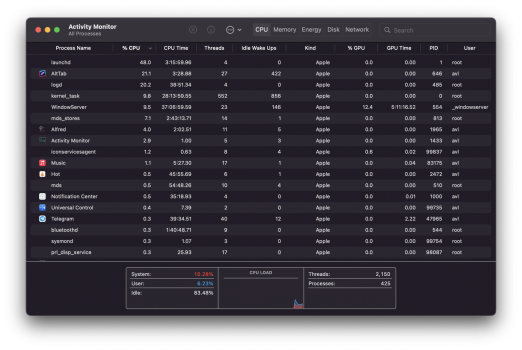Got a tip for us?
Let us know
Become a MacRumors Supporter for $50/year with no ads, ability to filter front page stories, and private forums.
Useful Mac Apps Worth Checking Out - April 2022
- Thread starter MacRumors
- Start date
- Sort by reaction score
You are using an out of date browser. It may not display this or other websites correctly.
You should upgrade or use an alternative browser.
You should upgrade or use an alternative browser.
I’m thinking a lot about switching from Alfred. Not any real reason other than I’d like something different. Every day I miss Quicksilver, but I’m also not sold on Raycast.
I guess I’m just kind of bored with Alfred, but I also don’t know what it could do that would make me excited to use a desktop launcher again.
I guess I’m just kind of bored with Alfred, but I also don’t know what it could do that would make me excited to use a desktop launcher again.
I'm still waiting for the 'Useless Mac apps not worth checking out' post.
Been using Splasm’s brightness control from the days of Snow Leopard. Still using it on Mojave.
Great! Keep using it.I honestly like mission control better
I've got two mice; G502 and a G604. Both have onboard memory and let me map my buttons to my liking. The G502 has the added bonus of letting you switch between 3 different profiles which is nice since I have Windows as well and I can easily switch to a gaming profile as well (I use a 3rd profile with all default settings).I'd also like to mention SteerMouse which I like a lot with its capabilities to program mouse button behavior on a per app basis.
All that said, I think more mice should have customization of buttons to bypass software like Steermouse (or USB Overdrive, which is also good). However, I am aware users will want customization of buttons per application as well or other functions that onboard memory can't give you.
Because not everything that Mac OS does by default is 'better' than Windows for everyone. For example, and this one a lot of people will agree with:Word. And why in the name of all that is sacred would anyone want to use macOS to emulate Windows?
Apple has this boneheaded method managing windows; the green button (next to yellow and red) by default makes applications full screen and hides both the file menu and the dock making it EXTREMELY difficult to multitask between apps this way. If you work with the Adobe creative suite, you wont be able to drag/drop elements between open documents within an app or between different Adobe apps. Even switching between apps is annoying because you've hidden the dock away from immediate view. If you're used to using hot corners to see all open document windows and apps, you're screwed. ?
Or how about the fact that in ever app known to man ctrl+x / cmd+x and ctrl+v / cmd+v means CUT and PASTE! But for some idiotic reason that DOESN'T mean cut/paste in Mac OS's Finder! You have to press opt+cmd+c instead. ?
What do these apps do?Don't get a new Mac often, but when I do, or when I do a fresh install with new OSes, they get these...
Last edited:
I'm definitely going to check out Web Catalog. Thanks!
Update: Updating this post from within my new MacRumors web app . Pretty cool for someone like me that compartmentalizes. The only drawback I see so far is no access to the password autofill system within the web app. Still, I like it. Thanks again!
. Pretty cool for someone like me that compartmentalizes. The only drawback I see so far is no access to the password autofill system within the web app. Still, I like it. Thanks again!
Update: Updating this post from within my new MacRumors web app
Last edited:
No, there's a reason. "Cut and paste" with files is bad because it's not an atomic operation. The Mac way of "copy and move" instead is objectively better: there's no possibility of leaving the file system in a state where you deleted a file but didn't paste it. Just cmd-c, then opt-cmd-v. The only slight problem is that I find the opt-cmd-v combo is kind of awkward to perform, but I fixed that easily by using the keyboard shortcuts system preferences to make Finder/Move Item Here be shift-cmd-v instead.Or how about the fact that in ever app known to man ctrl+x / cmd+x and ctrl+v / cmd+v means CUT and PASTE! But for some idiotic reason that DOESN'T mean cut/paste in Mac OS's Finder! You have to press opt+cmd+c instead. 👎
I was wondering the same thing.Command TAB does exactly what AltTab does in Windows. Why do we need an app?
SoundSource is a good MacOS app for redirecting sound output per app.
Is this what Rogue Amoeba's LoopBack does? I need to redirect a browser window's audio to OBS Studio. I'm not sure that alone is worth the $100 LoopBack costs.
No, it's inconsistent with everything else.No, there's a reason. "Cut and paste" with files is bad because it's not an atomic operation. The Mac way of "copy and move" instead is objectively better: there's no possibility of leaving the file system in a state where you deleted a file but didn't paste it. Just cmd-c, then opt-cmd-v. The only slight problem is that I find the opt-cmd-v combo is kind of awkward to perform, but I fixed that easily by using the keyboard shortcuts system preferences to make Finder/Move Item Here be shift-cmd-v instead.
I use Command + Tilde a lot to switch between an app's open windows. Some call the Tilde key the Grave key I think.
Interesting - I just tried this with Safari (with multiple windows open), and unfortunately I couldn't get it to work.
Huh? Not on my Mac...Or how about the fact that in ever app known to man ctrl+x / cmd+x and ctrl+v / cmd+v means CUT and PASTE! But for some idiotic reason that DOESN'T mean cut/paste in Mac OS's Finder! You have to press opt+cmd+c instead. ?
I like the fact that command tab on the Mac does NOT preview the windows. Therefore, it is perfect??
SoundSource does not redirect from app to app. It redirects from app (E.g. Safari) to your available sound outputs.Is this what Rogue Amoeba's LoopBack does? I need to redirect a browser window's audio to OBS Studio. I'm not sure that alone is worth the $100 LoopBack costs.
OMG - WebCatalog is A M A Z I NG - I opted for Singlebox which is their other product. I've been through DOZENS of these type of Browser/web apps, and this fits me perfectly, AND the pricing is PERFECT.
excellent app for iOS and macOS: Hush - free extension eliminates cookies options pop ups
AlDente Pro is worth a shout. Mission critical app for battery powered Macs that spend the majority of their life plugged into a mains outlet or a powered dock in clamshell mode or some such. Apple’s Optimised Charging claims to offer similar battery health benefits but in my experience the feature totally sucks. AlDente Pro gives you complete, customisable control over your battery‘s maximum charge level and includes a calibration mode to give it a workout once in a while. Wouldn’t be without it.
Titanium Software | Operating System Utilities for Mac - OnyX
OnyX is a multifunction utility that you can use to verify the startup disk and the structure of its system files, perform cleaning and computer maintenance tasks, configure some hidden parameters of many Apple applications, and more.
Free, safe and professional.
Picks up OS routines, very clear, has kept my macOS clean for many years.
Last edited:
Register on MacRumors! This sidebar will go away, and you'll see fewer ads.