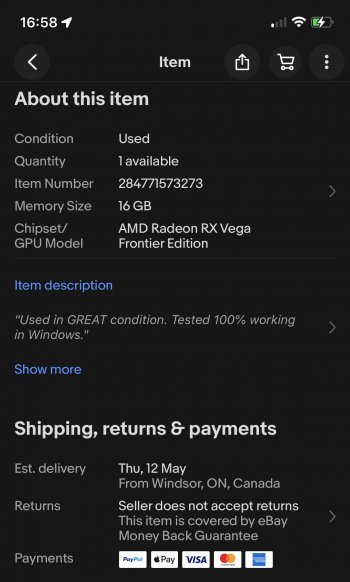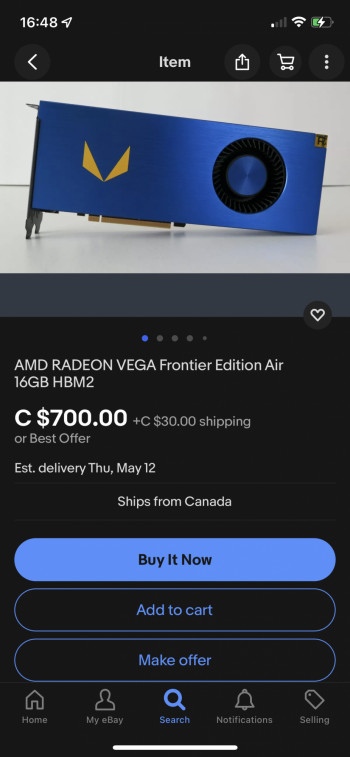Quick observation.
I hooked the power on my GC Titan-ridge while using the eGPU and the connection is a lot more stable for everything on the second display… my RX 560 TB3 on my cMP works a lot better and even my black magic raw speed test 8k GPU got from 102 FPS to 131… a lot less than my RX 580 but still… it’s better… could the card require power?
I hooked the power on my GC Titan-ridge while using the eGPU and the connection is a lot more stable for everything on the second display… my RX 560 TB3 on my cMP works a lot better and even my black magic raw speed test 8k GPU got from 102 FPS to 131… a lot less than my RX 580 but still… it’s better… could the card require power?