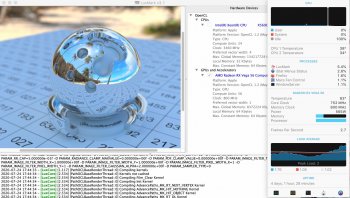Hey guys,
I've done some research on the Vega 56 being the highest card you can use without modifying the MP 5,1’s PSU and need some advice. I’ve managed to get hold of the Sapphire Pulse Vega 56 version (see pics) and it has a wattage of 180w power draw in the website. It has two 8 pin connectors in the middle of the card and I was wondering which cables are suitable for it. Is it as simple as using two 6 mini pin to 8 pin cables plugged into the main board? That should give me 75w from PCI port and two 75w sources from each cable?
Ideally I don’t want to modify the PSU but this should be sufficient power for this card without worrying about power issues? I wondered whether anyone else had a Vega 56 without modifying the PSU and successfully ran it in a MP 5,1?
Many thanks.

I've done some research on the Vega 56 being the highest card you can use without modifying the MP 5,1’s PSU and need some advice. I’ve managed to get hold of the Sapphire Pulse Vega 56 version (see pics) and it has a wattage of 180w power draw in the website. It has two 8 pin connectors in the middle of the card and I was wondering which cables are suitable for it. Is it as simple as using two 6 mini pin to 8 pin cables plugged into the main board? That should give me 75w from PCI port and two 75w sources from each cable?
Ideally I don’t want to modify the PSU but this should be sufficient power for this card without worrying about power issues? I wondered whether anyone else had a Vega 56 without modifying the PSU and successfully ran it in a MP 5,1?
Many thanks.