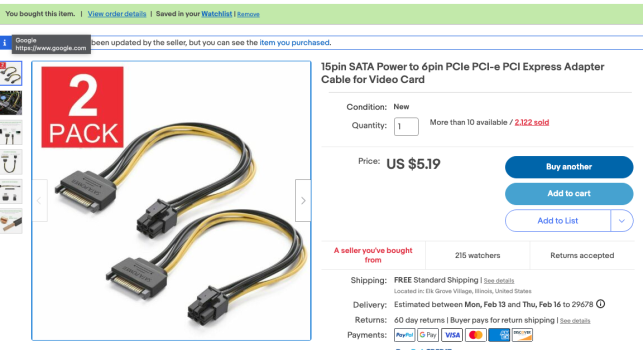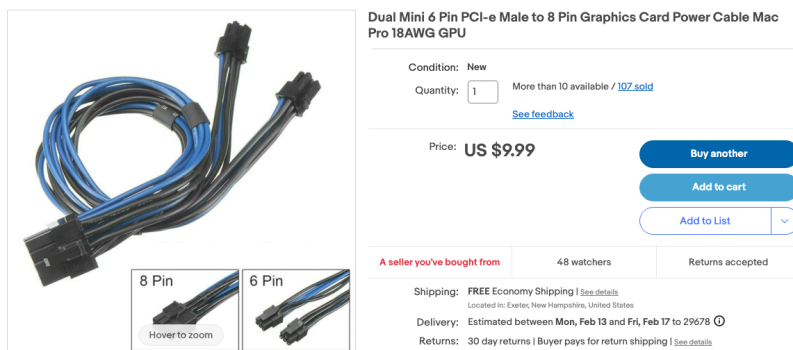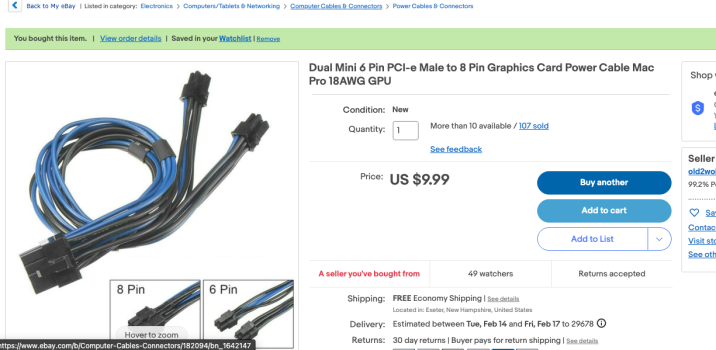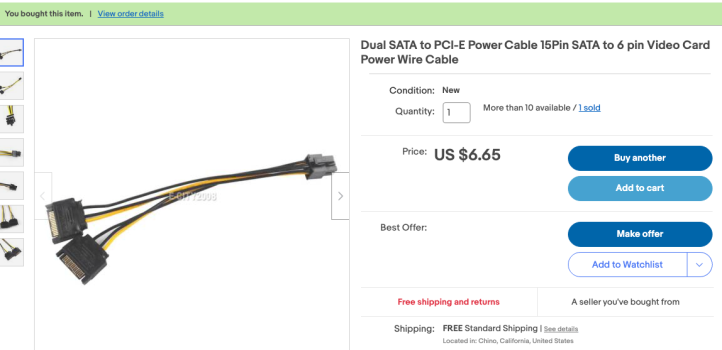Hiya. How did you install it? Did you use the two cables or extra cables or Pixlas?i have red dragon vega 56 and it works fine in my mp 5.1
Got a tip for us?
Let us know
Become a MacRumors Supporter for $50/year with no ads, ability to filter front page stories, and private forums.
MP 1,1-5,1 Using Vega 56 in MP 5,1 - questions
- Thread starter macman4789
- Start date
- Sort by reaction score
You are using an out of date browser. It may not display this or other websites correctly.
You should upgrade or use an alternative browser.
You should upgrade or use an alternative browser.
hey, i did not do pixlas.Hiya. How did you install it? Did you use the two cables or extra cables or Pixlas?
I use 2 hdd cables to power the card (2 x SATA to 6-pin card power ) + 2 mini 6 pin to one normal 8 pin card power. So in total all plugs to power the card are full (8 + 6). If u need pictures, i can share the equipment.
Hi,
I'm having this values running LuxMark on an MSI VEGA 56 AirBoost with eVGA PowerLink and switched to low power mode.
PCIe Boost A 12V - 6,9A - (83W conversion if correct)
PCIe Boost B 12V - 7,4A - (89W conversion if correct)
PCIe Slot 1 12V - 1,9A - (23W conversion if correct)
Do you think it's safe for use?
I'm having this values running LuxMark on an MSI VEGA 56 AirBoost with eVGA PowerLink and switched to low power mode.
PCIe Boost A 12V - 6,9A - (83W conversion if correct)
PCIe Boost B 12V - 7,4A - (89W conversion if correct)
PCIe Slot 1 12V - 1,9A - (23W conversion if correct)
Do you think it's safe for use?
Last edited:
I personally OK with that power draw. That's way below the shutdown protection (~120W).Hi,
I'm having this values running LuxMark on an MSI VEGA 56 AirBoost with eVGA PowerLink and switched to low power mode.
PCIe Boost A 12V - 6,9A - (89W conversion if correct)
PCIe Boost B 12V - 7,4A - (83W conversion if correct)
PCIe Slot 1 12V - 1,9A - (23W conversion if correct)
Do you think it's safe for use?
Of course, you should know that's still above the official limit (75W).
Yes it's a bit above but, so I'm not sure if it's safe for the board.I personally OK with that power draw. That's way below the shutdown protection (~120W).
Of course, you should know that's still above the official limit (75W).
I switched the card to BIOS 2 (low power) because on BIOS 1 mode I had those shutdowns (rarely), even with the eVGA PowerLink.
Now it never went above 100W measured on PCIe Boost B 12V (who gives a slighter hight power consumption value) and no shutdowns at all on heavy load.
You can never see above 100W from iStat for any mini 6pin. The reading is capped at 8A. So no matter how much the GPU pull, even just tiny bit before hard shutdown, that will still just shows 7.99A, which means 96W by calculation).Yes it's a bit above but, so I'm not sure if it's safe for the board.
I switched the card to BIOS 2 (low power) because on BIOS 1 mode I had those shutdowns (rarely), even with the eVGA PowerLink.
Now it never went above 100W measured on PCIe Boost B 12V (who gives a slighter hight power consumption value) and no shutdowns at all on heavy load.
Anyway, IMO, your setup now is safe.
I used to run my cMP with 2x 7950 by mini 6pins only. That should be more demanding than your current setup.

 forums.macrumors.com
forums.macrumors.com

cMP drivebay PSU - options for approaching silence?
Hi all, (TLDR: What's the best option for getting 2x7950s in a cMP safely and with as little added noise as poss?) I'm in the market for a cMP 2010-2012. One of the big reasons is the opportunity to put dual 7950s in it, and I don't want to risk doing it on the stock PSU so I'm going to get a...
You might be right, I'm confusing 7,4A readings with 8,4A (my bad memoryYou can never see above 100W from iStat for any mini 6pin. The reading is capped at 8A. So no matter how much the GPU pull, even just tiny bit before hard shutdown, that will still just shows 7.99A, which means 96W by calculation).
Anyway, IMO, your setup now is safe.
Hiya. How did you install it? Did you use the two cables or extra cables or Pixlas?
Another option....I'm running my MSI airboost Vega 56 with an external PSU as I had a spare PSU and I didn't want to do pixlas or use the mini-6.
Had to drill a hole through a spare side panel I had, use add2psu board to trigger the PSU on boot. But otherwise it's been good. Could also route the cables through a spare PCIE slot (did this for a while) but I needed all 4 slots
I just bought a Vega 56 from MacVideoCards.
Everything worked.....
.....Kind of.
The 6 pin to 8 pin cables supplied from the board to the card were attached and the machine booted up with grey screen and then I used Opencore 0.6.3 for graphics acceleration. That worked too.
Most of the applications worked.
But then I tried Davinci resolve. As long as I was not doing anything intensive it was fine.
The second I tried to stretch a clip S went South and the machine shutdown.
2 days of testing the card with the Sata slot and cables the only thing consistent was the shutdowns in Davinci Resolve 16 when doing an intensive computation, the guy from MVC though it was a thermal issue, the GPU was reading 35 degrees. Before shutdown.
Then I tried Furmark in windows. Bam shutdown. Yep overvoltage.
I'm stuck with the prospect of downgrading to an RX580 or upgrading to Catalina and getting an RX5700 XT or doing a Pixlas mod. Hmmm.
Everything worked.....
.....Kind of.
The 6 pin to 8 pin cables supplied from the board to the card were attached and the machine booted up with grey screen and then I used Opencore 0.6.3 for graphics acceleration. That worked too.
Most of the applications worked.
But then I tried Davinci resolve. As long as I was not doing anything intensive it was fine.
The second I tried to stretch a clip S went South and the machine shutdown.
2 days of testing the card with the Sata slot and cables the only thing consistent was the shutdowns in Davinci Resolve 16 when doing an intensive computation, the guy from MVC though it was a thermal issue, the GPU was reading 35 degrees. Before shutdown.
Then I tried Furmark in windows. Bam shutdown. Yep overvoltage.
I'm stuck with the prospect of downgrading to an RX580 or upgrading to Catalina and getting an RX5700 XT or doing a Pixlas mod. Hmmm.
How many and what kind of connectors in the card? What kind of power feed to the card?
Is there a power saving dip switch on the card, and is it on or off?
Impossible to say anything without exact information.
Still, I'd guess that it's most likely drawing too much power, either from dual 6-pins and/or from SATA slot(s).
Is there a power saving dip switch on the card, and is it on or off?
Impossible to say anything without exact information.
Still, I'd guess that it's most likely drawing too much power, either from dual 6-pins and/or from SATA slot(s).
TBH, it isn't that easy to hit the thermal shutdown, unless they did something really wrong to the card (destroyed the thermal throttling ability in the VBIOS, or forgot to apply thermal paste when they install the heatsink, etc).I just bought a Vega 56 from MacVideoCards.
Everything worked.....
.....Kind of.
The 6 pin to 8 pin cables supplied from the board to the card were attached and the machine booted up with grey screen and then I used Opencore 0.6.3 for graphics acceleration. That worked too.
Most of the applications worked.
But then I tried Davinci resolve. As long as I was not doing anything intensive it was fine.
The second I tried to stretch a clip S went South and the machine shutdown.
2 days of testing the card with the Sata slot and cables the only thing consistent was the shutdowns in Davinci Resolve 16 when doing an intensive computation, the guy from MVC though it was a thermal issue, the GPU was reading 35 degrees. Before shutdown.
Then I tried Furmark in windows. Bam shutdown. Yep overvoltage.
I'm stuck with the prospect of downgrading to an RX580 or upgrading to Catalina and getting an RX5700 XT or doing a Pixlas mod. Hmmm.
As you said, the shutdown occur only when you stress the card. There are few things you can do.
e.g.
1) Pixlas mod
2) ePSU
3) Power the card via PowerLink
4) tap the SATA power
5) downvolt the card
......
If I read your post correctly. The main issue is that you connected the 8pin on the card to a mini 6pin directly, without any balancing and buffering.
IMO, the best way is to pixlas mod + downvolt the card.
To downvolt it, all you need is just inject a power play table in OpenCore. This can greatly reduce the card's temperature, fan noise, and should able to extend the card's life span.
In most cases, as long as you downvolt the card, and balanced the power draw (like what I did here)
How to - downvolt a Radeon VII
I confirmed it's possible to run a radeon VII with the mini 6pin ONLY (no Pixlas mod, no extra PSU, no SATA power, but with power balancing) with my PowerPlay Table kext. I limit the card's power draw to 204W (170 x 120%). This is NOT a random number, but when I perform tests in Windows, I...
But if you can perform pixlas mod, that will be even safer.
No need to mod the ROM. In fact, I don't think we can do that for Vega.Any mods (downvolting) to the bios will lead to a non-functional card, the mac won't start up anymore. It seems that is part of the copy-protection from MVC.
Same effect on newer AMD-cards, mods to the bios will switch off GOP.
Just inject the PowerPlay table by kext or OpenCore is good enough (and much safer).
Where did you get the 2x SATA to 6 pin cable from?hey, i did not do pixlas.
I use 2 hdd cables to power the card (2 x SATA to 6-pin card power ) + 2 mini 6 pin to one normal 8 pin card power. So in total all plugs to power the card are full (8 + 6). If u need pictures, i can share the equipment.
Hello, i am considering buying this card (sapphire), albeit used only.
am a light user, but would like continue using the graphics card over the years and like the fact that it can run natively into high sierra.
question>
1. will it be silent enough?
2. will be able to use evga powerlink enough or need pixlas really?
3. can use 2nd slot for 8x nvme adapter or will it block the adapter card? make NVME get too hot?
thanks!
am a light user, but would like continue using the graphics card over the years and like the fact that it can run natively into high sierra.
question>
1. will it be silent enough?
2. will be able to use evga powerlink enough or need pixlas really?
3. can use 2nd slot for 8x nvme adapter or will it block the adapter card? make NVME get too hot?
thanks!
Hello, i am considering buying this card (sapphire), albeit used only.
am a light user, but would like continue using the graphics card over the years and like the fact that it can run natively into high sierra.
question>
1. will it be silent enough?
Blower type cards, the Vega 56 reference model is a blower one, are a little on the noisier side, but it's only really noticeable if you are using your Mac Pro in a studio.
2. will be able to use evga powerlink enough or need pixlas really?
If you set the GPU ROM switch to the low power mode, you can just use an eVGA PowerLink, but it's always best to do the Pixla's mod.
3. can use 2nd slot for 8x nvme adapter or will it block the adapter card?
Yes, it's a real 2-slot wide card - if you get the reference model.
make NVME get too hot?
thanks!
I've used a HighPoint SSD7101A-1 right to the side of an eVGA GT680-4GB Classified OC edition that have almost the same heatsink/blower fan combo of the reference Vega 56 for a long time, didn't had issues with the blades temperatures, but it's obvious that the proximity between the GPU and the PCIe switched adapter elevated the temperatures.
æTsialex, did you also use the GTX 680 with Monterey? Was actually thinking of buying the GTX 680 myself, instead of those newer ones, because i like to be able to boot natively into older OS, like Mavericks<
but it seems OpenCore can achieve this somehow, although i dont know how well the graphics performance really is, lets say if one uses Vega56 on Mavericks with OpenCore, it will be just basic graphics i suppose<
only thing with GTX 680/780 they seem need this Kepler Enabler thing, and maybe it does not function that well, and/or is complicated to install.
Therefore, i thought, Polaris/Vega is middle of the Road, and somehow bit more futureproof.
but it seems OpenCore can achieve this somehow, although i dont know how well the graphics performance really is, lets say if one uses Vega56 on Mavericks with OpenCore, it will be just basic graphics i suppose<
only thing with GTX 680/780 they seem need this Kepler Enabler thing, and maybe it does not function that well, and/or is complicated to install.
Therefore, i thought, Polaris/Vega is middle of the Road, and somehow bit more futureproof.
Nope.æTsialex, did you also use the GTX 680 with Monterey? Was actually thinking of buying the GTX 680 myself, instead of those newer ones, because i like to be able to boot natively into older OS, like Mavericks<
but it seems OpenCore can achieve this somehow, although i dont know how well the graphics performance really is, lets say if one uses Vega56 on Mavericks with OpenCore, it will be just basic graphics i suppose<
only thing with GTX 680/780 they seem need this Kepler Enabler thing, and maybe it does not function that well, and/or is complicated to install.
Therefore, i thought, Polaris/Vega is middle of the Road, and somehow bit more futureproof.
Kepler NVIDIA GPUs don't work with Monterey anymore. Worked fine for some time with OCLP re-installing BigSur drivers, but with recent Monterey changes stopped working.
If you have a NVIDIA GPU, go back to BigSur and avoid all the headache. Don't buy one, if you already don't own one.
I ordered a SAPPHIRE Vega 56 and it will be here today, not trying to do pixlas, but power it how you did. These are the cables i orderes, did i get the right ones? i also ordered 2 6 pin to 8 pin cables just in case cause i wasnt sure if you meant 2 mini 6 pin to 8 pin cables or dual 6 pin to 8 opin connector. are these the right cables and how do i hoook it all up when it comes? a detailed explanation or pics would help. thanks so much.hey, i did not do pixlas.
I use 2 hdd cables to power the card (2 x SATA to 6-pin card power ) + 2 mini 6 pin to one normal 8 pin card power. So in total all plugs to power the card are full (8 + 6). If u need pictures, i can share the equipment.
Attachments
Just a quick run through of what you did with them all will help me miles, I've never installed a gpu that uses any cables, just an MXM slot GPU in an iMac before which you just had to slide in, these pins connectors and adaptors talk is confusing me lol, i re read it several times and ordered what cables i thought you used lol but i am still a little losthey, i did not do pixlas.
I use 2 hdd cables to power the card (2 x SATA to 6-pin card power ) + 2 mini 6 pin to one normal 8 pin card power. So in total all plugs to power the card are full (8 + 6). If u need pictures, i can share the equipment.
You would want DUAL SATA power to 6-pin, so your first order is not the right one. Second one is a correct cable.
You will need a knife a little bit to fit the SATA power cables in to HDD sockets. The connector needs to be cut a little bit. After cutting it, I used capton tape to secure the connectors more firmly so they don't get loose by accident.
In this mod I used 2x optical bay SATA power cables + 2x mini 6-pin to 8-pin. The routing will leave the case panel open. You can route them a little bit tidier too if needed, like I did in pic below.

You will need a knife a little bit to fit the SATA power cables in to HDD sockets. The connector needs to be cut a little bit. After cutting it, I used capton tape to secure the connectors more firmly so they don't get loose by accident.
In this mod I used 2x optical bay SATA power cables + 2x mini 6-pin to 8-pin. The routing will leave the case panel open. You can route them a little bit tidier too if needed, like I did in pic below.
Ok so I ordered the right cable with 2 SATA heads. So is this all I need to install the card are these 2 cables and thats it?You would want DUAL SATA power to 6-pin, so your first order is not the right one. Second one is a correct cable.
You will need a knife a little bit to fit the SATA power cables in to HDD sockets. The connector needs to be cut a little bit. After cutting it, I used capton tape to secure the connectors more firmly so they don't get loose by accident.
In this mod I used 2x optical bay SATA power cables + 2x mini 6-pin to 8-pin. The routing will leave the case panel open. You can route them a little bit tidier too if needed, like I did in pic below.
View attachment 2155992
Attachments
Last edited:
Yes.
I used that combo for a while without power problems, but decided to go the safer way later, aka Pixlas mod.
And one thing more, I switched the card to low power mode, at least I think I did. There's not that much of documentation about it, but I think I found the right switch out of the two in the Red Dragon. Don't know anything about low power switching with Sapphire Vega unfortunately.
I used that combo for a while without power problems, but decided to go the safer way later, aka Pixlas mod.
And one thing more, I switched the card to low power mode, at least I think I did. There's not that much of documentation about it, but I think I found the right switch out of the two in the Red Dragon. Don't know anything about low power switching with Sapphire Vega unfortunately.
is it important to switch to low power? and will it impact gaming performance?Yes.
I used that combo for a while without power problems, but decided to go the safer way later, aka Pixlas mod.
And one thing more, I switched the card to low power mode, at least I think I did. There's not that much of documentation about it, but I think I found the right switch out of the two in the Red Dragon. Don't know anything about low power switching with Sapphire Vega unfortunately.
Register on MacRumors! This sidebar will go away, and you'll see fewer ads.