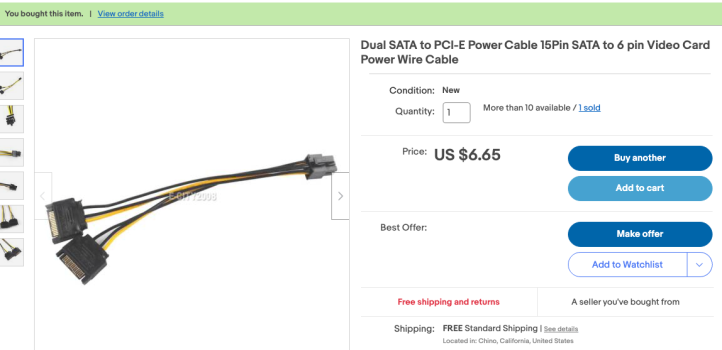Yes I agree with the above, there are many ways to get it going. There are 8+6 and 8+8 Vega56 cards out there. TDP's seem to vary at 210W to 280W or maybe even more. Manufacturer suggested PSUs go from 550W to 750W.
I think the card was said to be used for gaming, which could be a very demanding task for the card, and for long periods of time?
Normal mode:
If the card is
this, the spec says it's power consumption is rated at 280W. Normally PCIe slot draws hit somewhere between 20-30W, maybe 40W. So at max. levels of draw the two mini 6-pins would have to deliver are (280W-40W)/2 = 120W per mini 6-pin. That would be at self shutdown levels. And we haven't taken into consideration the power spikes which happen time to time, we can read about it in
Tsialex post about power spikes in this same thread a couple of years ago. I've measured those spikes myself too with aforementioned HW monitor, though not with this card.
So even with EVGA powerlink the Mac would be very likely to shutdown itself if the card is stressed heavily.
About EVGA powerlink, EVGA powerlink needs extra cables for this card to fit it in the chain. The two connectros are in the middle of the card. But it can be done ofcourse.
Low BIOS mode:
With the low bios mode these calculations would be much lower, so you might very well be able to game with it. Or work, as krakman witnesses above. Sapphire product page didn't have that info though, but probably the dip switch is in there.
This is what I have thought I have understood about this in my journey to it.