I have the same issue on my newly purchased M1 MacBook Air and AOC AG241QX and it's driving me crazy having to manually fix the refresh rate every time. Just checked if it would be possible to create a script through Shortcuts, but seems like it's not possible. Any other ideas for temporary fixes while Apple gets their act together and acknowledge the issue?
Got a tip for us?
Let us know
Become a MacRumors Supporter for $50/year with no ads, ability to filter front page stories, and private forums.
Variable Refresh Rate (FreeSync / GSync) Flicker
- Thread starter CMMChris
- Start date
- Sort by reaction score
You are using an out of date browser. It may not display this or other websites correctly.
You should upgrade or use an alternative browser.
You should upgrade or use an alternative browser.
I am now using a 16" M1 Max MacBook Pro and same issue as with my 13" M1 MacBook Pro. Installed macOS 12.1 RC2 and still no fix for the VRR flicker on external monitors (FreeSync in my case).
I have some sort of flickering as well with a M1 MBA connected to Lenovo Q24-i10. It supports FreeSync as well but I couldn't even get any signal with refresh rate set to 75 Hertz. When I set the refresh rate down to 60 Hertz, I can get image displayed but with flickering. Screen flickers especially when there is a some sort of color gradient. I hope Apple fixes this soon.
If you are running your monitor using a fixed refresh rate, variable refresh rate is not active and thus can't be the cause of your issues. This topic is about flickering when macOS screen settings are set to variable refresh rate.
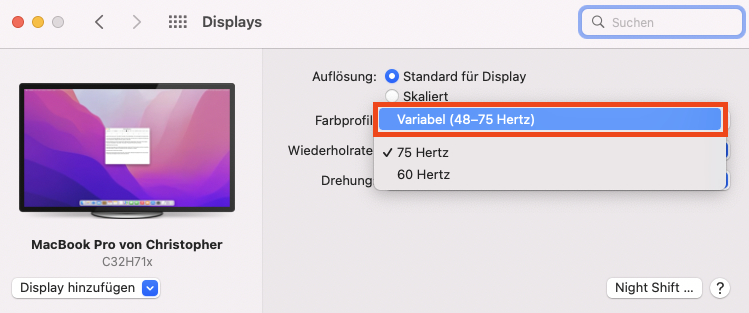
I see your point, but as I think the root cause is miscommunication between Freesync monitors and M1 devices in general, I thought it was appropriate that I post here as well.If you are running your monitor using a fixed refresh rate, variable refresh rate is not active and thus can't be the cause of your issues. This topic is about flickering when macOS screen settings are set to variable refresh rate.
View attachment 1927147
Of course, just wanted to clarify that very likely your issue is something else. There already are reports of monitors not even supporting variable refresh rate suffering from flicker. So there are two different causes that can cause flicker and yours likely belongs to the second issue - whatever the root cause is. 
Whatever our issues are hopefully Apple fixes them quickly! 😄Of course, just wanted to clarify that very likely your issue is something else. There already are reports of monitors not even supporting variable refresh rate suffering from flicker. So there are two different causes that can cause flicker and yours likely belongs to the second issue - whatever the root cause is.
Unfortunately my monitor has no option to disable VRR or FreeSync leaving me at the mercy of Apple. Have submitted two bug reports about this issue but no response or even linking.No flicker here with VRR disabled. If VRR is enabled, I still get flicker, but that doesn't surprise me. Apple still hasn't acknowledged the issue and has not started linking bug reports. We need more!
The flickering went away for a while and came back after viewing this page (http://skie.net/skynet/projects/tesla/view_post/14_Autopilot+Retrofit+on+Classic+P85) however it may be a coincidence and instead caused by updating to 12.1 earlier today.
You can disable VRR by selecting a fixed refresh rate in the macOS display settings. That is what I am doing as well.
Just installed macOS 12.2 Developer Beta 1 (21D5025f) and the flickering bug has still not been fixed. Keep reporting!
It seems like my monitor defaulted to YPbPr mode somehow and macOS is having flickering issues with that colour space. The flickering seems to have stopped after forcing RGB mode in the monitor OSD. If your monitor was flickering even with VRR turned off take a look which colour mode it is running in and that might fix it for you.
I'm using Dell S2722QC with my MBP 2021 14', the external monitor is default at RGB color model, but the flickering issue exists.It seems like my monitor defaulted to YPbPr mode somehow and macOS is having flickering issues with that colour space. The flickering seems to have stopped after forcing RGB mode in the monitor OSD. If your monitor was flickering even with VRR turned off take a look which colour mode it is running in and that might fix it for you.
Also, even if every time after I plug in the monitor, I set the refresh rate to 60hz fixed, next time when I plug in the monitor, it would still be default at 40-60 variable rate... and the flickering will always kick in at some time and go away for a while after.
I am having trouble with VRR on my external monitor also.. About to get a new one, because this one has some other issues also.
Is there anyone with working VRR on their displays? So, zero flickering etc... Any particular brand that does not suffer from this? LG perhaps, since they have some kind of deal with Apple with their UltraFine's?
Is there anyone with working VRR on their displays? So, zero flickering etc... Any particular brand that does not suffer from this? LG perhaps, since they have some kind of deal with Apple with their UltraFine's?
I
I can't even get VRR as an option on my LG C1 despite it supporting Freesync, GSync, and standard VRR. M1 2021 16" MBP.
I am having trouble with VRR on my external monitor also.. About to get a new one, because this one has some other issues also.
Is there anyone with working VRR on their displays? So, zero flickering etc... Any particular brand that does not suffer from this? LG perhaps, since they have some kind of deal with Apple with their UltraFine's?
I can't even get VRR as an option on my LG C1 despite it supporting Freesync, GSync, and standard VRR. M1 2021 16" MBP.
odyssey g9 at 60-120hz variable free sync on, no flickering; you guys should check for any settings on the monitor called. VRR
@SenorWhyMe I meanwhile can confirm that not all monitors are affected. I recently got hold of an HP Pavilion Gaming 32" WQHD monitor with FreeSync which does not flicker when running with a 48Hz to 75Hz range.
However, since I tested a large quantity of monitors by now, I can safely say, that the majority of FreeSync displays is affected, which is also confirmed by the large amount of complaints you can find on the internet about the flickering issues.
Furthermore, let me repeat, that all the monitors I tested that do flicker on macOS with FreeSync enabled do not show this problem when running in Windows or my Xbox Series X with active FreeSync. So it definitely is macOS being the culprit.
For the monitors affected by the issue, it also doesn't matter which FreeSync mode they are running in. Some allow you to select different FreeSync ranges, commonly called "FreeSync", "FreeSync Premium" and "FreeSync Premium Pro". One of my monitors (the Samsung one I used to demo in my videos) allows selection of the 60Hz to 75Hz range and 48Hz to 75Hz range. Both of the ranges show massive flickering on macOS and as soon as the refresh rate is set to fixed in macOS (60Hz or 75Hz) the flickering goes away. Another one allows 30Hz to 120Hz as well as 60Hz to 120Hz, and it is the same with that one as well. So it is not related to the monitor settings at all.
However, since I tested a large quantity of monitors by now, I can safely say, that the majority of FreeSync displays is affected, which is also confirmed by the large amount of complaints you can find on the internet about the flickering issues.
Furthermore, let me repeat, that all the monitors I tested that do flicker on macOS with FreeSync enabled do not show this problem when running in Windows or my Xbox Series X with active FreeSync. So it definitely is macOS being the culprit.
For the monitors affected by the issue, it also doesn't matter which FreeSync mode they are running in. Some allow you to select different FreeSync ranges, commonly called "FreeSync", "FreeSync Premium" and "FreeSync Premium Pro". One of my monitors (the Samsung one I used to demo in my videos) allows selection of the 60Hz to 75Hz range and 48Hz to 75Hz range. Both of the ranges show massive flickering on macOS and as soon as the refresh rate is set to fixed in macOS (60Hz or 75Hz) the flickering goes away. Another one allows 30Hz to 120Hz as well as 60Hz to 120Hz, and it is the same with that one as well. So it is not related to the monitor settings at all.
Update on this issue: Looks like variable refresh rate is not working at all on the HP Gaming 32 monitor, which is the only FreeSync monitor I own that does not flicker on macOS. I noticed strange stutter in games when refresh rate is set to variable, which is not the case on the other monitors that show flickering with refresh rate set to variable. If I set the HP Gaming 32 to a fixed refresh rate, the stutters in games disappear.
Due to this observation, I started digging in the logs while running a game and indeed it looks like this screen has timing issues on macOS when variable refresh rate is used. The console log is absolutely spammed with this error message:

As soon as I set a fixed refresh rate, this spamming stops. Once turning variable back on, the spamming starts again.
So it looks like the HP Gaming 32 is not flickering on macOS because FreeSync doesn't work at all with this monitor, whereas it does somewhat work on the other monitors that do show the flickering issue.
This is quite interesting and shows how flawed Apple's implementation of variable refresh rate screens is.
Due to this observation, I started digging in the logs while running a game and indeed it looks like this screen has timing issues on macOS when variable refresh rate is used. The console log is absolutely spammed with this error message:
WindowServer (SkyLight)
Subsystem: com.apple.skylight
Invalid actual_host_time received from display: 0x4 new time: 3065434943080 last time: 3065433850535

As soon as I set a fixed refresh rate, this spamming stops. Once turning variable back on, the spamming starts again.
So it looks like the HP Gaming 32 is not flickering on macOS because FreeSync doesn't work at all with this monitor, whereas it does somewhat work on the other monitors that do show the flickering issue.
This is quite interesting and shows how flawed Apple's implementation of variable refresh rate screens is.
Last edited:
make sure to have vrr also on in the monitor settingsmacOS 12.3 aaaand.... still not fixed! Freaking insane!
Register on MacRumors! This sidebar will go away, and you'll see fewer ads.


