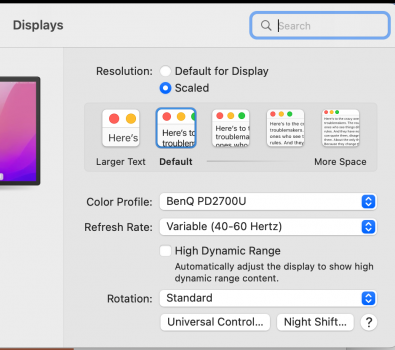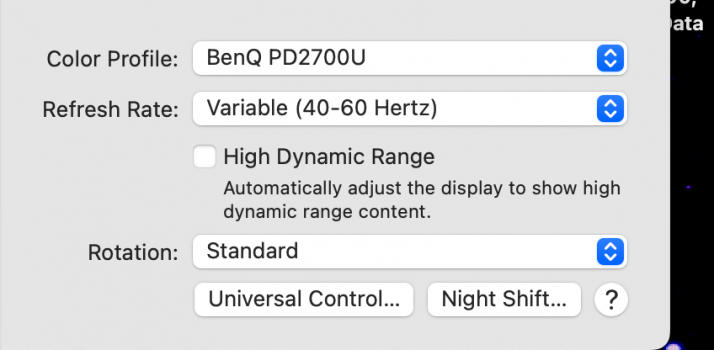I have a Benq PD2700U monitor that is neither freesynch or Gsynch capable. I get with my M1 Mini flicker at times. I may set the monitor to 60 hertz but somehow on its own it shifts to "40-60" rather than "60." I use a direct USB-C to mini-DisplayPort.
This started happening before with Monterey and now with the beta program as well.
This started happening before with Monterey and now with the beta program as well.