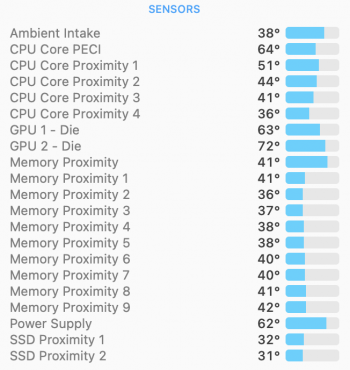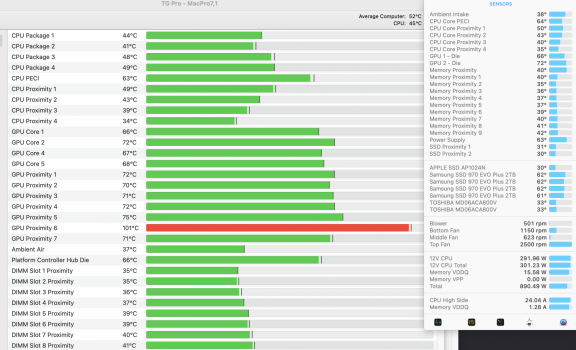I'm looking at those temperature readings and something isn't adding up. If we assume that those GPU core/die temperatures are correct, I'm not sure how a GPU proximity sensor temperature could be reading so much hotter than the actual core. I'm using Macs Fan Control and that program doesn't even have a GPU proximity reading. I'm wondering what those GPU proximity readings are based upon.
Got a tip for us?
Let us know
Become a MacRumors Supporter for $50/year with no ads, ability to filter front page stories, and private forums.
MP 7,1 W6800x Duo benchmarks vs Vega ii duo, 2x w5700x, 2x 6900xt
- Thread starter rondocap
- Start date
- Sort by reaction score
You are using an out of date browser. It may not display this or other websites correctly.
You should upgrade or use an alternative browser.
You should upgrade or use an alternative browser.
Could be VRM or Memory temps? Though I am not sure Apple would expose VRM temps on MPX cards. On Windows with a reference card you would see 4 VRM Temps, GPU temp, GPU Hotspot temp and GPU Memory temp.I'm looking at those temperature readings and something isn't adding up. If we assume that those GPU core/die temperatures are correct, I'm not sure how a GPU proximity sensor temperature could be reading so much hotter than the actual core. I'm using Macs Fan Control and that program doesn't even have a GPU proximity reading. I'm wondering what those GPU proximity readings are based upon.
At least with NVME memory, the reported temperature is calculated from the calculated resistances/voltages being reported. I'm guessing many of the temperatures that TMPro are reporting are based on reference voltages being monitored rather than thermocouple or actual temperature outputs being reported by the Mac Pro. My guess is that this is a software issue rather than a design issue on the MPX module.
Well my 580x reports 7 proximity sensors for the GPU, plus the core; using TGPro. And I have it controlling the fan speeds instead of the OS, because I was not cool with my CPU PECI idling around 50-60˚ C. Fans run about 700RPM in basic usage, and the CPU PECI is ~31˚ C.I'm looking at those temperature readings and something isn't adding up. If we assume that those GPU core/die temperatures are correct, I'm not sure how a GPU proximity sensor temperature could be reading so much hotter than the actual core. I'm using Macs Fan Control and that program doesn't even have a GPU proximity reading. I'm wondering what those GPU proximity readings are based upon.
Looking at Margonaut's video again, the fans were under system control during the overheating tests that were causing the fans to ramp up. Therefore, I have to assume that the Mac operating system was also sensing increased temperatures requiring higher fan speeds. At idle, though, the fans are also at idle despite the GPU proximity sensor reporting overheating.
I'm rendering out a 2-hour film in Final Cut and I'm getting temps of 219 F (103C) on my GPU Proximity 6. The rest are fine. My fans are not kicking on. This is strange.
What GPUs do you have?I'm rendering out a 2-hour film in Final Cut and I'm getting temps of 219 F (103C) on my GPU Proximity 6. The rest are fine. My fans are not kicking on. This is strange.
I was thinking along the same lines yesterday: potential measurement issues. iStat Pro is like $12. Could someone with the high temp issues snag a copy of it and see if you're getting similar readings?For those seeing these high temps, are you using the TG Pro software? I wonder if it could be a bug related to that. I use istat only, and have not witnessed any issues on 2 separate w6800x duos.
Yes have both TG Pro and istat. istat doesn't show GPU proximity sensorsI was thinking along the same lines yesterday: potential measurement issues. iStat Pro is like $12. Could someone with the high temp issues snag a copy of it and see if you're getting similar readings?
istat for my 28-core mac pro with the 6800X duo, idle
TG Pro showing:
Maybe GPU proximity 6 is calculated based on some estimations? No idea here but it shouldn't be that high. It gets very very hot even with light applications.
I was getting over 100C with TG Pro on proximity 6. At least it’s consistent, which means it’s either a firmware/driver fix or some bug in the software. My fans still haven’t kicked in which leads me to believe it’s a non-issue. I ordered a W6800X single in just in case.Yes have both TG Pro and istat. istat doesn't show GPU proximity sensors
istat for my 28-core mac pro with the 6800X duo, idle
View attachment 1820461
TG Pro showing:
View attachment 1820464
Maybe GPU proximity 6 is calculated based on some estimations? No idea here but it shouldn't be that high. It gets very very hot even with light applications.
istat pro does show the proximity sensors. This is mine right now, I am exporting an 8K red file to Pro res 4444 XQ for almost 20 minutes now, and all of the sensors are pretty cool, GPU cores are at 63c and 72c respectively.Yes have both TG Pro and istat. istat doesn't show GPU proximity sensors
istat for my 28-core mac pro with the 6800X duo, idle
View attachment 1820461
TG Pro showing:
View attachment 1820464
Maybe GPU proximity 6 is calculated based on some estimations? No idea here but it shouldn't be that high. It gets very very hot even with light applications.
I don't have TG Pro though, but seeing as my system is working fine, I should probably avoid it haha.
Also running both istat and TG Pro at the same time is likely not the best idea, on PCs running monitoring software in multiples can often give really weird results, so the same may be true here too.
Attachments
Maybe GPU proximity 6 is calculated based on some estimations? No idea here but it shouldn't be that high. It gets very very hot even with light applications.
It's a bit suss that, at least in your readout, Prox 6 is basically 20*C hotter than all of the rest of them. It still smells like a measurement bug of some sort. If you put the card under massive load, does Prox 6 stay ~20*C hotter than the rest? Or do they catch up?
Edit: Still trying to figure out why TG Pro shows that much higher temp, the istat menu doesn't seem to show that specific temp, it is not the same as the memory proximity 6 which is the DRAM. So still investigating!
Ok I think I figured it out. I am almost certain it is the TG Pro app that is giving the wrong reading. I just installed it, and my proximity sensor 6 also went over 100c.
I put it side by side to my istat reading, which is 40c and what I believe to be correct because there was no change in fan speeds or anything like that, or thermal throttling.
The TG Pro app has a bug, it can be common with new gpus for this to happen with monitoring software.
It is also possible that it can trigger higher fan speeds with the app if it's reading this incorrectly. I would uninstall it and use istat.
It doesn't make sense for one sensor to be so wildly differently, so I am 99% sure it's just a buggy app.
Here is a screen shot, side by side:
Ok I think I figured it out. I am almost certain it is the TG Pro app that is giving the wrong reading. I just installed it, and my proximity sensor 6 also went over 100c.
I put it side by side to my istat reading, which is 40c and what I believe to be correct because there was no change in fan speeds or anything like that, or thermal throttling.
The TG Pro app has a bug, it can be common with new gpus for this to happen with monitoring software.
It is also possible that it can trigger higher fan speeds with the app if it's reading this incorrectly. I would uninstall it and use istat.
It doesn't make sense for one sensor to be so wildly differently, so I am 99% sure it's just a buggy app.
Here is a screen shot, side by side:
Attachments
Last edited:
Yes have both TG Pro and istat. istat doesn't show GPU proximity sensors
does the software tell where Proximity 6 is ? Is it just some magic , Area51 location to that is too secret to disclose? That is what is particularly kind of curious about the hysteria here.
something else could be interfering with the sensor ( blocking it if where actually a thermocouple (if even one there) or substantively blocking the airflow (e.g., cables which Apple didn't add to system) ) or another tangential issue to the GPU MPX module ( a power draw somewhere else if the temperature metric is all indirectly "calculated" . )
no it's in Area 51. yeah this is likely issue with TG Pro. Need to do more test to see if the card throttles under load.does the software tell where Proximity 6 is ? Is it just some magic , Area51 location to that is too secret to disclose? That is what is particularly kind of curious about the hysteria here.
something else could be interfering with the sensor ( blocking it if where actually a thermocouple (if even one there) or substantively blocking the airflow (e.g., cables which Apple didn't add to system) ) or another tangential issue to the GPU MPX module ( a power draw somewhere else if the temperature metric is all indirectly "calculated" . )
As already mentioned here by someone who really watched carefuly my video - TG Pro cannot give me any "higher fan noise too" because if you would watch carefully I don't use it for controlling fans, only for monitoring. Fans are controlled by system! So even if TG Pro would have a bug it would not influence how the system is treating fans! And system detected high temperature so it ramped that fan. Same behavior would be even if I would not use any monitoring app at all. I showed even the live terminal output in my video during the test.For those seeing these high temps, are you using the TG Pro software? I wonder if it could be a bug related to that. I use istat only, and have not witnessed any issues on 2 separate w6800x duos.
And please stop calling me MARGONAUT, it's unkind to cripple my name as so many times here in this thread. I'm MORGONAUT. Thanks.
Yes it would be good to get some clarification as to what is going on. I guess the most we can do for now is real world tests and see how much it may or may not thermal throttle, and if people experience higher than normal fan behavior.BTW it would be "nice" to hear from Apple some official statement to this overheating issue, but as I know Apple that's unlikely to happen
I wonder if the people at TG Pro themselves can shed some light
I showed clearly in my video how much it thermal throttle within just few minutes. It has nothing to do with TG Pro. I tried to find some info about the "Proximity 6" sensor, but was not successfulYes it would be good to get some clarification as to what is going on. I guess the most we can do for now is real world tests and see how much it may or may not thermal throttle, and if people experience higher than normal fan behavior.
I wonder if the people at TG Pro themselves can shed some light
I may be looking at this in a very ‘basic’ manner, but by all accounts the heat sinks on these modules are so large that, even without the input of a fan blowing air, there is surely plenty of capacity for heat over a period of rendering? Though I confess that Apple still likes to let the temps go up wildly before kicking in the fans.
Register on MacRumors! This sidebar will go away, and you'll see fewer ads.