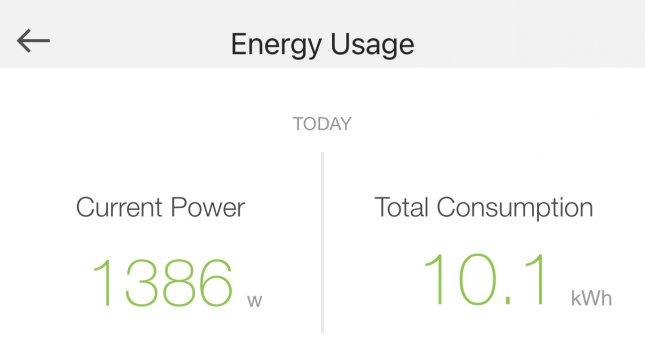Got a tip for us?
Let us know
Become a MacRumors Supporter for $50/year with no ads, ability to filter front page stories, and private forums.
MP 7,1 W6800x Duo benchmarks vs Vega ii duo, 2x w5700x, 2x 6900xt
- Thread starter rondocap
- Start date
- Sort by reaction score
You are using an out of date browser. It may not display this or other websites correctly.
You should upgrade or use an alternative browser.
You should upgrade or use an alternative browser.
Goal is not to modify any fan behavior, keep it at system, only then you can see how the gpu really behavesRondocap and Morgonaut, I should be receiving my card soon, so we should have a third take on this. I am using TG Pro to modify fan behavior so it should be interesting to see what happens.
I concede your point, but Apple allows things to get way too hot in my opinion; which is why I am using TG Pro to override the system fan management, but if there is indeed a bug then I will probably switch to iStat.Goal is not to modify any fan behavior, keep it at system, only then you can see how the gpu really behaves
istat menus show way less sensors. And if you will not run TG Pro at "system" then you will never know how your gpu really behaves.I concede your point, but Apple allows things to get way too hot in my opinion; which is why I am using TG Pro to override the system fan management, but if there is indeed a bug then I will probably switch to iStat.
I did a little video with some of my tests on the w6800x Duo too
AMD W6800x Duo Benchmarks & Review for the Apple 2019 Mac Pro
AMD W6800x Duo Benchmarks & Review for the Apple 2019 Mac Pro
This is where I am going to disagree; if the GPU performs less than expected because Apple is too *loose* with the thermals, and there is a way to override Apple's system on what they determine are "acceptable" heat levels, then why wouldn't I do it. I have been limping along with a 580x, but the temp levels on that did not concern me, or cause me to purchase TG Pro, my worry was the CPU PECI temps were just way too high IMO. TG Pro lets me keep the CPU temps closer to what I want them to be and feel confident the CPU isn't going to melt down or be damaged because Apple is so adamant about about computers not making any noise.istat menus show way less sensors. And if you will not run TG Pro at "system" then you will never know how your gpu really behaves.
Oh My Lord! Sure! But if you will NEVER TEST how your gpu behaves then you know nothing! = first as I said you have to run TG pro only for monitoring and not to touch your fans to see how your cards behaves. And then you can play with fan curves etc.This is where I am going to disagree; if the GPU performs less than expected because Apple is too *loose* with the thermals, and there is a way to override Apple's system on what they determine are "acceptable" heat levels, then why wouldn't I do it. I have been limping along with a 580x, but the temp levels on that did not concern me, or cause me to purchase TG Pro, my worry was the CPU PECI temps were just way too high IMO. TG Pro lets me keep the CPU temps closer to what I want them to be and feel confident the CPU isn't going to melt down or be damaged because Apple is so adamant about about computers not making any noise.
I get that, but I do not like the temps even on the CPU; but yes I will probably let it rip without TG Pro controlling fans, but not for long because I do not like how hot Apple lets the CPU get, and I am not going to risk my machine just for the sake of seeing how a GPU is going to behave when everyone knows or should know it is going run hot.Oh My Lord! Sure! But if you will NEVER TEST how your gpu behaves then you know nothing! = first as I said you have to run TG pro only for monitoring and not to touch your fans to see how your cards behaves. And then you can play with fan curves etc.
I ditched TG Pro and have been very happy with the Duo’s performance. I’ve been working with Resolve and Unreal Engine 4 with no fans and great success. This is on a MacPro 12 Core w/192GB RAM and a Sonnet 8TB Nvme raid.
Great video, straight to the point 👍🏻I did a little video with some of my tests on the w6800x Duo too
AMD W6800x Duo Benchmarks & Review for the Apple 2019 Mac Pro
How does the Duo compare to the Nvidia RTX A6000 (48GB) with Unreal 4?I ditched TG Pro and have been very happy with the Duo’s performance. I’ve been working with Resolve and Unreal Engine 4 with no fans and great success. This is on a MacPro 12 Core w/192GB RAM and a Sonnet 8TB Nvme raid.
Oh My Lord! Sure! But if you will NEVER TEST how your gpu behaves then you know nothing! = first as I said you have to run TG pro only for monitoring and not to touch your fans to see how your cards behaves. And then you can play with fan curves etc.
Hi Teresa,
Have you received your replacement Duo yet? I wonder if the dodgy thermal performance is linked to the lack of branding/good-price you encountered on the first unit?
Was it not a new unit?Hi Teresa,
Have you received your replacement Duo yet? I wonder if the dodgy thermal performance is linked to the lack of branding/good-price you encountered on the first unit?
Was it not a new unit?
She mentioned something in the video about the unit not having any branding on it, and negotiating a deal on the price. So I wonder if it might have been B-stock or something like that.
I think they just sent it without a label, error somewhere in the process.She mentioned something in the video about the unit not having any branding on it, and negotiating a deal on the price. So I wonder if it might have been B-stock or something like that.
TG pro also shows a high temperature on proximity 6 for me, but I think it’s some bug.
fans stay quiet, and no thermal throttling I’ve seen rendering.
multiple luxmark runs will give slightly lower scores, but luxmark really punishes the gpus - didn’t notice throttling in real world tests
@rondocap Do you have the latest OBS Studio (v 27.0.1) installed by chance? With the W6800X Duos installed, can you run OBS and just check to see how many hardware encoders it thinks you have?
Settings --> Output --> Streaming Tab --> Encoder drop-down
How many "Apple VT H264 Hardware Encoder" entries do you see?
Thanks.
Settings --> Output --> Streaming Tab --> Encoder drop-down
How many "Apple VT H264 Hardware Encoder" entries do you see?
Thanks.
Looks like I have 7 -@rondocap Do you have the latest OBS Studio (v 27.0.1) installed by chance? With the W6800X Duos installed, can you run OBS and just check to see how many hardware encoders it thinks you have?
Settings --> Output --> Streaming Tab --> Encoder drop-down
How many "Apple VT H264 Hardware Encoder" entries do you see?
Thanks.
5 are Apple VT H264 Hardware Encoder
1 is a software encoder
1 is x264
How does that compare to yours?
That lines up with what I expected. My single Vega II shows:Looks like I have 7 -
5 are Apple VT H264 Hardware Encoder
1 is a software encoder
1 is x264
How does that compare to yours?
- 2 VT Hardware
- 1 VT software
- 1 x264
Thanks for that. Oh and my Duo is on order.
Just received my Duo; and it is a very good improvement over the 580x, big time for 3D stuff that can utilize the card for rendering as has been noted. I pretty much made up some stuff to benchmark various things....
Geekbench 5 Metal:
580x=46,596
6800x GPU 1=138,916
6800x GPU 2=146,682
Interesting that each core reports back different results; whatever.
I know this is low-res by today's standards; but it is mostly the type of footage I deal with...so...
60min of ProRes 422 (from actual show) converted to Vimeo 1080p H264, Premiere sequence to Media Encoder:
580x=24:28
6800x Duo=9:28
**** EDIT **** (I probably did something stupid)
My own cheesy Element 3D scene (very simple, Ray Tracing On) in After Effects, 10 seconds of camera animation:
580x=1 hr 15min
** 6800x Duo=12 min 51 secs (still very good)
(I might see if Andrew Kramer has something more interesting to test it out with)
The above is eye opener to anyone who uses Element 3D within After Effects; new GPU just crushes it. I am going to run the Pugent AE test, but their website says something about it not working on the latest version of AE, so may have to wait until that gets sorted out.
Octane X Chess scene (I just loaded it and clicked on the render target node)
580x=49 seconds
6800x Duo= 5 seconds
Pretty much the same conclusions that everyone else has reported. If you have a 580x this is a fantastic upgrade; but for someone who is mostly doing video editing, maybe save cash and get 2 5700x.
Lightwave 3D viewport OpenGL is also way way better than the 580x, and I was able to crank OpenGL textures up to the maximum resolution (16,384) that the app allows. Wish to hell their VPR was GPU based. Oh well.
and on to the "whattt???" Same thing to report with TGPro, GPU Proximity 6 is reporting high temps; now what is interesting is that the message TG Pro reports says to lower the CPU usage. Uh, what!?
Morgonaut, I did run a bit without TGPro controlling the fans, and the GPU Proximity 6 was always reporting a much higher temp than the others; I am about to send the devs a message about it to see what they say. I have since modified the way I am handling the fans, with a focus more on the GPU Core temps for the exhaust bottom fan and then the CPU PECI for controlling all the fans. Going to run with this for a while and see how things go.
Will be testing Millumin stuff later this week; now I need to do actual work.
Geekbench 5 Metal:
580x=46,596
6800x GPU 1=138,916
6800x GPU 2=146,682
Interesting that each core reports back different results; whatever.
I know this is low-res by today's standards; but it is mostly the type of footage I deal with...so...
60min of ProRes 422 (from actual show) converted to Vimeo 1080p H264, Premiere sequence to Media Encoder:
580x=24:28
6800x Duo=9:28
**** EDIT **** (I probably did something stupid)
My own cheesy Element 3D scene (very simple, Ray Tracing On) in After Effects, 10 seconds of camera animation:
580x=1 hr 15min
** 6800x Duo=12 min 51 secs (still very good)
(I might see if Andrew Kramer has something more interesting to test it out with)
The above is eye opener to anyone who uses Element 3D within After Effects; new GPU just crushes it. I am going to run the Pugent AE test, but their website says something about it not working on the latest version of AE, so may have to wait until that gets sorted out.
Octane X Chess scene (I just loaded it and clicked on the render target node)
580x=49 seconds
6800x Duo= 5 seconds
Pretty much the same conclusions that everyone else has reported. If you have a 580x this is a fantastic upgrade; but for someone who is mostly doing video editing, maybe save cash and get 2 5700x.
Lightwave 3D viewport OpenGL is also way way better than the 580x, and I was able to crank OpenGL textures up to the maximum resolution (16,384) that the app allows. Wish to hell their VPR was GPU based. Oh well.
and on to the "whattt???" Same thing to report with TGPro, GPU Proximity 6 is reporting high temps; now what is interesting is that the message TG Pro reports says to lower the CPU usage. Uh, what!?
Morgonaut, I did run a bit without TGPro controlling the fans, and the GPU Proximity 6 was always reporting a much higher temp than the others; I am about to send the devs a message about it to see what they say. I have since modified the way I am handling the fans, with a focus more on the GPU Core temps for the exhaust bottom fan and then the CPU PECI for controlling all the fans. Going to run with this for a while and see how things go.
Will be testing Millumin stuff later this week; now I need to do actual work.
Last edited:
Glad you like it!Great video, straight to the point 👍🏻
So here is my conclusion: I really like the W6800x Duo and I think it's the best option for performance and usability imo.
It mostly does beat the Vega ii Duo, which was $5800 vs $5000, so technically it is a bit cheaper.
If you have a Vega ii Duo now, it's likely not really worth the upgrade for video editing workflows, they are very close. For 3D work, it's a bigger difference.
So I'm definitely keeping it - although I do have two of the W6800x Duo. I went back and forth if I should run all 4, the improvements are very minor for video editing, but if I do 3D work it is definitely better. Cost is high for 4, though, which is why I hesitated a bit. But they should retain value really well down the next few years I think.
After seeing some W6900x numbers, I am very glad I went with the W6800x Duos. Very minor improvements in the more expensive w6900x, for too high a price premium imo. I rather have 4 GPUs vs only 2 of those, and for cheaper.
Last edited:
For those that have picked up the Duo: Did Apple generally take the full estimate for shipping it? Or did they knock it out sooner than guessed?
My estimates were pretty close, I always choose the express option because it does go a few days faster generally - had different packages ship at the same time and the express was fasterFor those that have picked up the Duo: Did Apple generally take the full estimate for shipping it? Or did they knock it out sooner than guessed?
Register on MacRumors! This sidebar will go away, and you'll see fewer ads.