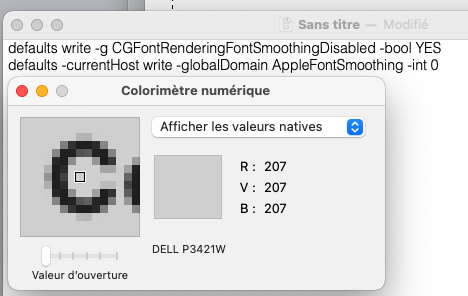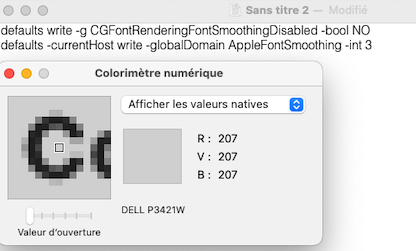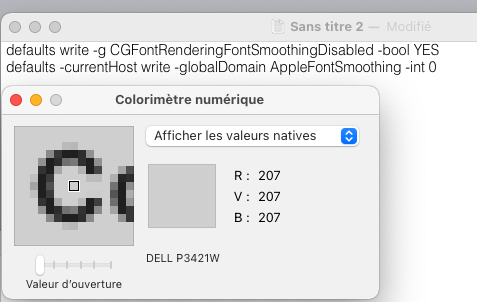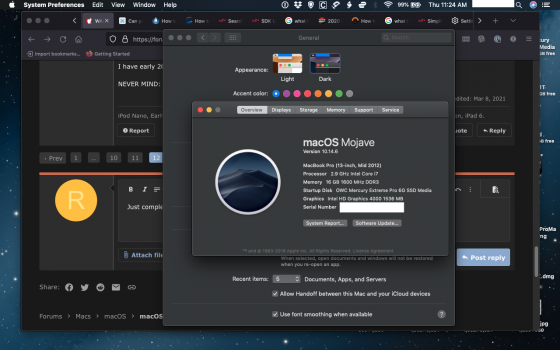Mr. Tod wrote:
"So what do I need to do to enable it."
I just went through this with my new 2018 Mac Mini setup yesterday.
Here are some steps to take (all require terminal)
Note with each command, you have to log out and then log back in to see the result:
RE-enable subpixel antialiasing for non-retina displays:
defaults write -g CGFontRenderingFontSmoothingDisabled -bool NO
Next you have to choose the AMOUNT of smoothing you want to use.
It might be necessary to try all of the following commands, to find "the look" that you like the best:
Light font smoothing:
defaults -currentHost write -globalDomain AppleFontSmoothing -int 1
Medium font smoothing:
defaults -currentHost write -globalDomain AppleFontSmoothing -int 2
Heavy font smoothing:
defaults -currentHost write -globalDomain AppleFontSmoothing -int 3
NO font smoothing:
defaults -currentHost write -globalDomain AppleFontSmoothing -int 0
Source article:
https://www.howtogeek.com/358596/how-to-fix-blurry-fonts-on-macos-mojave-with-subpixel-antialiasing/
PERSONAL EXPERIENCE:
I tried the "medium font smoothing" setup, and it seems ok for now.
"So what do I need to do to enable it."
I just went through this with my new 2018 Mac Mini setup yesterday.
Here are some steps to take (all require terminal)
Note with each command, you have to log out and then log back in to see the result:
RE-enable subpixel antialiasing for non-retina displays:
defaults write -g CGFontRenderingFontSmoothingDisabled -bool NO
Next you have to choose the AMOUNT of smoothing you want to use.
It might be necessary to try all of the following commands, to find "the look" that you like the best:
Light font smoothing:
defaults -currentHost write -globalDomain AppleFontSmoothing -int 1
Medium font smoothing:
defaults -currentHost write -globalDomain AppleFontSmoothing -int 2
Heavy font smoothing:
defaults -currentHost write -globalDomain AppleFontSmoothing -int 3
NO font smoothing:
defaults -currentHost write -globalDomain AppleFontSmoothing -int 0
Source article:
https://www.howtogeek.com/358596/how-to-fix-blurry-fonts-on-macos-mojave-with-subpixel-antialiasing/
PERSONAL EXPERIENCE:
I tried the "medium font smoothing" setup, and it seems ok for now.