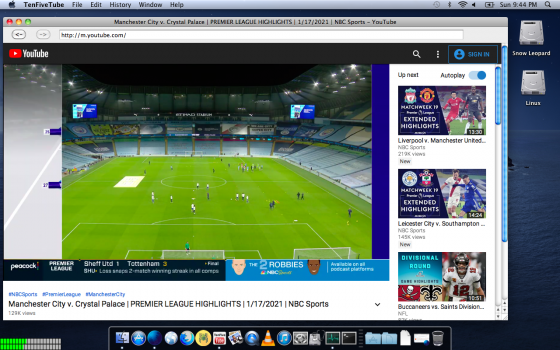Finding web browsers that are still usable on today’s web can be a chore for older versions of OS X.
The following is a list of known, up-to-date (or relatively up-to-date) and maintained web browsers, e-mail clients, and FTP clients, for Intel Macs with at least Snow Leopard support, then Lion and up.
IMPORTANT NOTE! Consider browsers “no longer maintained” or “maintenance ended” at your own risk.
These lack latest security patches and possibly the latest security certificates.
You break, you cry. You get rooted, you throw out your computers, renounce digital technology, and learn to make homemade root beer.
BROWSERS
Arctic Fox
supports 10.6+ (supported and maintained as of October 2025)
InterWeb 55
supports 10.6+ (supported and maintained as of September 2025)
Pale Moon
supports 10.7 through 14.1 (supported and maintained as of October 2025)
Basilisk
supports 10.7 through 14.1 (supported and maintained as of October 2025)
SeaLion
supports 10.7 through 14.1 (supported and maintained as of November 2025)
BrassMonkey
supports 10.7 through 14.1 (supported and maintained as of November 2025)
Firefox Dynasty
supports 10.8+ (supported and maintained as of April 2025)
SeaMonkey 2.53.x
supports 10.11+ (supported and maintained as of January 2025)
Chromium Legacy
supports 10.7 through 10.14 (supported and maintained as of February 2024)
SnowLion
supports 10.6+ (maintenance ended 2024)
InterWeb
supports 10.6, 10.7, 10.8, and 10.9+ (maintenance ended 2022)
SpiderWeb
supports 10.6, 10.7, 10.8, and 10.9+ (maintenance ended 2022)
Firefox 78esr
supports 10.9 through 10.15+ (maintenance ended 2021)
Firefox Legacy (aka, “Nightly”)
supports 10.6, 10.7, and 10.8 (maintenance ended 2020)
Opera 89
supports 10.11+ [based on chromium 103] (no longer maintained)
iCab 5.9.2
5.9.2 supports 10.9 through 10.15; 5.8.6 supports 10.7 through 10.14 (no longer maintained)
SeaMonkey 2.49.5
supports 10.7, 10.8 and 10.9+ (no longer maintained)
TenFourFox Intel FPR32
supports 10.4.3 Intel through 10.14 (i.e., includes all SL-capable Macs) (maintenance ended 2021)
TenSixFox
supports 10.6 and up (maintenance ended 2019)
Waterfox Classic
supports 10.7, 10.8, and 10.9+ (no longer maintained)
E-MAIL CLIENTS
GyazMail 1.5.21 (32-bit)
supports 10.4.3 through 10.14
GyazMail 1.6.3 (64-bit)
supports10.6+ 10.9 to 10.15 (developer amended from 10.6+ to 10.12+, but 10.9, in an all-64-bit environment, might work here)
Thunderbird 45
supports 10.6, 10.7 and 10.8+
Thunderbird 52 (back-ported)
supports 10.7, 10.8 and 10.9+
Thunderbird 78 ESR
supports 10.9 through 10.15+
FTP CLIENTS
Cyberduck 7.8.5
supports 10.9+
Fetch 5.7.7
supports 10.6+
FileZilla 3.2.7.1
supports 10.5, 10.6+
Transmit 4.4.8
supports 10.5, 10.6+
NOTE: This is a Wiki post, so feel free to add any others to it. Just don't add anything which hasn't been updated in years.
The following is a list of known, up-to-date (or relatively up-to-date) and maintained web browsers, e-mail clients, and FTP clients, for Intel Macs with at least Snow Leopard support, then Lion and up.
IMPORTANT NOTE! Consider browsers “no longer maintained” or “maintenance ended” at your own risk.
These lack latest security patches and possibly the latest security certificates.
You break, you cry. You get rooted, you throw out your computers, renounce digital technology, and learn to make homemade root beer.
BROWSERS
Arctic Fox
supports 10.6+ (supported and maintained as of October 2025)
InterWeb 55
supports 10.6+ (supported and maintained as of September 2025)
Pale Moon
supports 10.7 through 14.1 (supported and maintained as of October 2025)
Basilisk
supports 10.7 through 14.1 (supported and maintained as of October 2025)
SeaLion
supports 10.7 through 14.1 (supported and maintained as of November 2025)
BrassMonkey
supports 10.7 through 14.1 (supported and maintained as of November 2025)
Firefox Dynasty
supports 10.8+ (supported and maintained as of April 2025)
SeaMonkey 2.53.x
supports 10.11+ (supported and maintained as of January 2025)
Chromium Legacy
supports 10.7 through 10.14 (supported and maintained as of February 2024)
SnowLion
supports 10.6+ (maintenance ended 2024)
InterWeb
supports 10.6, 10.7, 10.8, and 10.9+ (maintenance ended 2022)
SpiderWeb
supports 10.6, 10.7, 10.8, and 10.9+ (maintenance ended 2022)
Firefox 78esr
supports 10.9 through 10.15+ (maintenance ended 2021)
Firefox Legacy (aka, “Nightly”)
supports 10.6, 10.7, and 10.8 (maintenance ended 2020)
Opera 89
supports 10.11+ [based on chromium 103] (no longer maintained)
iCab 5.9.2
5.9.2 supports 10.9 through 10.15; 5.8.6 supports 10.7 through 10.14 (no longer maintained)
SeaMonkey 2.49.5
supports 10.7, 10.8 and 10.9+ (no longer maintained)
TenFourFox Intel FPR32
supports 10.4.3 Intel through 10.14 (i.e., includes all SL-capable Macs) (maintenance ended 2021)
TenSixFox
supports 10.6 and up (maintenance ended 2019)
Waterfox Classic
supports 10.7, 10.8, and 10.9+ (no longer maintained)
E-MAIL CLIENTS
GyazMail 1.5.21 (32-bit)
supports 10.4.3 through 10.14
GyazMail 1.6.3 (64-bit)
supports
Thunderbird 45
supports 10.6, 10.7 and 10.8+
Thunderbird 52 (back-ported)
supports 10.7, 10.8 and 10.9+
Thunderbird 78 ESR
supports 10.9 through 10.15+
FTP CLIENTS
Cyberduck 7.8.5
supports 10.9+
Fetch 5.7.7
supports 10.6+
FileZilla 3.2.7.1
supports 10.5, 10.6+
Transmit 4.4.8
supports 10.5, 10.6+
NOTE: This is a Wiki post, so feel free to add any others to it. Just don't add anything which hasn't been updated in years.
Last edited: