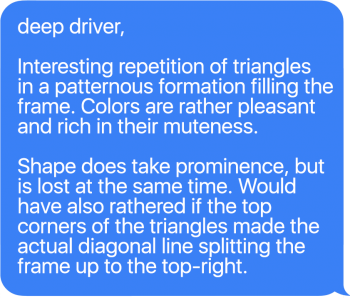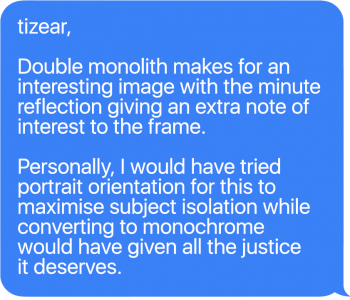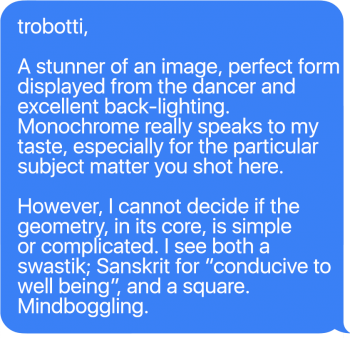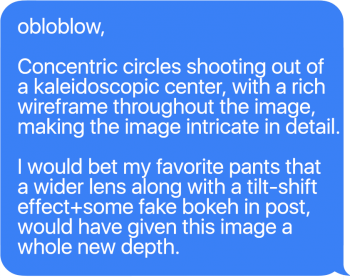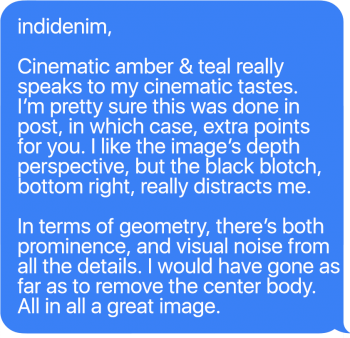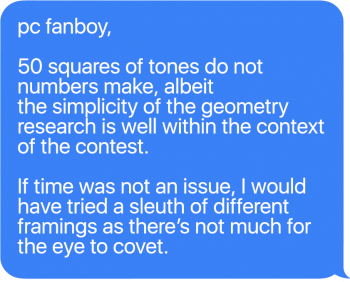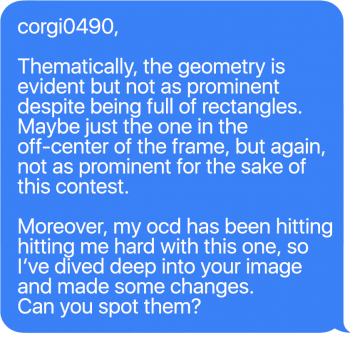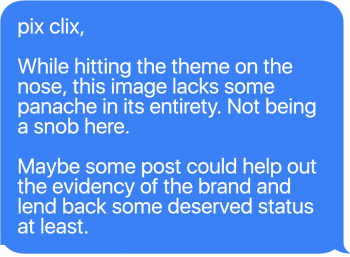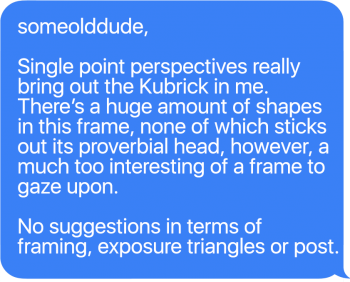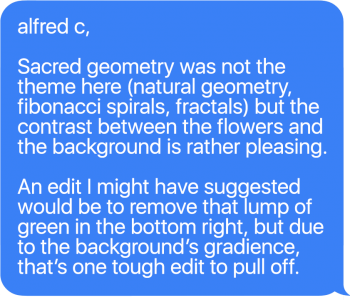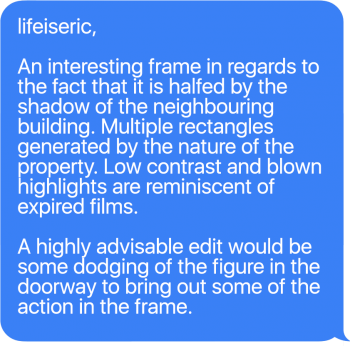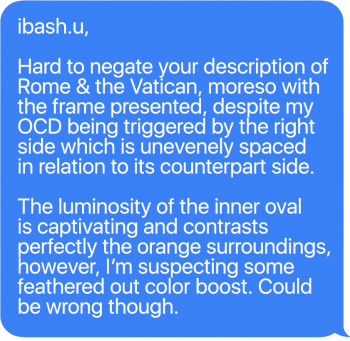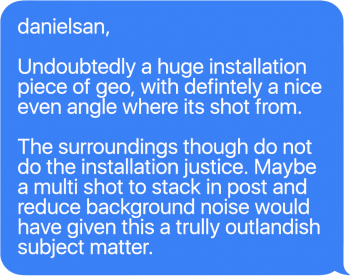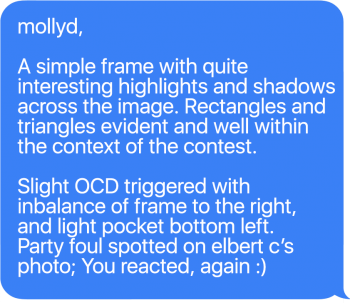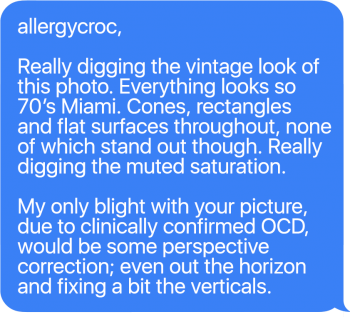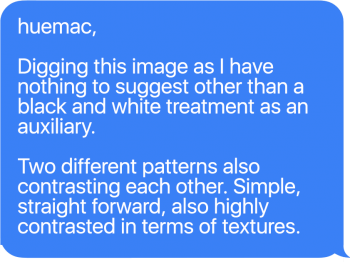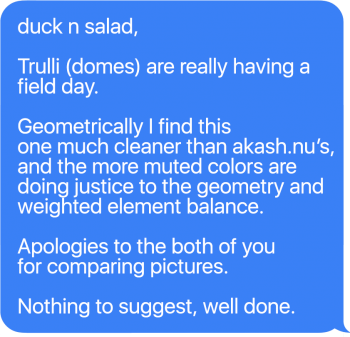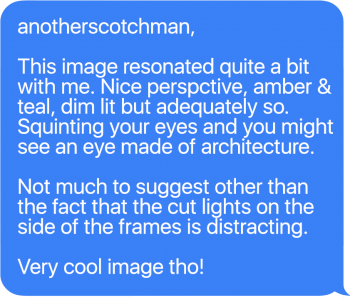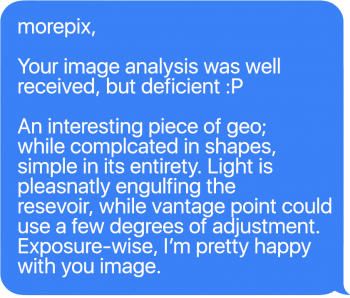sorry fellas about the video velocity
it would take me about 2 more hours to re-adjust/render/upload, and I was tight on time, both for life, and for the comp. It did take me a total of 7 hours to complete everything, including the various edits, and another 2 messing up with early draft ideas. A spreadsheet for the third (non consecutive) time, would be overkill.
I will be attaching all the comment stills in the next two posts for ease of reading and some readable evidence on record.
@mollyc I created this from scratch
in Photoshop I created the various stills in my post, (speech bubble base, typing bubble, ui elements),#59 further up, based on still screenshots I grabbed on my iphone.
Then I brought them into after effects (again, post #59) and started emulating the imessage UI behaviours as close but as draft-y as I could. Choreographically there were some manageable complications such detaching object behaviors, while being attached to other objects' motions, and some time separation.
Admittedly, I had to solve the behaviors on the first two steps, as moving ahead to the full length, any required correction would mean I would have to revisit 38 individual movements all linked and synced with each other.
Fun facts:
-the whole text group has moved approximately 30k pixels, upwards.
-the after effects timeline is comprised of 126 separate, but intertwined, elements.
-it was clearly a strict, procedural project type project (sic)
In order for the after effects to be manageable in terms of composition length, I had to compress times between actions which I then brought into premiere, yes, post #59 too , and edited to the speed finally rendered and uploaded. In premiere I also brought in the background music, along with imessage soundbytes I found on youtube.
, and edited to the speed finally rendered and uploaded. In premiere I also brought in the background music, along with imessage soundbytes I found on youtube.
if you notice, I omitted advanced behaviours such as text field input and relevant field bar behaviors, I omitted the time at the top bar, and time changing on top of each text message was irrelevant of actual time.
after effects project actually looks like ⭨
____________________ ⭹⭹__________this__________t⭸⭸

____________ ____________ __ ____________ ______⇗⇗⇗_______⇗⇗⇗
____________ ____________ __ _____ and that's only for items #30 to #56
____________ ____________ out of 126 elements stalked on and across each other.
I'm pretty sure there might have been a more streamlined direction of managing this, but I got invested in this method early on, so I just conluded as such.
Thanks for asking
_and sorry about the speed blunder
it would take me about 2 more hours to re-adjust/render/upload, and I was tight on time, both for life, and for the comp. It did take me a total of 7 hours to complete everything, including the various edits, and another 2 messing up with early draft ideas. A spreadsheet for the third (non consecutive) time, would be overkill.
I will be attaching all the comment stills in the next two posts for ease of reading and some readable evidence on record.
@mollyc I created this from scratch
in Photoshop I created the various stills in my post, (speech bubble base, typing bubble, ui elements),#59 further up, based on still screenshots I grabbed on my iphone.
Then I brought them into after effects (again, post #59) and started emulating the imessage UI behaviours as close but as draft-y as I could. Choreographically there were some manageable complications such detaching object behaviors, while being attached to other objects' motions, and some time separation.
Admittedly, I had to solve the behaviors on the first two steps, as moving ahead to the full length, any required correction would mean I would have to revisit 38 individual movements all linked and synced with each other.
Fun facts:
-the whole text group has moved approximately 30k pixels, upwards.
-the after effects timeline is comprised of 126 separate, but intertwined, elements.
-it was clearly a strict, procedural project type project (sic)
In order for the after effects to be manageable in terms of composition length, I had to compress times between actions which I then brought into premiere, yes, post #59 too
if you notice, I omitted advanced behaviours such as text field input and relevant field bar behaviors, I omitted the time at the top bar, and time changing on top of each text message was irrelevant of actual time.
after effects project actually looks like ⭨
____________________ ⭹⭹__________this__________t⭸⭸
____________ ____________ __ ____________ ______⇗⇗⇗_______⇗⇗⇗
____________ ____________ __ _____ and that's only for items #30 to #56
____________ ____________ out of 126 elements stalked on and across each other.
I'm pretty sure there might have been a more streamlined direction of managing this, but I got invested in this method early on, so I just conluded as such.
Thanks for asking
_and sorry about the speed blunder
Last edited: