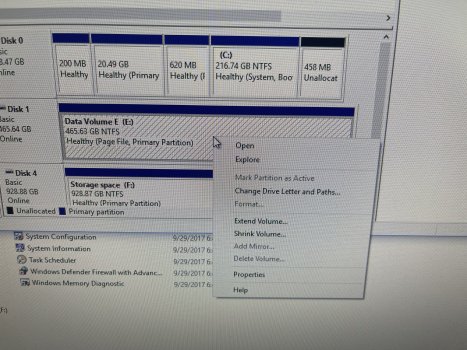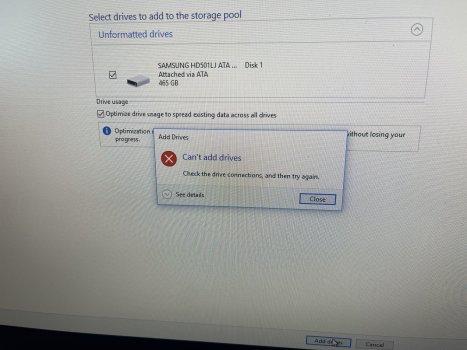@Soba; @DeltaMac; @Nguyen Duc Hieu, Hello all, just want to check, is there a way to combine those hard drives installed at slot 2/3/4 into one logical drive here? For example, have SSD installed on slot 1 and use it as system drive, install 3 1TB drives on slot 2/3/4, and combine these 3 into one 3TB logical drive? Any possible? Thanks again!
If you mean in Windows 10, you should certainly be able to. Here's a quick tutorial:

How To Set Up RAID In Windows 10
Learn how to set up RAID in Windows 10. The OS has made it simple to set up RAID by building on the good work of Windows 8 and Storage Spaces.
Be sure to keep good backups if you're storing anything on the RAID array that you don't want to lose.