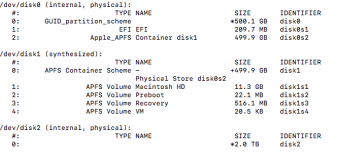Seems your drive has a problem, iMac is seeing the WD 2TB as 0B of capacity. Look at disk0.
If you can, remove and test the WD 2TB drive on your Mac Pro.
Yeah. I ran the DriveDX and it just says "Drives with SMART support not found." Thanks, I'll try the drive out in the MP.