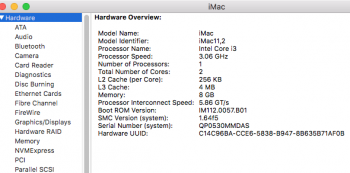Yep, that's the idea.Oh, that's neat. So much flexibility with these Mac Pros. Wish I had gotten one earlier.
[doublepost=1534891508][/doublepost]
If I can successfully install the OS on the WD drive, can I then try putting it back in the iMac and see if it works there?
If I remember correctly, the one iMac that don't accept drives with Mac OS installed from a Mac Pro 5,1 is the 2009 model with Nvidia 9400 chipset, every other one works nicely.