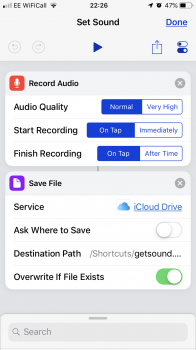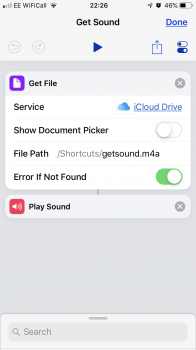I would like to scan a QR code which is a VCARD and either display a notification with ALL the contact information, OR create a new contact with the scanned VCARD. I'm not sure it's possible : if I set a notification with the contact it only display 1 of the fields but not all
Are you able to do the scanning part though?