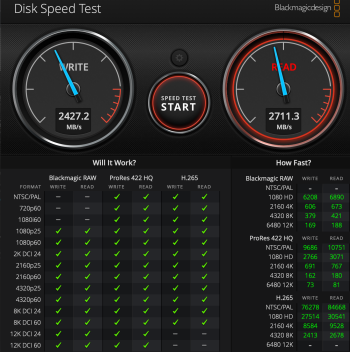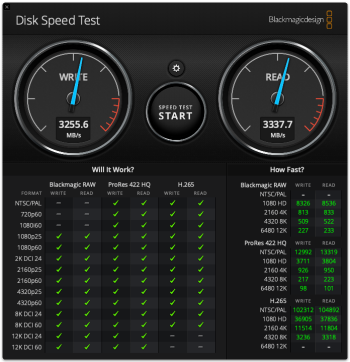Thanks to the information on this thread I have by now tried three NVME enclosures with my Studio M2 Max and the results are all great.
This is a SK Hynix Platinum P41 in an Acasis TBU405Pro M1
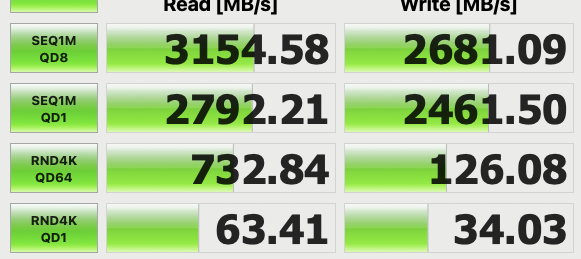
This is a Samsung 980 Pro in Maewoo k1719
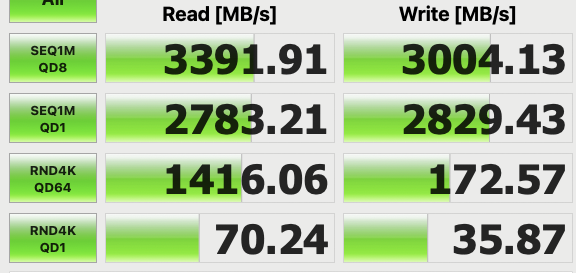
The Samsung runs hotter (48C) in the Maewoo without the fan running. The P41 runs at 41C in the TBU405Pro M1 without the fan on, and below 40C with the fan. I have also connected a TBU405 and had no problem running all three external enclosures at the same time, after multiple shut downs and reboots. At these speeds I see no difference between the Apple internal drives and these external SSDs.
The Acasis was 100 euros and the Maewoo about 55 shipped.
This is a SK Hynix Platinum P41 in an Acasis TBU405Pro M1
This is a Samsung 980 Pro in Maewoo k1719
The Samsung runs hotter (48C) in the Maewoo without the fan running. The P41 runs at 41C in the TBU405Pro M1 without the fan on, and below 40C with the fan. I have also connected a TBU405 and had no problem running all three external enclosures at the same time, after multiple shut downs and reboots. At these speeds I see no difference between the Apple internal drives and these external SSDs.
The Acasis was 100 euros and the Maewoo about 55 shipped.